How to Know if My GPU is DXR – Find Out GPU Features!
As gaming technology continues to evolve, features like DirectX Raytracing (DXR) have become essential for delivering stunning visuals and realistic lighting in modern games. If you’re a gamer or a tech enthusiast, you may wonder if your graphics processing unit (GPU) supports DXR.
To check if your GPU supports DXR (DirectX Raytracing), first confirm your GPU model. DXR is available on NVIDIA RTX series (from 2060 upwards) and AMD RX 6000 series or newer. You can also use Windows’ DXDiag tool or check game settings for ray tracing options.
In this article, we’ll explore what DXR is, how to determine if your GPU is compatible, and the benefits of utilizing this cutting-edge technology.
What is DXR?

DirectX Raytracing, commonly referred to as DXR, is a technology developed by Microsoft that allows developers to create more realistic lighting and shadow effects in video games. Unlike traditional rasterization methods that estimate how light behaves, ray tracing simulates the actual paths of light rays, resulting in more lifelike reflections, refractions, and ambient occlusion.
The Importance of DXR in Gaming:
The introduction of DXR has marked a significant shift in game graphics, enabling developers to push the boundaries of visual fidelity.Games can accomplish the following by utilizing ray tracing:
- Realistic Lighting: Light interacts with surfaces in a more natural way, enhancing the overall atmosphere of the game.
- Enhanced Reflections: Players can see reflections that accurately depict the game environment, adding depth to the visuals.
- Dynamic Shadows: Shadows can change based on the position of light sources, improving realism in gameplay.
Understanding whether your GPU supports DXR is crucial if you want to experience these advancements in gaming graphics.
Also Read: How Many Gpu Cores Do I Need – Insights And Implications!
How to Determine If Your GPU Supports DXR?
1. Check the GPU Model
The first step in determining if your GPU supports DXR is to know your GPU model. Most modern GPUs from major manufacturers like NVIDIA and AMD have specific models that support DXR.
NVIDIA GPUs
NVIDIA introduced ray tracing support with their Turing architecture, starting with the GeForce RTX 20 series. If you own one of the following models or newer, you have DXR support:
- GeForce RTX 2060
- GeForce RTX 2070
- GeForce RTX 2080
- GeForce RTX 3000 series (e.g., RTX 3060, RTX 3070, RTX 3080, RTX 3090)
- RTX 4060, RTX 4070, RTX 4080, and RTX 4090 are examples of the GeForce RTX 4000 series
AMD GPUs
AMD introduced DXR support with their RDNA 2 architecture, which is found in the following models:
- The Radeon RX 6000 series includes the RX 6800, RX 6800 XT, and RX 6900 XT.
- Radeon RX 7000 series
To verify your GPU model, you can use the following methods:
- Windows Device Manager: Expand the “Display adapters” area by right-clicking on the Start menu, choosing Device Manager.
- GPU-Z: Download and install GPU-Z, a lightweight utility that provides detailed information about your GPU.
2. Use DXDiag Tool
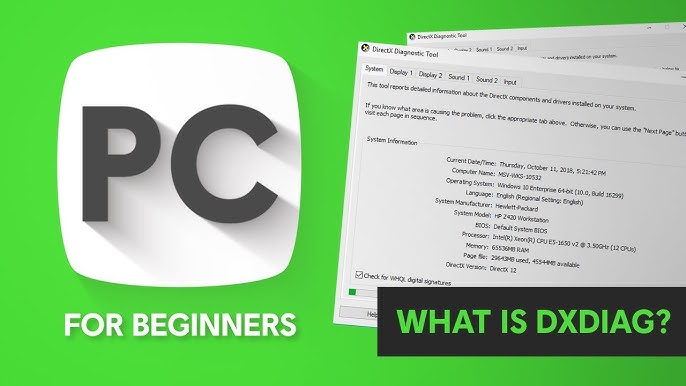
A built-in Windows tool called the DirectX Diagnostic Tool (DXDiag) can give you details about your graphics hardware. This is how to utilize it:
- To launch the Run dialog, press Win + R.
- Type dxdiag and hit Enter.
- Select the “Display” tab in the DXDiag box.
Look for the “Name” field to see your GPU model. If it’s a recent NVIDIA or AMD card listed above, it supports DXR.
3. Check Manufacturer Specifications
Another way to determine if your GPU supports DXR is by checking the specifications on the manufacturer’s website. Both NVIDIA and AMD provide detailed product pages that outline the features of their graphics cards, including ray tracing support.
4. Benchmarking Software
You can also use benchmarking software like 3DMark to check for DXR compatibility. 3DMark offers specific tests designed to evaluate ray tracing performance. If your GPU passes these tests, it is DXR-compatible.
5. Gaming Performance Testing
Playing a game that supports DXR can also serve as a real-world test. If the game offers the option to enable ray tracing in the settings and your GPU handles it smoothly, then it is DXR-compatible.
Benefits of Using DXR:
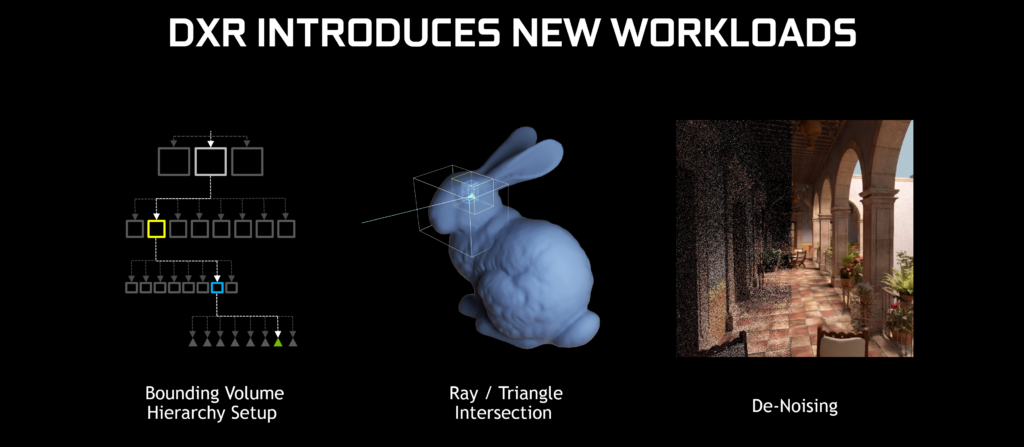
Enhanced Visual Experience
One of the primary advantages of using a DXR-capable GPU is the enhanced visual experience it offers. Games that utilize ray tracing provide stunning graphics that immerse players in the game world. This visual fidelity can elevate gameplay, making it more enjoyable and engaging.
Future-Proofing Your Gaming Setup
Investing in a DXR-compatible GPU ensures that your gaming rig is prepared for future titles. As more games integrate ray tracing and other advanced graphics features, having the right hardware will allow you to enjoy the latest releases without needing an upgrade.
Also Read: Are Gpu Fans Supposed To Spin All The Time – Understanding The Subtle Spread And Its Impact!
Improved Performance in Select Titles
Many games that support DXR are optimized to deliver better performance when ray tracing is enabled. This optimization can result in higher frame rates and smoother gameplay, particularly when paired with features like DLSS (Deep Learning Super Sampling) from NVIDIA.
FAQ’s:
1. What does DXR stand for?
DXR stands for DirectX Raytracing, a Microsoft technology that enables realistic lighting and shadows in video games through ray tracing.
2. How can I check if my GPU supports DXR?
You can check your GPU model using Windows Device Manager, the DXDiag tool, or by visiting the manufacturer’s website for specifications.
3. What are some NVIDIA GPUs that support DXR?
NVIDIA GPUs that support DXR include the GeForce RTX 2060, 2070, 2080, and all models in the RTX 3000 and 4000 series.
4. Do AMD GPUs support DXR?
Yes, AMD GPUs that support DXR include those from the Radeon RX 6000 series and RX 7000 series, built on the RDNA 2 architecture.
5. What is the benefit of using a DXR-capable GPU?
The benefits include enhanced visual experience, future-proofing your gaming setup, and improved performance in select titles that support ray tracing.
6. Can I enable DXR in all games?
No, not all games support DXR. You need to check if a specific title has ray tracing options available in its settings.
7. What is DLSS?
Deep Learning Super Sampling (DLSS) is a technology from NVIDIA that improves gaming performance by rendering frames at a lower resolution and using AI to upscale them.
8. Will my older GPU support DXR?
Most older GPUs do not support DXR, as it requires specific hardware capabilities introduced with newer architectures, like NVIDIA’s Turing and AMD’s RDNA 2.
9. How do I update my GPU drivers?
You can update your GPU drivers by visiting the manufacturer’s website (NVIDIA or AMD) and downloading the latest drivers for your specific GPU model.
10. Is DXR the future of gaming graphics?
Yes, DXR represents a significant advancement in gaming graphics technology, and as more games adopt ray tracing, it is likely to become a standard feature in future titles.
Conclusion:
Determining whether your GPU supports DirectX Raytracing (DXR) is essential for maximizing your gaming experience. By checking your GPU model, using the DXDiag tool, and leveraging benchmarking software, you can easily ascertain compatibility. The benefits of utilizing DXR, such as enhanced visuals and future-proofing your setup, make it a worthwhile consideration for any serious gamer.
Read More:
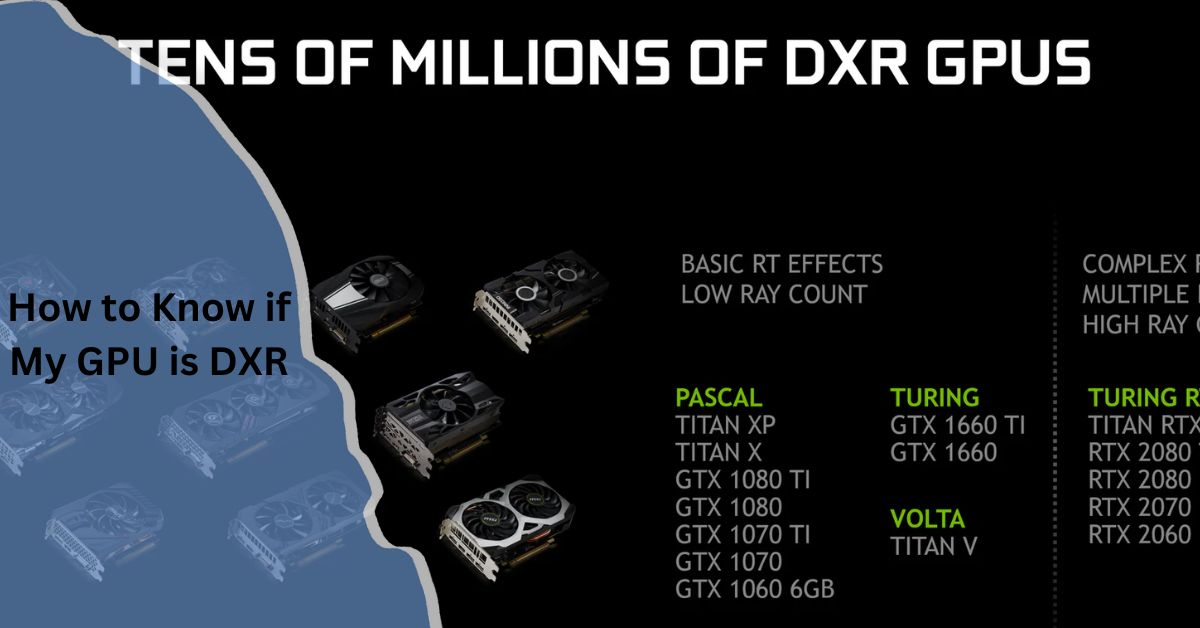
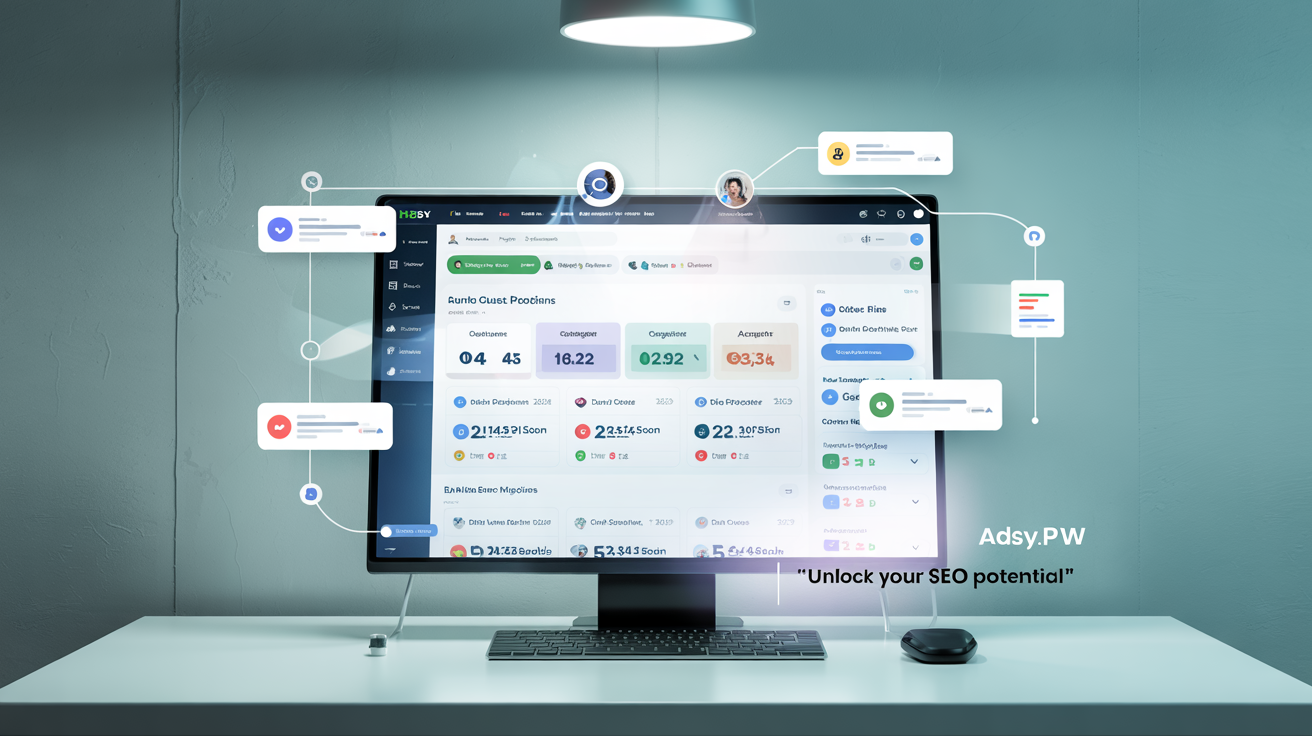
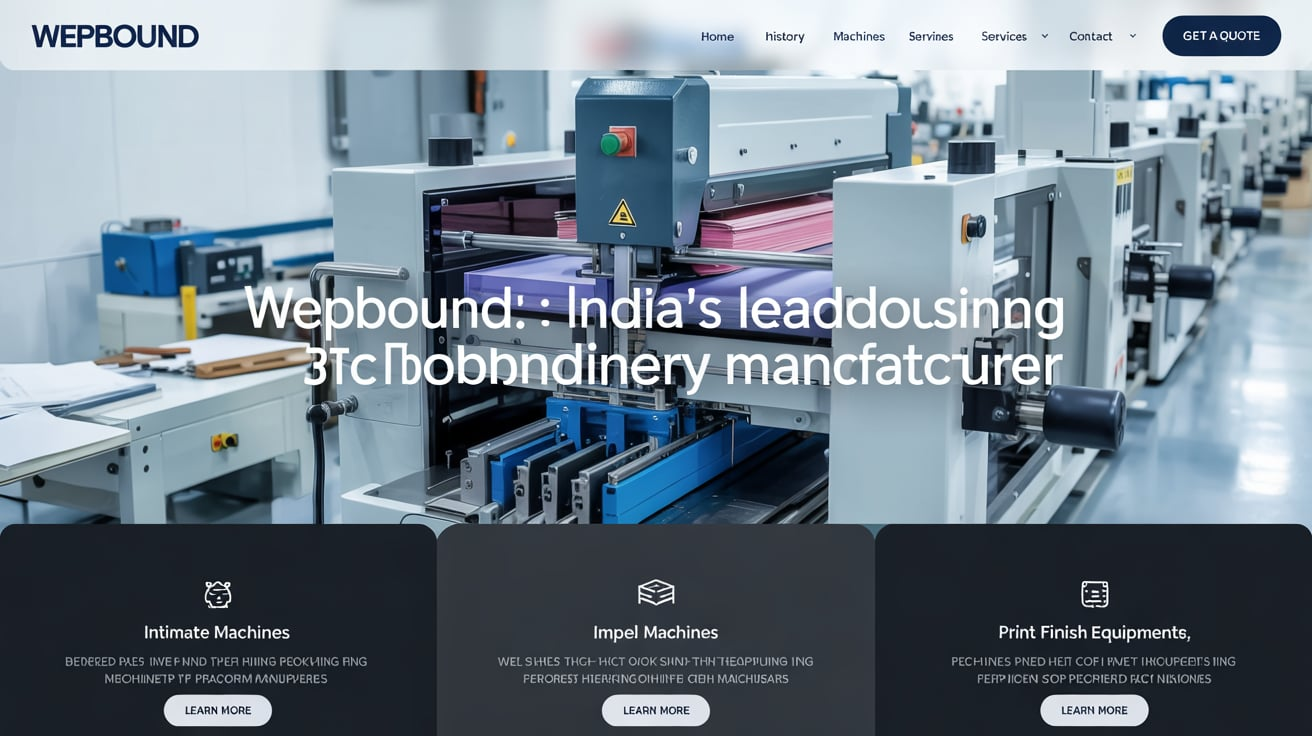


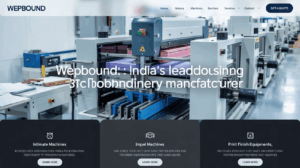








Post Comment