Is Increasing The Gpu Power Limit In Msi Afterburner Bad – Boost GPU Safely!
Increasing the GPU power limit in MSI Afterburner is a popular technique for enhancing the performance of a graphics card by allowing it to consume more power and achieve higher clock speeds. However, while it can lead to noticeable gains in gaming and demanding applications, it also carries some risks and considerations that users should be aware of.
Increasing the GPU power limit in MSI Afterburner can boost performance, but it also raises heat and power consumption. If done carefully with proper cooling, it’s generally safe. However, excessive use may shorten the GPU’s lifespan.
In this article, we will explore the effects of raising the GPU power limit, how to do it safely, potential downsides, and best practices for maximizing GPU performance.
What Does Increasing the GPU Power Limit Mean?

When you increase the GPU power limit in MSI Afterburner, you are essentially raising the amount of electrical power the GPU is allowed to draw. The power limit is typically set by the manufacturer to ensure a balance between performance, power consumption, and temperature. By raising this limit, the GPU can run at higher clock speeds for a longer duration, which can lead to performance gains in tasks like gaming, rendering, or other GPU-intensive operations.
How Does It Work in MSI Afterburner?
MSI Afterburner is a tool used for overclocking GPUs and monitoring their performance. It allows you to adjust various settings, including clock speeds, fan speed, voltage, and power limit. Increasing the power limit gives the GPU more headroom to maintain higher clock speeds under load. The process usually involves sliding a power limit bar to increase it by a certain percentage (e.g., from 100% to 120%).
Potential Benefits of Increasing the GPU Power Limit:
Improved Performance
Increasing the power limit can help the GPU sustain higher clock speeds, leading to improved gaming performance and smoother frame rates in graphics-intensive applications. For professionals, it can enhance performance in rendering, video editing, and other GPU-dependent tasks.
Also Read: GPU Manufacturers Tier List – An In-Depth Analysis!
Higher Stability for Overclocking
It might be required to increase the power limit if you are overclocking the GPU in order to maintain a stable overclock. When the power limit is too low, the GPU may throttle itself to avoid exceeding the limit, leading to reduced performance. Increasing the power limit ensures that the overclock can be maintained consistently.
Better Use of Cooling Solutions
High-end GPUs often come with advanced cooling solutions, such as large heatsinks and multiple fans. Raising the power limit allows you to take full advantage of the cooling system by letting the GPU draw more power and generate more heat, which the cooling solution can dissipate.
Potential Downsides of Increasing the GPU Power Limit:
- Increased Heat Output: With more power comes more heat. Raising the power limit can significantly increase the GPU’s temperature, especially if you do not have adequate cooling. This can lead to thermal throttling, where the GPU automatically reduces its clock speed to lower the temperature, which negates the performance benefits.
- Higher Power Consumption: Allowing the GPU to draw more power increases overall system power consumption. This could be a concern for users with power constraints or those who want to keep their electricity usage low. It may also necessitate a more robust power supply unit (PSU) to handle the extra load.
- Reduced Hardware Lifespan: Running a GPU at higher power limits can increase wear and tear on the components, potentially reducing the lifespan of the GPU. Although modern GPUs are designed to handle overclocking and higher power limits, sustained use at elevated settings could lead to long-term damage or failure.
How to Safely Increase the GPU Power Limit in MSI Afterburner?

Start with Small Increments
Refrain from immediately raising the power limit to its maximum. Start with small increments (e.g., 5-10%) and monitor the GPU’s temperature, performance, and stability. Gradually increase the power limit until you find a balance between performance gains and safe temperatures.
Monitor Temperatures Closely
Use MSI Afterburner’s temperature monitoring tools to keep an eye on the GPU’s heat output. Ensure that the GPU temperature remains within safe limits (generally below 85°C) to avoid thermal throttling and potential damage.
Ensure Adequate Cooling
Before increasing the power limit, make sure your cooling solution is sufficient. This might include using additional case fans, improving airflow, or even investing in a liquid cooling system for extreme overclocking.
Test Stability
After adjusting the power limit, run stress tests or benchmark tools to ensure the GPU remains stable under load. Programs like FurMark, 3DMark, or Unigine Heaven can help test the GPU’s stability and performance.
When Should You Consider Increasing the GPU Power Limit?
- Overclocking Enthusiasts: If you are aiming for the highest possible performance through overclocking, increasing the power limit may be necessary to avoid throttling and maintain high clock speeds.
- Competitive Gamers: For those looking to gain an edge in performance-intensive games, increasing the power limit can help push frame rates higher.
- Content Creators and Professionals: Users working in demanding environments, such as 3D rendering or video editing, can benefit from higher sustained GPU performance.
How to Revert Changes if Problems Occur?

If you encounter instability, crashes, or excessive temperatures after increasing the GPU power limit, you can easily revert the changes in MSI Afterburner by resetting all settings to default. By doing this, the GPU’s initial voltage, clock speed, and power limit will be restored.
When Should You Avoid Increasing the GPU Power Limit?
- Stock Cooling Solutions: If your GPU has a basic cooling setup or the case has poor airflow, raising the power limit may result in unsafe temperatures.
- Power Supply Limitations: If your system’s power supply unit is already running close to its maximum capacity, increasing the GPU power limit could cause system instability or shutdowns.
- Casual Use: For everyday tasks, like browsing the web or streaming videos, the performance gains from increasing the GPU power limit may not be noticeable or necessary.
Also Read: How Good Is 30c Gpu Temp On Idle – The Ultimate Guide!
The Impact of Increasing the Power Limit on Different GPUs:
The effectiveness and safety of increasing the GPU power limit can vary depending on the GPU model and its architecture. High-end GPUs, such as NVIDIA’s RTX 3080 or AMD’s RX 6800 XT, often have more headroom for power adjustments due to better cooling solutions and more robust power delivery. Conversely, entry-level GPUs may not benefit as much and could reach unsafe temperatures quickly.
FAQ’s:
1. What is the GPU power limit?
The GPU power limit is the maximum amount of power a graphics card is allowed to consume. It is set by the manufacturer to balance performance, power consumption, and temperature.
2. Is it safe to increase the GPU power limit?
Yes, it is generally safe if done in moderation. Proper cooling and monitoring are essential to avoid overheating and potential hardware damage.
3. How much should I increase the power limit in MSI Afterburner?
Start with a small increase, such as 5-10%, and gradually raise it while monitoring the GPU’s performance and temperature.
4. Does increasing the power limit void the warranty?
Overclocking and increasing the power limit can void the warranty for some GPUs. It’s best to check the manufacturer’s warranty policy.
5. Will increasing the power limit damage my GPU?
It can reduce the lifespan of the GPU if used excessively. Ensuring proper cooling and avoiding extreme power limits will minimize the risks.
6. What temperatures are considered safe for GPUs?
Safe temperatures vary, but generally, anything below 85°C is considered acceptable for modern GPUs.
7. Can increasing the power limit improve gaming performance?
Yes, it can help achieve higher and more stable frame rates in demanding games by allowing the GPU to sustain higher clock speeds.
8. Do I need to change other settings when increasing the power limit?
Adjusting fan speed, voltage, or clock speeds alongside the power limit can help optimize performance. Use MSI Afterburner’s built-in tools for these adjustments.
9. Will a higher power limit affect other PC components?
It can increase the overall power draw of the system, potentially impacting the power supply and generating more heat inside the case.
Closing Remarks:
Increasing the GPU power limit in MSI Afterburner can unlock additional performance, but it comes with risks. It’s important to weigh the benefits against the potential downsides and proceed cautiously. By following best practices, such as starting with small increments, monitoring temperatures, and ensuring adequate cooling, you can safely boost your GPU’s performance.
Read More:



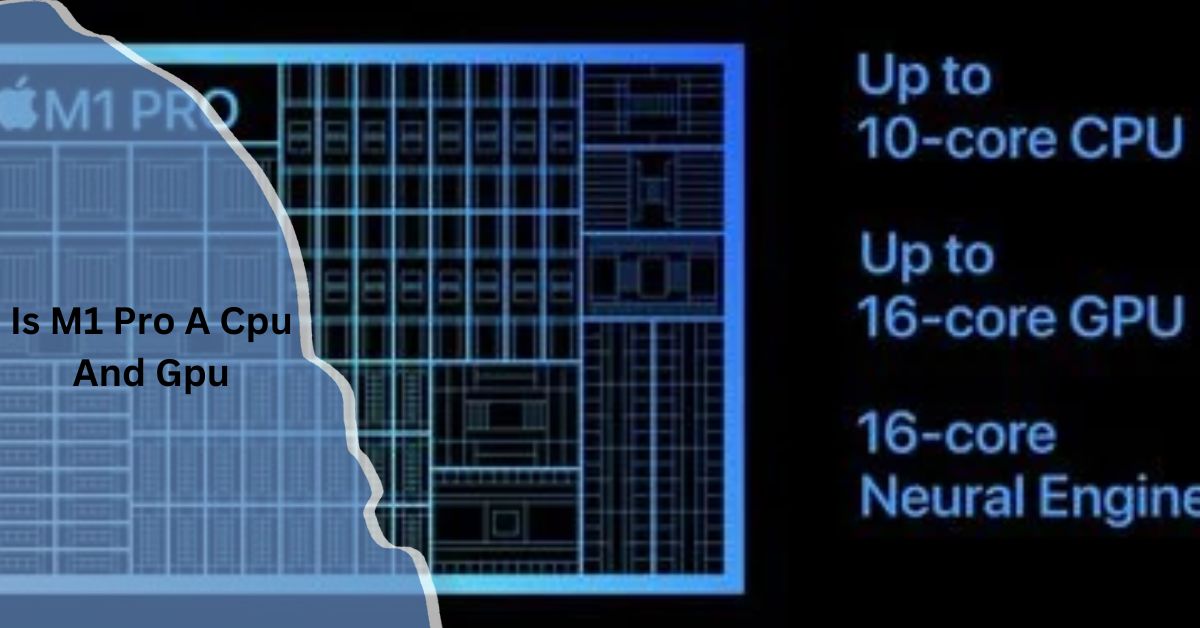




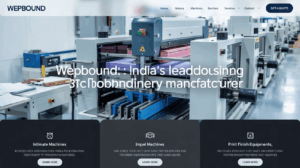





Post Comment