Can You Use A Amd Gpu With An Intel Cpu – A Complete Guide For 2024!
When building or upgrading a PC, one of the common questions is whether you can use an AMD GPU with an Intel CPU. With both AMD and Intel being industry leaders in the computer hardware market, many wonder if these two components are compatible and how well they work together.
Yes, you can use an AMD GPU with an Intel CPU without any issues. They are fully compatible and work together to deliver great performance. This combination is popular for gaming and productivity setups.
In this comprehensive guide, we’ll answer this question in detail, explore the compatibility between AMD GPUs and Intel CPUs, and discuss performance considerations, potential limitations, and real-world setups. We’ll also look into overclocking, driver support, and the cost-effectiveness of pairing these components.
Understanding CPU and GPU Compatibility:

What is a CPU?
The Central Processing Unit (CPU) is the brain of your computer. It handles all the primary tasks, processes instructions from various software, and manages the system’s overall operation.
What is a GPU?
The Graphics Processing Unit (GPU) is responsible for rendering images, video, and other visual output. While it was originally designed for 3D gaming, modern GPUs can also handle complex computational tasks like video editing, AI processing, and more.
How Do They Work Together?
The CPU and GPU are both critical to a computer’s performance, especially for gaming and productivity tasks. The CPU processes general instructions, while the GPU accelerates graphics rendering, providing smooth visuals. In an ideal setup, both components should complement each other for optimal performance.
Importance of Compatibility: Can AMD GPUs Work with Intel CPUs?
Yes, AMD GPUs are fully compatible with Intel CPUs. Unlike some other hardware components, there are no restrictions on using a GPU from one manufacturer and a CPU from another. Both AMD GPUs and Intel CPUs comply with universal industry standards (like PCIe), meaning they can work together seamlessly. In fact, pairing these two can be a highly effective combination for both gaming and professional tasks.
Advantages of Using an Intel CPU and AMD GPU Together:
- Performance Flexibility: Intel CPUs are known for their strong single-core performance, which is critical for gaming and general computing, while AMD GPUs excel in multi-threaded tasks like rendering and AI workloads. This makes the combination suitable for a wide range of users.
- Price-to-Performance Balance: AMD GPUs are often priced competitively compared to their Nvidia counterparts, and Intel processors are known for their consistency and stability. Together, this combination can provide great value for those looking to build a high-performance yet budget-friendly PC.
Any Potential Limitations?
While there are no fundamental compatibility issues between AMD GPUs and Intel CPUs, there are a few things to consider:
- Driver Updates: AMD and Intel maintain separate ecosystems, so ensuring both the CPU and GPU drivers are updated regularly is crucial for optimal performance.
- Software Optimization: Some games and applications may be better optimized for specific combinations of hardware (e.g., Nvidia GPUs and Intel CPUs), though this is becoming less of an issue as developers aim for broader compatibility.
Performance Considerations:
General Performance Overview
The performance of your PC largely depends on how well the CPU and GPU work together. Intel CPUs are known for their strong gaming performance, while AMD GPUs offer excellent value in both gaming and productivity tasks. Together, they can deliver high frame rates and smooth gameplay at various resolutions.
Benchmark Comparisons
When comparing benchmarks, an Intel CPU paired with an AMD GPU holds its own in most gaming and productivity scenarios. In games, you can expect competitive frame rates, and for professional tasks, the AMD GPU can leverage its multi-threaded performance for faster render times.
Real-World Examples of AMD GPU + Intel CPU Setups:
Many gamers and professionals successfully use setups with an Intel CPU and an AMD GPU. For instance, pairing an Intel Core i7 with an AMD Radeon RX 6700 XT can provide excellent gaming performance at 1440p resolution. For content creators, an Intel CPU combined with an AMD Radeon RX 7900 XT offers strong performance in video editing, 3D rendering, and other creative tasks.
Building a Gaming PC with AMD GPU and Intel CPU:

Selecting the Right Components
When building a gaming PC, it’s important to choose components that complement each other. Look for GPUs that match your gaming goals, such as high frame rates or 4K resolution.
Recommended AMD GPUs for Intel CPUs
- AMD Radeon RX 6600: Great for 1080p gaming.
- AMD Radeon RX 6700 XT: Ideal for 1440p gaming.
- AMD Radeon RX 7900 XT: Perfect for 4K gaming and content creation.
Also Read: Is Zotac a Good GPU Brand – A Comprehensive Review!
Gaming Performance Insights
Intel’s high single-core performance combined with AMD’s powerful GPUs can deliver smooth, immersive gaming experiences. Benchmarks show that AMD GPUs perform well in popular titles like Cyberpunk 2077, Fortnite, and Call of Duty when paired with Intel processors.
Cooling and Power Requirements:
Ensuring Proper Cooling
AMD GPUs can generate significant heat, so proper cooling is essential. Consider high-performance air or liquid cooling solutions, especially for higher-end GPUs like the RX 7900 series.
Power Supply Considerations
Ensure your power supply unit (PSU) provides adequate wattage to support both the Intel CPU and AMD GPU. A high-performance build typically requires a PSU of at least 750W for stable operation.
Managing Heat Output
Keep an eye on temperature levels, especially when gaming or performing intensive tasks. AMD GPUs and Intel CPUs are designed to operate within certain thermal limits, so it’s important to manage heat effectively.
Building a Workstation with AMD GPU and Intel CPU:
Productivity and Content Creation
An Intel CPU and AMD GPU combo is also excellent for productivity tasks, such as video editing, 3D rendering, and simulations. Intel’s hyper-threading capabilities combined with the multi-threaded performance of AMD GPUs can speed up content creation workflows.
Best AMD GPUs for Professional Tasks
- AMD Radeon Pro W6800: Designed for professionals in content creation and 3D rendering.
- AMD Radeon RX 7900 XTX: Great for AI, machine learning, and video editing.
Performance Analysis for Workstations
Pairing an Intel CPU like the Core i9-13900K with an AMD Radeon RX 7900 XT yields impressive performance for creative professionals, reducing render times and improving multitasking efficiency.
Overclocking with AMD GPUs and Intel CPUs:

Is It Possible to Overclock?
Yes, both Intel CPUs and AMD GPUs can be overclocked for improved performance. Overclocking allows you to push your components beyond their factory-set limits.
Tips for Overclocking Safely
Use software tools like MSI Afterburner (for GPUs) and Intel XTU (for CPUs) to overclock safely. Monitor temperature levels closely and make gradual adjustments to avoid overheating.
Potential Gains and Risks
Overclocking can yield better performance in gaming and productivity tasks, but it also increases the risk of hardware damage. Ensure your cooling solution is adequate, and only overclock if you’re comfortable with the risks.
Software and Driver Support:
- Compatibility of Drivers: AMD and Intel maintain separate driver ecosystems. You’ll need to install drivers from both companies to ensure compatibility. Fortunately, most modern operating systems, like Windows 11, streamline this process.
- How to Update and Manage Drivers: Regularly updating drivers is critical for performance and stability. Use AMD’s Adrenalin software to manage GPU drivers and Intel Driver & Support Assistant for CPU-related updates.
- Software Optimizations: Many games and applications are optimized to work across a range of hardware combinations, including Intel CPUs and AMD GPUs. However, make sure to check for specific optimizations within the software you frequently use.
Price-to-Performance Ratio:
Cost Analysis of AMD GPU and Intel CPU Combos
AMD GPUs generally offer excellent value for their performance level. Combined with an Intel CPU, you can create a powerful yet cost-effective setup. For instance, pairing a mid-range Intel Core i5 with an AMD Radeon RX 6700 XT can provide an affordable yet high-performance gaming rig.
Is It Worth It?
Yes, for many users, the combination of an Intel CPU and AMD GPU offers a great balance between cost and performance, especially when building a gaming PC or workstation on a budget.
Future-Proofing Your Setup:
How Future Updates Might Affect Compatibility
Both AMD and Intel regularly release updates to improve hardware compatibility and performance. Keeping your drivers and firmware updated ensures that your setup remains future-proof.
Ensuring Long-Term Performance
A well-balanced system with an Intel CPU and AMD GPU will likely remain viable for several years. With technology evolving quickly, upgrading individual components like the GPU or CPU can keep your system up to date.
Upgrade Paths
Intel’s regular CPU generations and AMD’s continuous GPU releases make it easy to upgrade components over time. Consider future compatibility when selecting your motherboard and other critical components.
Common Myths and Misconceptions:
Debunking Common Myths
- Myth: AMD GPUs don’t work well with Intel CPUs.
- Fact: AMD GPUs are fully compatible with Intel CPUs, offering excellent performance across various tasks.
Clarifying Misconceptions about AMD and Intel Compatibility
There’s a misconception that only Nvidia GPUs work best with Intel CPUs, but that’s not true. AMD GPUs and Intel CPUs work perfectly together without performance issues.
User Experiences and Testimonials:

Case Studies from Users
Many users report excellent results when combining Intel CPUs with AMD GPUs, particularly in gaming and content creation setups.
Community Feedback on the Combination
Tech communities, especially on forums like Reddit, have praised the performance and value of Intel CPU + AMD GPU combinations. Users frequently share benchmarks and real-world performance data supporting this setup.
Also Read: Is Rust CPU or GPU Heavy – Discover the Truth in 2024!
Troubleshooting Common Issues:
Common Problems and Fixes
Some common issues when pairing Intel CPUs with AMD GPUs include driver conflicts and overheating. These problems can typically be resolved by updating drivers and ensuring proper cooling.
Tips for a Smooth Experience
To ensure a smooth experience, regularly check for driver updates, maintain proper cooling, and monitor performance using benchmarking tools.
FAQ’s:
1. Can AMD GPUs and Intel CPUs work together?
Yes, they are fully compatible and work together seamlessly.
2. Are there any performance issues with this combination?
No, performance is excellent when properly configured, with no significant issues.
3. Do I need special drivers?
You’ll need drivers for both the AMD GPU and Intel CPU, but they’re easy to install and manage.
4. Is overclocking possible with this setup?
Yes, both AMD GPUs and Intel CPUs can be overclocked for enhanced performance.
5. Are AMD GPUs cost-effective with Intel CPUs?
Yes, AMD GPUs often offer great value, especially when paired with Intel CPUs.
6. What power supply do I need?
Ensure your power supply provides enough wattage, usually around 750W for high-performance builds.
7. Can I build a gaming PC with this setup?
Absolutely! Many gamers successfully use Intel CPUs and AMD GPUs for high-performance gaming.
8. Is this combination good for content creation?
Yes, Intel CPUs and AMD GPUs work well for video editing, 3D rendering, and other creative tasks.
9. Do AMD GPUs work better with AMD CPUs?
While AMD GPUs are optimized for all systems, they work just as well with Intel CPUs.
10. Will future updates affect compatibility?
Regular updates from both AMD and Intel will ensure continued compatibility and performance.
Conclusion:
Pairing an AMD GPU with an Intel CPU offers flexibility, performance, and cost-effectiveness. Whether you’re building a gaming PC, workstation, or general-purpose computer, this combination provides solid performance across a wide range of applications. With careful component selection and regular maintenance, an Intel CPU + AMD GPU setup can serve you well for years to come.
Read More:


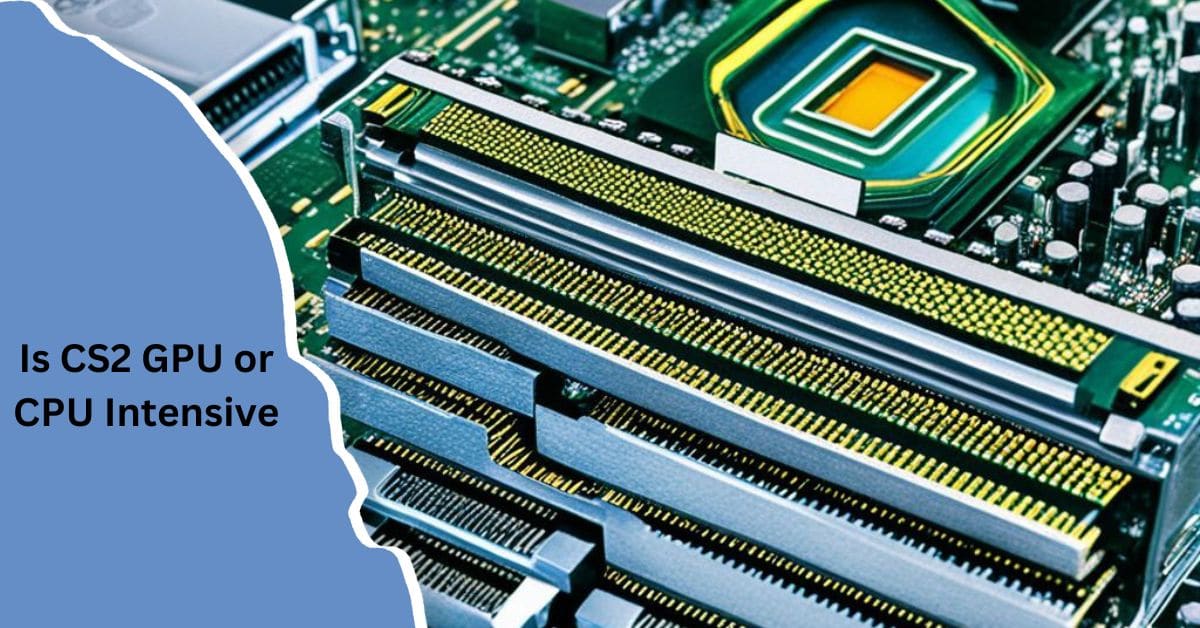











Post Comment