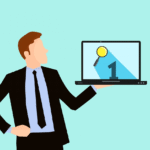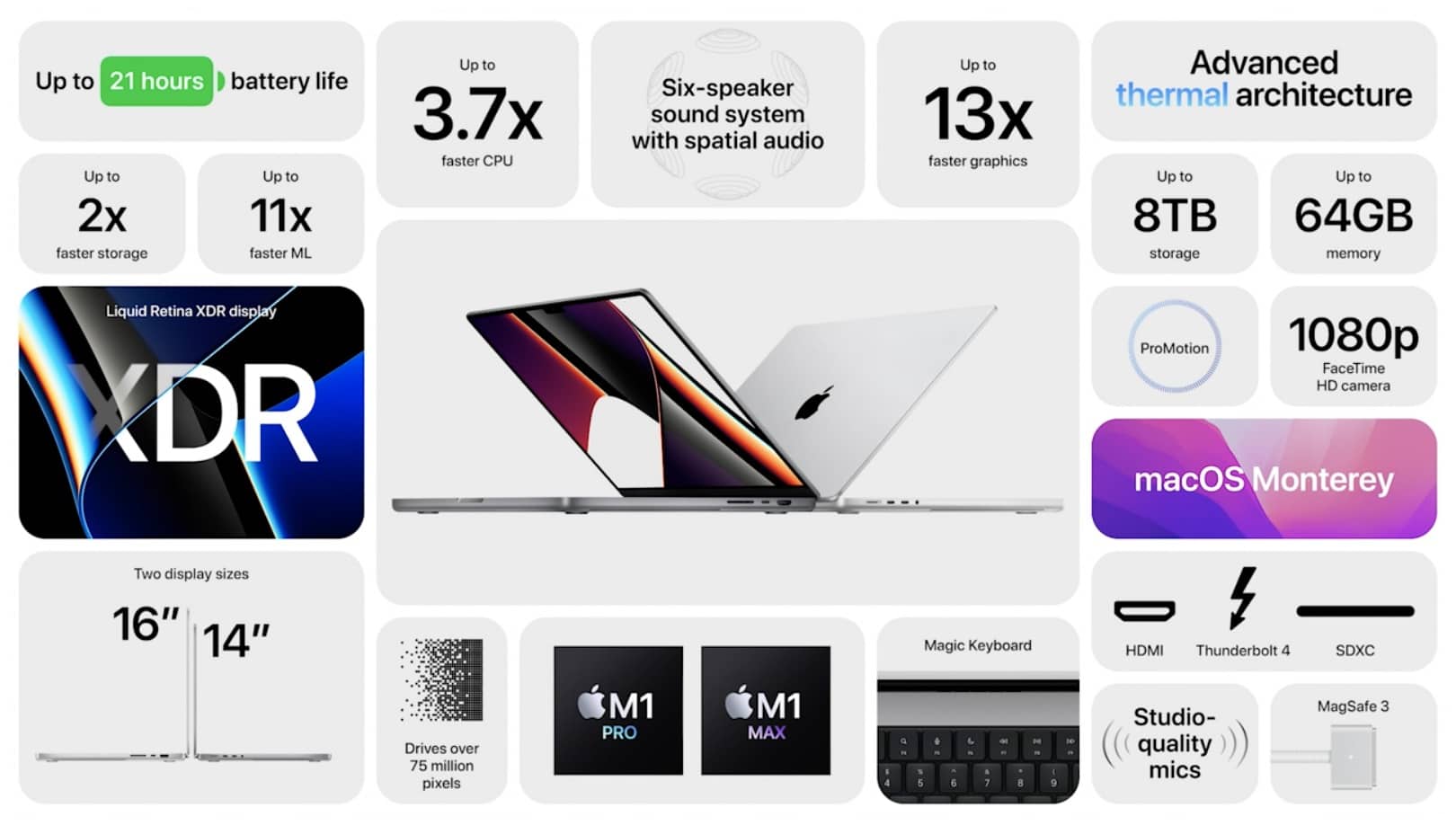Motherboards are often an afterthought when building or upgrading a PC, but they play a crucial role in ensuring all components work in harmony. The idea of a motherboard bottlenecking a GPU, CPU, or other components can be a confusing and often misunderstood concept. In this guide, we will explore what a bottleneck is, how motherboards can impact performance, and how you can avoid bottlenecks in your PC build.
What Is a Bottleneck?
A bottleneck in a computer occurs when one component is significantly slower than the others, causing a reduction in overall performance. For example, if your CPU can’t process data as fast as your GPU can render graphics, your CPU creates a bottleneck, limiting the GPU’s potential. Similarly, a motherboard can bottleneck other components if it lacks the necessary features, power delivery, or compatibility.
Components of a Motherboard:
To understand how bottlenecks occur, let’s break down the key components of a motherboard:
- CPU Socket: This is where the processor connects to the motherboard. The type of socket determines which CPUs are compatible with your system.
- RAM Slots: These slots house your system’s memory. The motherboard dictates how much and what type of RAM can be installed.
- Expansion Slots: These include PCIe slots for GPUs, sound cards, and other expansion cards. The number and type of slots available can affect your system’s expandability.
- Storage Interfaces: These are connectors for storage devices such as SSDs and HDDs, influencing your system’s data access speeds.
Factors Influencing Bottlenecking:

Several factors on the motherboard can lead to bottlenecks if not properly matched with your components:
CPU and Motherboard Compatibility
One of the most significant bottlenecks can occur if your CPU and motherboard are not fully compatible. Using an older motherboard with a new high-performance CPU can limit the processor’s potential, especially if the motherboard lacks support for faster RAM, PCIe lanes, or newer storage interfaces.
RAM Speed and Capacity
Your motherboard determines the maximum amount and speed of RAM that can be installed. If your RAM speed is too slow, or if the motherboard doesn’t support higher-capacity memory sticks, it can bottleneck your system’s performance, especially in memory-intensive tasks like gaming or video editing.
PCIe Lane Configurations
The PCIe lanes on a motherboard determine how much data can be transferred between the GPU and CPU. Lower-end motherboards with fewer PCIe lanes can limit the bandwidth available to your GPU, resulting in a bottleneck.
Can The Motherboard Bottleneck RAM?
Yes, the motherboard can bottleneck RAM by limiting the speed and capacity that can be installed. For example, if your motherboard only supports DDR4-2400 MHz RAM but you install DDR4-3600 MHz sticks, the memory will only run at the slower speed, creating a bottleneck in data transfer rates.
Motherboards and GPUs: How They Work Together
Your motherboard and GPU work closely together, with the PCIe slot serving as the primary communication channel. If your motherboard’s PCIe slot is outdated or lacks sufficient lanes, it can restrict the GPU’s ability to perform at its peak.
Can a Motherboard Bottleneck Your CPU?
Yes, a motherboard can bottleneck a CPU, especially if the power delivery system or VRM quality is subpar. This can lead to CPU throttling, where the processor can’t operate at full speed due to power limitations or overheating issues.
Causes of Motherboard Causing CPU Bottleneck:
- Outdated Socket Type: An older socket may not fully support newer CPUs.
- Poor Power Delivery: A motherboard with weak VRMs can struggle to provide stable power, causing the CPU to throttle.
- Inadequate Cooling Support: Some motherboards may lack support for advanced cooling systems, leading to thermal throttling.
Can a Motherboard Bottleneck Your PC?
A motherboard can indeed bottleneck an entire system, especially if it’s outdated or lacks support for modern technologies. Common causes of a motherboard bottleneck include limited PCIe lanes, insufficient RAM support, and outdated socket types.
When Is a Motherboard a Bottleneck?
A motherboard typically becomes a bottleneck when it restricts the performance of other components, such as the CPU, GPU, or RAM. This often happens when using older motherboards with newer, more powerful hardware.
What Can Bottleneck a CPU?
Several factors can bottleneck a CPU, including:
- Outdated motherboard socket
- Low-quality VRMs
- Insufficient cooling
- Slow RAM or insufficient capacity
- Limited PCIe lanes for data transfer
How Bad is Bottlenecking a PC?
Bottlenecking can severely reduce the performance of your PC, leading to slowdowns in tasks like gaming, rendering, and multitasking. The severity depends on the degree of mismatch between components.
Can The Motherboard Bottleneck a GPU?

Yes, a motherboard can bottleneck a GPU if the PCIe slot doesn’t support the GPU’s bandwidth requirements. For example, using a PCIe 3.0 motherboard with a PCIe 4.0 GPU may result in a performance bottleneck.
Can Motherboard Affect FPS?
Yes, a motherboard can affect FPS (Frames Per Second) in games if it bottlenecks the GPU or CPU. This usually happens if the motherboard can’t supply enough bandwidth, power, or cooling to these components.
Can a Motherboard Bottleneck a GPU or CPU?
A motherboard can bottleneck both the GPU and CPU if it doesn’t provide sufficient power, bandwidth, or cooling. This is more common with low-end motherboards paired with high-end components.
Can a PSU Bottleneck a GPU or CPU?
While not as common, a PSU (Power Supply Unit) can bottleneck a GPU or CPU if it doesn’t provide enough power. This can lead to system instability or reduced performance due to power throttling.
Can Bottlenecking Damage GPU or CPU?
Prolonged bottlenecking usually doesn’t cause physical damage, but it can lead to excessive heat generation, which over time could reduce the lifespan of your components. It’s always best to address bottlenecking to avoid performance degradation.
Can I Use Any Graphics Card with Any Motherboard?
No, you cannot use just any graphics card with any motherboard due to compatibility constraints. Graphics cards and motherboards must align in terms of PCIe slot versions and physical space. Most modern GPUs require a PCIe x16 slot, which is available on newer motherboards.
The Cost of Motherboard Bottleneck to Your PC:
A motherboard bottleneck can significantly diminish the performance of your PC, causing wasted potential in your GPU and CPU. This inefficiency means you’re not leveraging the full capabilities of your high-end components, leading to reduced performance in demanding applications like gaming or video editing.
How Much Will a Motherboard Bottleneck Your GPU?
The extent to which a motherboard can bottleneck a GPU is influenced by factors like PCIe slot version and lane allocation. Modern GPUs often benefit from PCIe 4.0 or 5.0 slots for maximum bandwidth, but older motherboards with PCIe 3.0 slots may limit data transfer rates, creating a bottleneck. This can lead to noticeable performance drops in gaming and rendering tasks where high bandwidth is crucial.
How to Tell if a Motherboard Is Bottlenecking?

To determine if your motherboard is causing a bottleneck, monitor the performance of your GPU and CPU during high-load tasks. If you notice that these components are underutilized compared to their expected performance or if you experience system slowdowns and performance drops, the motherboard might be at fault.
The Role of the Motherboard in a GPU Bottleneck:
The motherboard’s role in a GPU bottleneck comes down to its ability to handle data transfer, power delivery, and cooling. Ensuring that your motherboard has the latest PCIe slots and sufficient power is key to preventing bottlenecks.
Why Is Bottlenecking a Problem?
Bottlenecking limits your system’s performance and can lead to frustration when you’re not getting the full potential out of your expensive hardware. It also reduces the overall efficiency of your PC.
Future Trends in Motherboard Design:
As technology continues to evolve, motherboards are becoming more advanced, with features like PCIe 5.0, DDR5 RAM support, and improved power delivery systems. These advancements aim to reduce bottlenecks by providing better support for high-performance components.
FAQ’s:
1. Can motherboards bottleneck your gaming system?
Yes, an outdated or low-quality motherboard can bottleneck a gaming system by restricting GPU or CPU performance due to limited PCIe lanes or inadequate power delivery.
2. Will an i3 10105F bottleneck an RX 6600?
The i3-10105F may bottleneck the RX 6600 in CPU-intensive tasks, as it’s a lower-end processor compared to the GPU’s capabilities.
3. Will a bad motherboard cause a PC to bottleneck?
Yes, a bad or outdated motherboard can lead to performance bottlenecks by limiting the efficiency of other components.
4. How can a graphics card bottleneck a CPU/motherboard?
A graphics card typically does not bottleneck a CPU or motherboard, but an underpowered GPU might restrict system performance in gaming or graphical tasks.
5. Is a PC build bottleneck calculator accurate?
PC build bottleneck calculators provide estimates based on component compatibility and expected performance, but they may not always be accurate for all scenarios.
6. Can your motherboard bottleneck your GPU and CPU?
Yes, a motherboard can bottleneck both the GPU and CPU if it lacks sufficient PCIe lanes, power delivery, or compatibility with newer technologies.
7. Will a bad motherboard cause a PC to bottleneck?
Yes, a poorly designed or outdated motherboard can limit the performance of other components, causing a bottleneck.
8. Is it possible for a processor to bottleneck an SSD?
Generally, no. SSDs are rarely bottlenecked by processors; however, if the motherboard doesn’t support high-speed interfaces, it can limit SSD performance.
Conclusion:
A motherboard can indeed bottleneck your GPU if it lacks adequate PCIe lanes, power delivery, or compatibility with modern components. Ensuring your motherboard matches the capabilities of your GPU and other hardware is crucial for optimal performance and to avoid any potential bottlenecks.