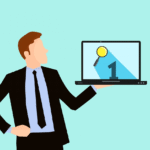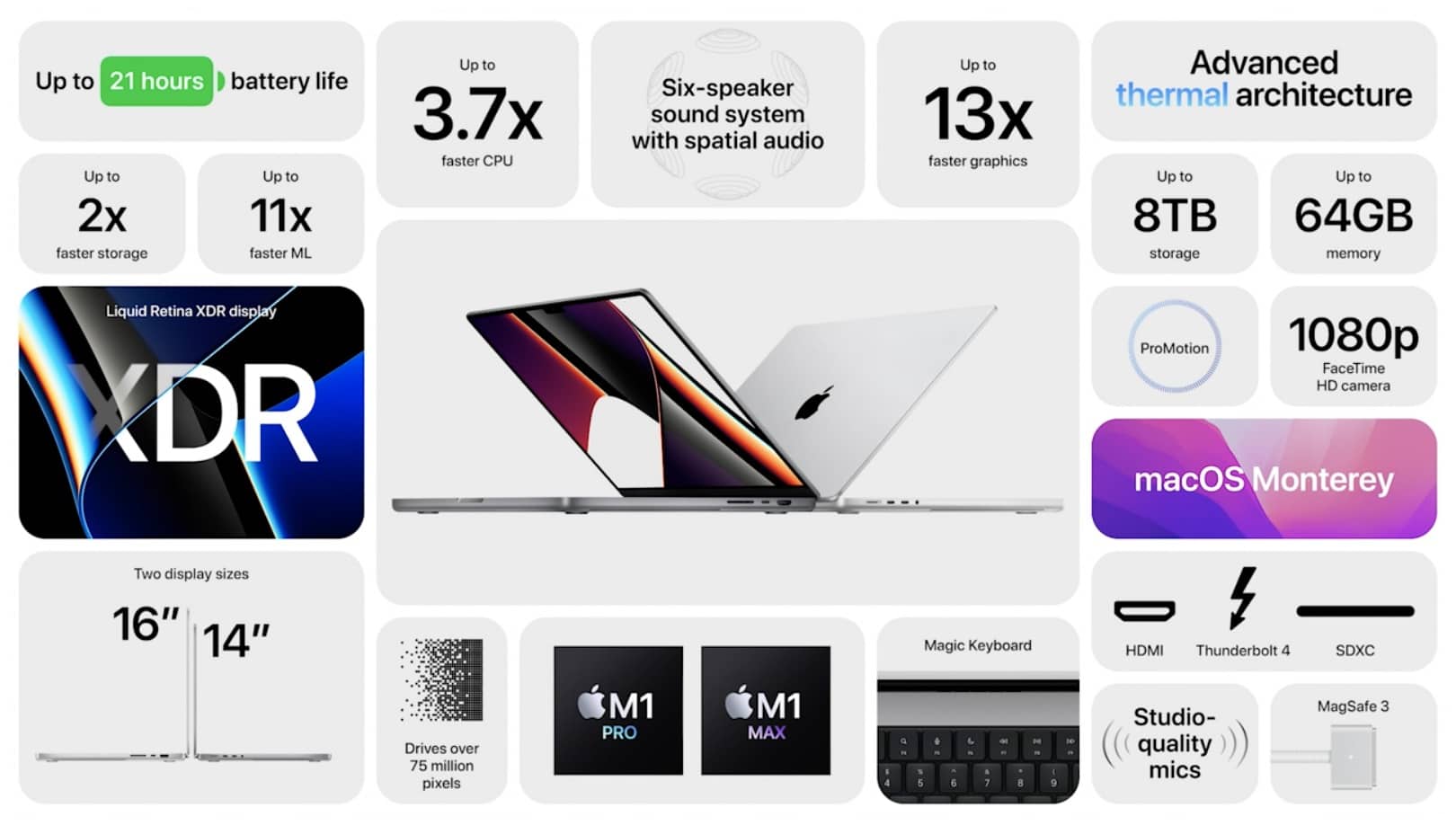Maintaining an optimal GPU temperature is critical for anyone who values their system’s performance and longevity. An idle GPU temperature of 30°C is often considered excellent, but why does it matter, and what does it signify?
An idle GPU temperature of 30°C is great and indicates that your cooling system is operating at peak efficiency.It’s well below the normal idle range of 35°C–50°C, meaning your GPU is staying cool and efficient. This low temp can help extend your GPU’s lifespan.
This guide covers everything about GPU temperatures, focusing on keeping a 30°C idle temp for better hardware health and performance.
Understanding GPU Temperature:
What is GPU Temperature?
GPU temperature refers to the heat generated by your graphics processing unit (GPU) during operation. Like other computer components, GPUs produce heat as they process data. Managing this heat is vital to ensure the longevity and performance of the GPU.
Why Does GPU Temperature Matter?
Overheated GPUs have the potential to degrade hardware, impair performance, and even cause failure. Conversely, maintaining optimal temperatures extends the lifespan of the GPU and ensures smooth operation for gaming, rendering, or other intensive tasks.
Ideal GPU Temperature Range:

General Temperature Ranges for GPUs
- Idle State: Typical GPUs run between 30°C and 50°C at idle.
- Under Load: During intensive tasks like gaming, the temperature usually ranges from 65°C to 85°C.
- Critical Threshold: Most GPUs have a maximum safe temperature around 90°C, beyond which they may shut down to prevent damage.
Importance of Maintaining Optimal Temperatures
Maintaining ideal temperatures ensures:
- Smooth performance without throttling.
- Energy efficiency with less power used for cooling.
- Hardware reliability over time.
What Does 30°C GPU Temp on Idle Mean?
Explanation of Idle Temperature
An idle temperature refers to the GPU’s heat level when it isn’t under significant load, such as when running basic applications or at rest. A 30°C reading at idle is indicative of an efficiently cooled system and excellent thermal management.
Also Read: Is 50 Celsius Hot for a GPU – Understanding GPU Temperatures!
Comparison to Average Idle Temperatures
For most GPUs, idle temperatures fall between 35°C and 50°C. Achieving a 30°C idle temperature places your system on the lower end of this spectrum, suggesting optimal environmental conditions, high-quality cooling, and efficient GPU architecture.
Factors Influencing Idle GPU Temperature
1. Ambient Room Temperature
Ambient temperature directly affects GPU cooling. Lower room temperatures allow better heat dissipation, making a 30°C idle temp more achievable.
2. Airflow and Cooling Solutions
Efficient airflow and advanced cooling solutions (e.g., liquid cooling, premium fans) are essential for maintaining low idle temperatures. Proper fan placement and airflow direction reduce heat accumulation.
3. GPU Model and Architecture
Modern GPUs, especially those from the NVIDIA RTX 30 series or AMD RX 6000 series, are designed with energy-efficient features that enable lower idle temperatures compared to older models.
Benefits of a Low Idle GPU Temperature:
1. Increased Longevity of the GPU
Low temperatures reduce thermal stress, helping to extend the GPU’s lifespan by minimizing wear on components.
2. Improved Performance Stability
Cooler hardware is less likely to experience performance drops, ensuring smoother gaming or rendering experiences.
3. Lower Energy Consumption
When the GPU runs cooler, cooling systems such as fans or pumps operate less intensively, reducing overall power consumption.
How to Achieve a 30°C Idle GPU Temperature?
1. Optimal Cooling Solutions
- High-Quality Air Coolers: Brands like Noctua provide top-tier cooling performance.
- Liquid Cooling Systems: Closed-loop (AIO) or custom liquid cooling setups can drastically lower temperatures.
2. Proper Case Airflow Management
- Install multiple intake and exhaust fans to ensure consistent airflow.
- Arrange cables neatly to prevent airflow obstruction.
3. Regular Maintenance and Cleaning
Dust can block vents and impede cooling. Regular cleaning of fans, filters, and the GPU heatsink ensures unobstructed airflow and better thermal performance.
What’s a Good Idle Temperature for a GPU?
The usual range for a healthy idle temperature is 30°C to 50°C.. Achieving temperatures closer to 30°C is ideal and indicates excellent cooling efficiency.
What Causes High GPU Temperatures?
High GPU temperatures can result from:
- Inadequate Cooling: Insufficient fans or poorly functioning cooling systems.
- Poor Case Ventilation: Limited airflow within the case.
- High Ambient Temperatures: Hot rooms can significantly impact GPU temps.
- Dust Accumulation: Dust clogs reduce the efficiency of fans and heatsinks.
Is Too Cold Bad for a GPU?

While a 30°C idle temperature is excellent, temperatures below 15°C could lead to condensation, especially in humid environments, potentially damaging the hardware.
Is 30°C Idle GPU Temperature Good?
Yes, a 30°C idle GPU temperature is excellent. It indicates that your system has efficient cooling and proper airflow. Such a low temperature typically occurs in systems with premium cooling setups, low ambient temperatures, or energy-efficient GPUs. Maintaining this range can prolong the GPU’s lifespan and ensure stable performance.
How to Lower Your GPU Temperature?
- Optimize Airflow: Use high-quality fans and ensure unobstructed airflow.
- Clean Components Regularly: Remove dust buildup from fans and heatsinks.
- Apply Fresh Thermal Paste: Over time, thermal paste can degrade, reducing heat transfer efficiency.
Is 30°C a Good CPU Idle Temp?
Yes, 30°C is an ideal idle temperature for a CPU. It suggests the cooling system is functioning well, and the CPU is not under significant load. Achieving such a low idle temperature might depend on factors like ambient room temperature, cooling solution, and the specific CPU model.
Is It Good for GPU Lifespan to Run at 32–30°C in Idle Temps?
Absolutely. Running a GPU at 30–32°C during idle contributes positively to its lifespan. Lower temperatures reduce thermal stress on components, minimizing wear and tear. While idle temperatures alone don’t determine GPU longevity, maintaining a cool operating range under load also plays a critical role.
Is 38°C Temp Hot for an Idle GPU?
No, for a GPU that is not in use, 38°C is not hot. It falls within the normal idle temperature range (30°C–50°C) for most GPUs. If your GPU consistently idles around 38°C, it suggests that your cooling system is performing adequately.
Good Idle Temps for CPU and GPU?
- CPU Idle Temp: 30°C–40°C
- GPU Idle Temp: 30°C–50°C
Both ranges indicate healthy hardware and proper thermal management.
Is 40°C Degrees GPU Idle Good?
Yes, 40°C is a good idle temperature for a GPU. While slightly higher than optimal conditions like 30°C, it remains within the safe range for most GPUs and indicates a functional cooling setup.
GPU Idle Temp 40°C?
An idle GPU temperature of 40°C is typical and safe for most systems. If temperatures rise above 50°C during idle, it might be worth checking for dust buildup, poor airflow, or software running in the background.
Should I Get a Good GPU or CPU for My Gaming PC?

It depends on your needs:
- For Gaming: Invest more in a powerful GPU, as most games are GPU-intensive.
- For Productivity: A strong CPU is vital for tasks like video editing or software development.
- Aim for balance to ensure neither component bottlenecks the other.
Is 50°C Good for GPU Idle?
50°C is on the higher side of idle temperatures but is not necessarily harmful. However, it suggests that your cooling system may not be optimized, or ambient temperatures are warm. Ensuring proper airflow, cleaning components, or checking for background GPU usage can help lower idle temperatures.
Is 50°C Good for GPU While Gaming?
Yes, 50°C is an excellent temperature for a GPU under load, including gaming. GPUs often reach temperatures between 65°C and 85°C during heavy use, so staying at 50°C indicates effective cooling and low power demands.
Is 50°C a Bad Temperature for a GPU When Idle?
50°C is not inherently dangerous for an idle GPU, but it is higher than the typical idle range of 30°C–50°C. Persistent high idle temperatures could result from poor airflow, dust accumulation, or inefficient cooling, which should be addressed to avoid long-term effects.
GPU Idle Temp 60°C?
60°C is generally considered high for an idle GPU. It suggests underlying issues such as inadequate cooling, background processes utilizing the GPU, or poor ventilation. Investigating these factors and addressing them can help reduce idle temperatures.
What Is a Safe GPU Temperature?
- Idle: 30°C–50°C
- Under Load: 65°C–85°C
- Maximum Safe Threshold: Most GPUs operate safely up to 90°C, but keeping them below 80°C under load is recommended for optimal performance and longevity.
What Should 3080 GPU Idle Temps Be?
For an NVIDIA RTX 3080, idle temperatures typically range between 35°C and 45°C, depending on ambient conditions and cooling efficiency. A temperature of 30°C or lower is exceptional and usually achievable with premium cooling.
What Are Your CPU/GPU Temps Like?
Typical temperatures vary depending on hardware, cooling solutions, and usage:
- Idle CPU: 30°C–40°C
- Idle GPU: 35°C–50°C
- Under Load CPU: 65°C–85°C
- Under Load GPU: 65°C–85°C
Is 26°C for CPU and 30°C for GPU Good While Gaming?

Yes, these temperatures are exceptional for gaming. Such low figures are usually achievable only with advanced cooling solutions and energy-efficient hardware. It indicates optimal performance and no risk of thermal throttling.
When Idle, My CPU Is at 41°C and While Gaming It Is at 65°C. Is This Okay?
Yes, these temperatures are within normal ranges.
- Idle: 41°C is slightly above optimal but safe.
- Gaming: 65°C is excellent and indicates efficient cooling.
Regular cleaning and ensuring proper airflow can help maintain these temperatures.
When to Worry About GPU Temperature?
1. Thresholds for Concern
- Idle temperatures consistently above 60°C.
- Load temperatures exceeding 85°C.
Also Read: Gpu Fans Not Spinning When Idle – You Should Know!
2. Action Steps if Temperatures Are Too High
- Check Cooling: Ensure fans and heatsinks are clean and functional.
- Optimize Airflow: Improve case ventilation with better fans or cable management.
- Reduce Load: Limit GPU-intensive tasks or lower graphics settings.
- Replace Thermal Paste: Apply new thermal paste if the old layer has degraded.
FAQ’s:
1. What is a safe GPU temperature at idle?
A safe idle temperature ranges from 30°C to 50°C, depending on the cooling setup and ambient conditions.
2. Why is my GPU idle temperature higher than 50°C?
High idle temperatures can result from poor airflow, dust accumulation, or high ambient room temperatures.
3. Is 30°C idle temperature good for gaming GPUs?
Yes, a 30°C idle temperature is excellent and indicates efficient cooling and low thermal stress.
4. Can room temperature affect GPU temperatures?
Absolutely. Lower ambient temperatures contribute to better cooling, while higher room temperatures increase GPU heat.
5. How often should I clean my GPU to maintain low temperatures?
Cleaning every 3-6 months is recommended to prevent dust buildup and maintain cooling efficiency.
6. What is the maximum safe temperature for GPUs under load?
Most GPUs can safely operate up to 85°C under load, though keeping temperatures below 80°C is preferable.
7. How can I improve case airflow?
Use multiple intake and exhaust fans, arrange cables neatly, and ensure proper fan placement for optimal airflow.
8. Do all GPUs achieve 30°C idle temperatures?
Not all GPUs can achieve such low idle temperatures. It depends on factors like GPU architecture, cooling solutions, and ambient conditions.
9. Is undervolting a GPU effective for lowering temperatures?
Yes, undervolting reduces power consumption and heat output, leading to lower operating temperatures.
10. What are the benefits of low GPU temperatures?
Benefits include extended GPU lifespan, stable performance, reduced energy consumption, and quieter operation.
Closing Remarks:
A 30°C GPU idle temperature is a hallmark of efficient cooling and excellent hardware management. By understanding the factors influencing GPU temperatures and adopting proper cooling practices, you can optimize your system’s performance and longevity. Whether you’re a gamer or a professional user, maintaining ideal GPU temperatures is essential for a seamless computing experience.
Read More: