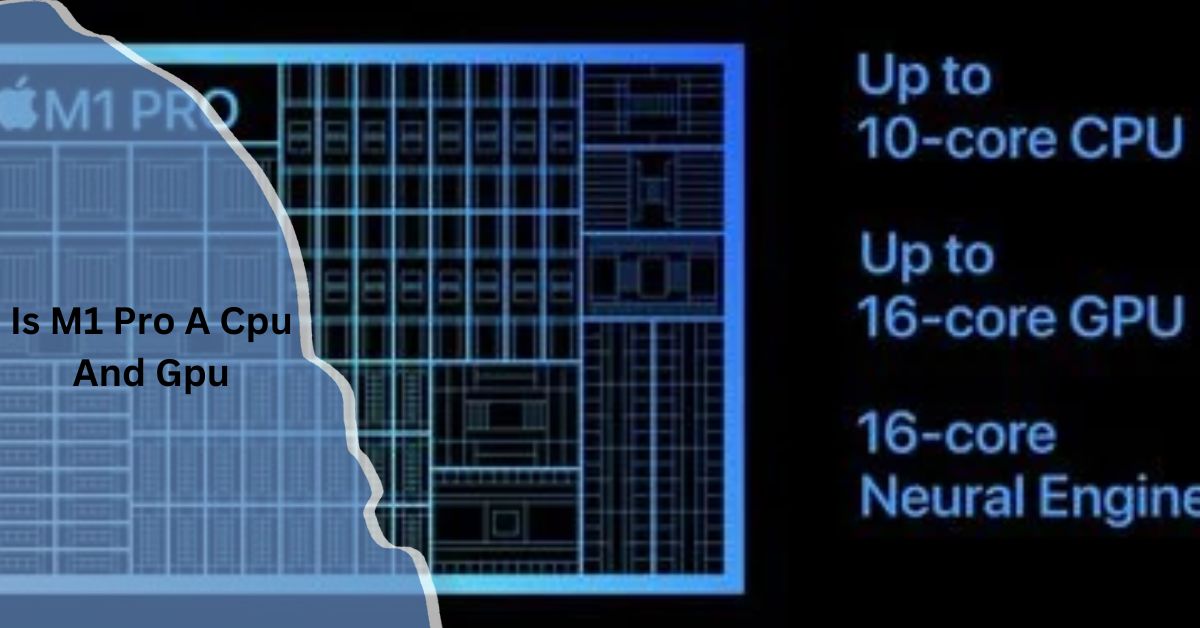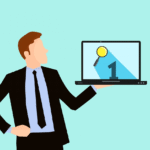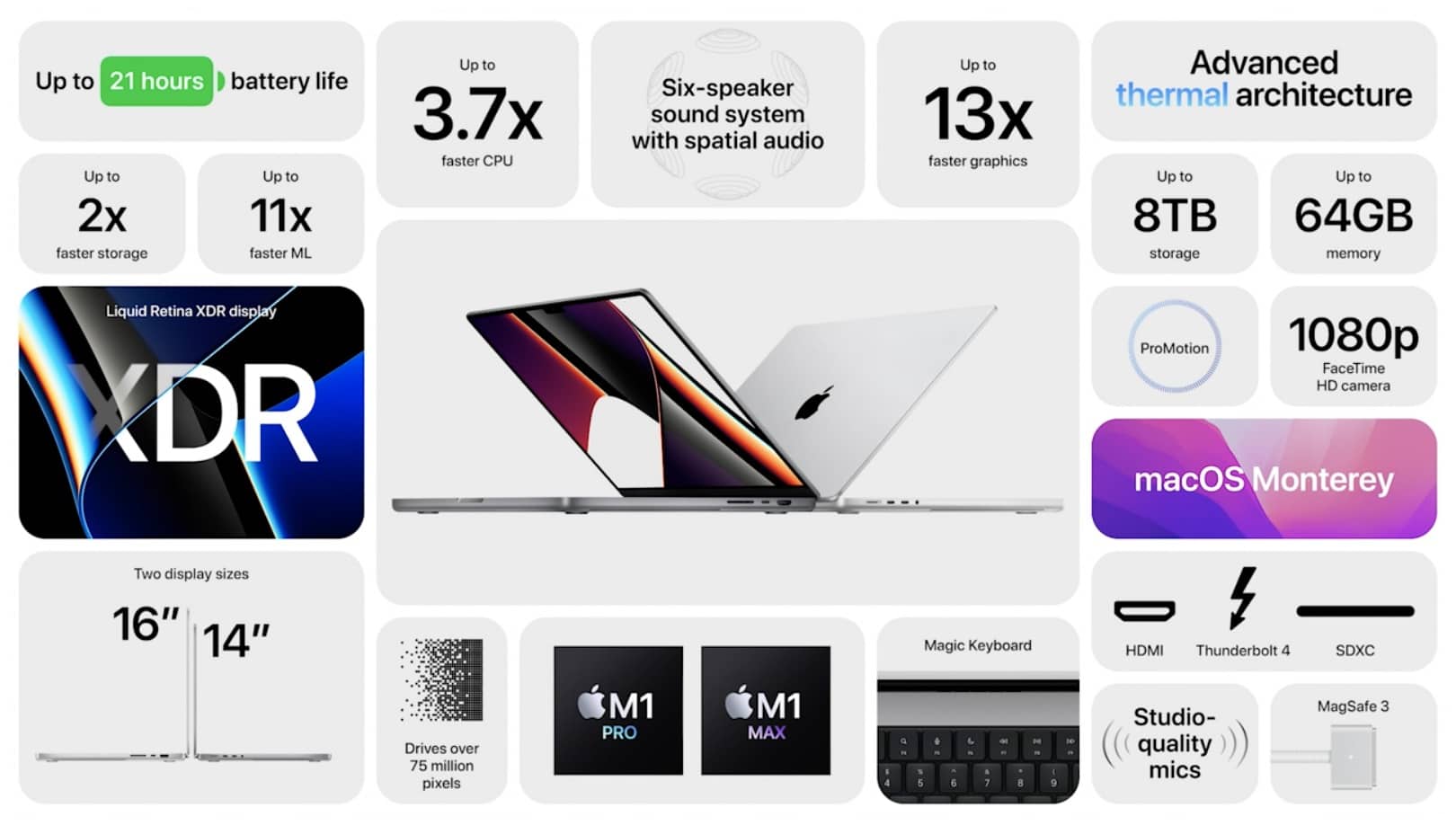Apple’s M1 Pro chip has created significant buzz in the tech world due to its advanced integration of processing power and graphics capabilities. This article dives into whether the M1 Pro is both a CPU and GPU, exploring its architecture, performance benchmarks, and real-world applications.
Yes, the M1 Pro combines both a CPU and GPU in one chip, making it a powerful processor for high-performance tasks. It’s designed to handle demanding workloads like video editing and gaming efficiently. This integration enhances speed and energy efficiency.
Designed to cater to professionals and tech enthusiasts, this guide also sheds light on how the M1 Pro revolutionizes computing with its unified design.
Understanding the M1 Pro Chip:

The M1 Pro is a custom-designed chip by Apple, part of their M1 series, which marks a shift from Intel processors to Apple Silicon. It’s a system on a chip (SoC), meaning it combines various components, including the CPU, GPU, Neural Engine, and unified memory, into one compact architecture.
Is the M1 Pro a CPU and GPU?
Yes, the M1 Pro functions as both a CPU and GPU. It integrates high-performance CPU cores and GPU cores within the same chip, allowing seamless communication and exceptional efficiency.
- CPU Component: The M1 Pro features up to 10 CPU cores (8 performance cores and 2 efficiency cores).
- GPU Component: It boasts up to 16 GPU cores, delivering powerful graphics capabilities for demanding tasks.
This integration reduces latency and power consumption, making it ideal for workflows requiring both processing power and graphics rendering.
Features of the M1 Pro Chip:
1. Unified Memory Architecture (UMA)
One of the standout features of the M1 Pro is its unified memory architecture. Instead of having separate memory pools for the CPU and GPU, the M1 Pro uses a shared pool of high-bandwidth memory.
Benefits:
- Faster data access.
- Improved efficiency.
- Reduced energy consumption.
2. Advanced Neural Engine
The M1 Pro includes a 16-core Neural Engine, designed for machine learning tasks such as image recognition, natural language processing, and real-time analytics.
Also Read: Do GPU Brands Matter – A Comprehensive Guide!
3. High-Bandwidth Media Engine
The M1 Pro chip excels in handling media-related tasks with its dedicated media engine, which supports:
- ProRes video encoding and decoding.
- Multiple 4K and 8K video streams.
4. Exceptional Energy Efficiency
The M1 Pro delivers high performance while consuming less power, thanks to its efficient architecture and custom design.
Is the M1 Pro better than Intel chips?

The M1 Pro outperforms many Intel chips in efficiency, speed, and power consumption, thanks to its unified architecture.It has a longer battery life and performs exceptionally well at jobs like 3D rendering and video editing. However, Intel chips may still lead in compatibility with legacy applications.
Can the M1 Pro run Windows?
The M1 Pro can run Windows through virtualization software like Parallels, which enables ARM-based Windows to operate. However, it doesn’t natively support Windows installation, as Boot Camp is unavailable. Compatibility may vary depending on specific apps and workflows.
Real-World Applications of the M1 Pro:
1. Video Editing and Rendering
The M1 Pro’s integrated GPU cores and media engine make it a powerhouse for video editing, offering smooth rendering and efficient processing of 4K and 8K videos.
2. Gaming
With its high-performance GPU, the M1 Pro delivers an immersive gaming experience, though it’s more suited for professional workloads than hardcore gaming.
3. Software Development
The CPU cores in the M1 Pro handle complex code compilation and application testing with ease, making it a favorite among developers.
4. 3D Modeling and Animation
The unified memory and GPU cores enable efficient handling of 3D modeling and rendering tasks.
Is the M1 Pro suitable for everyday users?
Yes, the M1 Pro is suitable for both professionals and everyday users, offering a balance of high performance and energy efficiency for a wide range of tasks.
M1 Pro vs. Traditional CPU and GPU Configurations:
Traditional Configurations
- Separate CPU and GPU components.
- Increased latency due to communication between discrete units.
- Higher power consumption.
M1 Pro Configuration
- Integrated CPU and GPU.
- Reduced latency and better efficiency.
- Unified memory for seamless operation.
Also Read: How To Use Less Gpu Minecraft – Reduce Gpu Usage Now!
What devices use the M1 Pro chip?
The M1 Pro chip is used in Apple’s high-performance devices, primarily the MacBook Pro models (14-inch and 16-inch). These devices are designed for professionals, offering exceptional performance for tasks like video editing, 3D rendering, and software development. They combine power and efficiency with sleek design.
Limitations of the M1 Pro:

While the M1 Pro offers incredible performance, it has some limitations:
- Gaming Optimization: Although powerful, it isn’t optimized for gaming compared to dedicated GPUs.
- Compatibility Issues: Some software still requires updates to fully utilize Apple Silicon.
The Future of Integrated Chips:
The success of the M1 Pro demonstrates the potential of integrated CPU-GPU designs. As Apple and other manufacturers continue to innovate, we can expect even more powerful and efficient chips in the future.
FAQ’s:
1. What makes the M1 Pro different from other chips?
The M1 Pro integrates CPU, GPU, and memory into one chip, offering superior efficiency and performance compared to traditional setups.
2. How many GPU cores does the M1 Pro have?
The M1 Pro features up to 16 GPU cores, providing exceptional graphics performance for professional workflows.
3. Can the M1 Pro handle gaming?
While capable of running games, the M1 Pro is optimized for professional tasks rather than high-performance gaming.
4. What is Unified Memory Architecture?
Unified Memory Architecture (UMA) allows the CPU, GPU, and other components to share a single pool of memory, improving speed and efficiency.
5. Does the M1 Pro support external GPUs?
No, Apple Silicon does not currently support external GPUs.
6. Is the M1 Pro suitable for professional video editing?
Yes, the M1 Pro’s GPU and media engine make it ideal for editing and rendering high-resolution videos.
7. Are all apps compatible with the M1 Pro?
Most modern apps are optimized for Apple Silicon, but some older software may require updates or emulation via Rosetta 2.
8. How does the M1 Pro manage power efficiency?
The M1 Pro’s custom architecture and unified design reduce power consumption while maintaining high performance.
Closing Remarks:
The M1 Pro is a groundbreaking chip that combines CPU and GPU functionality into a single, efficient design. Its innovative architecture and impressive performance make it a versatile choice for professionals in various fields. Whether you’re editing videos, developing software, or rendering 3D animations, the M1 Pro delivers seamless performance with unmatched energy efficiency.
Read More: