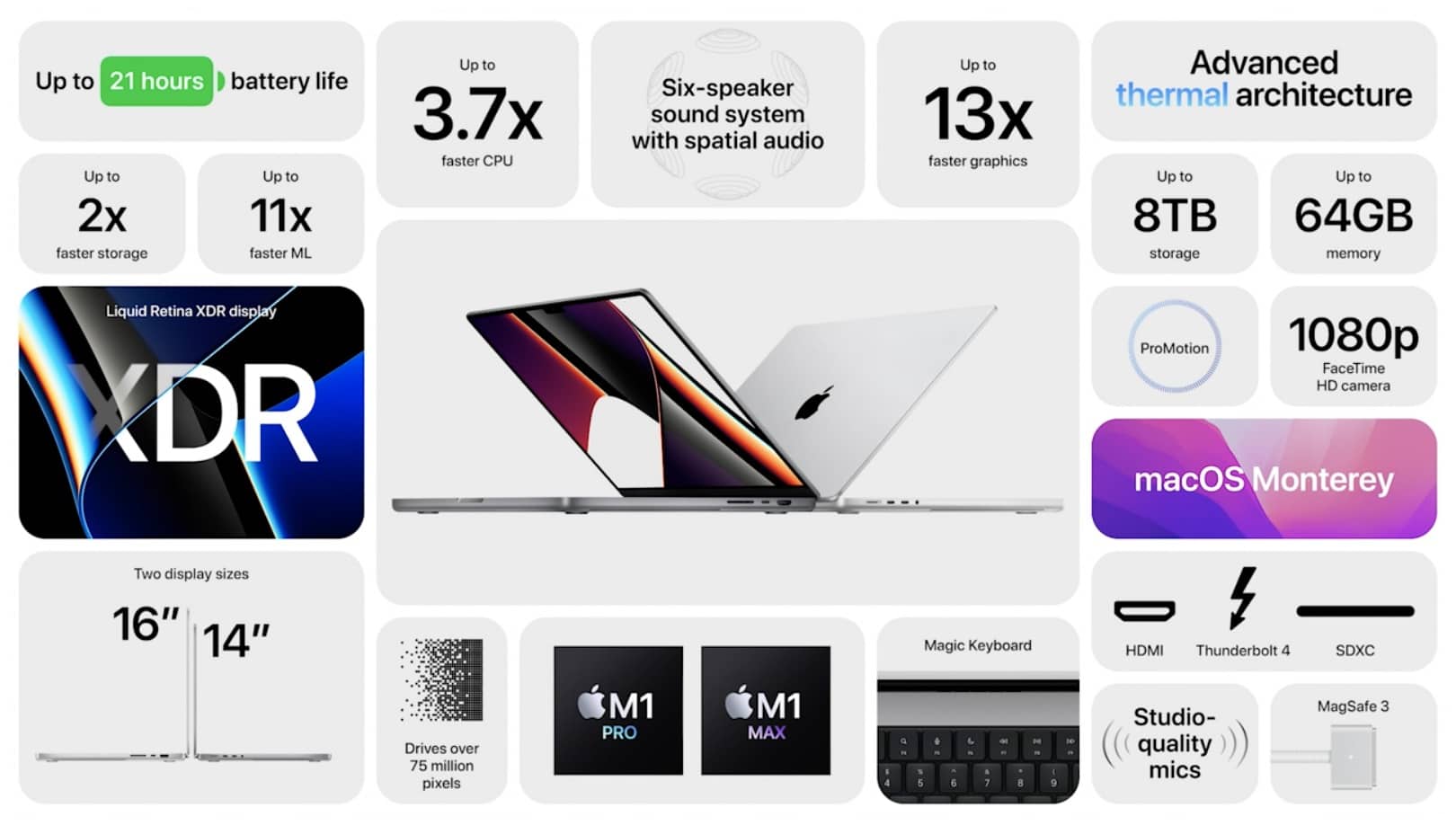For PC enthusiasts, gamers, and professionals who rely on high-performance graphics, understanding GPU performance is crucial. Stress testing your GPU is a widely used method to evaluate its limits, stability, and cooling efficiency. But a common question arises: is it actually bad to stress test your GPU?
Stress testing your GPU occasionally is safe and helps check performance, but doing it too often can cause high temperatures, wear, and reduce lifespan. Use it only when needed, like after changes or for troubleshooting.
This article will delve into the pros and cons of GPU stress testing, outline safe practices, and help you determine if and when stress testing is right for you.
What is GPU Stress Testing?

GPU stress testing is a process that pushes your graphics processing unit (GPU) to its maximum potential to identify its performance limits, stability, and cooling efficiency. By running demanding processes, such as rendering tasks or synthetic benchmarks, you can monitor how well the GPU handles intense workloads.
Some popular stress-testing software includes FurMark, Unigine Heaven, and 3DMark. These programs push the GPU beyond typical gaming or rendering scenarios, making it easier to detect potential issues early.
Why Stress Test Your GPU?
Understanding the purpose behind stress testing can help you decide if it’s worth the potential risks. Here are some of the main reasons people stress test their GPUs:
- Performance Benchmarking: Stress tests help you understand the performance capabilities of your GPU, allowing you to compare it to industry benchmarks.
- System Stability Checks: This is essential for overclocking, where you push the GPU beyond its stock performance.
- Temperature Monitoring: Stress tests help identify thermal performance issues, revealing if your cooling setup is sufficient.
- Error Detection: Stress testing can reveal artifacts, crashes, or other signs of instability that may point to underlying hardware issues.
Is Stress Testing Bad for Your GPU?
Stress testing can have both positive and negative effects on your GPU. While it offers valuable insights, it can also place a strain on the hardware. A closer look at the possible drawbacks is provided here.
1. Overheating Risks
Extended stress tests can cause high temperatures, potentially leading to thermal throttling and even long-term damage if cooling isn’t adequate. Ensure you monitor temperatures closely during testing.
2. Reduced Lifespan
Regular, excessive stress testing can wear out the GPU over time. Components like VRAM and power regulators can degrade under sustained high temperatures, shortening the lifespan of the GPU.
3. System Instability
Pushing your GPU to its limits may reveal system instabilities. While helpful for troubleshooting, it can cause crashes or temporary instability in regular tasks if overdone.
4. Permanent Damage
If temperatures are not managed, or if there’s a significant overclock, it’s possible to cause permanent damage to the GPU. Running stress tests for short durations can help mitigate this risk.
How Often Should You Stress Test?
The frequency of stress testing depends on your specific needs and circumstances. Here are some scenarios where stress testing may be appropriate:
- After Installing New Hardware: When you first install a GPU, a stress test can help verify it’s working correctly.
- Following an Overclock: Overclockers often stress test to ensure system stability and monitor temperature changes.
- When Troubleshooting: If you notice performance issues, a stress test can help identify if the GPU is the problem.
- Avoiding Excessive Testing: Once stability is confirmed, it’s best to avoid frequent stress tests. Continuous high load can wear down the GPU over time.
Can I stress test my GPU regularly?
Yes, you can stress test your GPU, but it’s best to do it sparingly. Stress testing can help ensure stability, especially after installing new hardware, overclocking, or troubleshooting issues. However, running these tests too often can cause unnecessary wear, high temperatures, and reduce the GPU’s lifespan. Limit stress testing to specific situations, like after a major change, to avoid straining your GPU unnecessarily.
Best Practices for Safe GPU Stress Testing:

To minimize risks and get the most accurate results, follow these best practices when stress testing your GPU:
Use Reliable Software
Select trusted tools like 3DMark, Unigine Heaven, or FurMark, which are designed to push the GPU without compromising safety.
Monitor Temperatures Carefully
Aim to keep temperatures below the manufacturer’s recommended max (typically around 85°C-90°C). Consider adjusting your cooling setup if temps rise above this range.
Set Time Limits
Running a stress test for hours is unnecessary; most issues can be detected within 10-15 minutes.
Start with a Gradual Increase
Instead of immediately maxing out the settings, gradually increase the test’s intensity to see how the GPU performs.
Ensure Adequate Cooling
Make sure your PC case has good airflow, and consider additional cooling solutions if necessary.
Watch for Artifacts or Crashes
Visual distortions or crashes are signs the GPU is struggling. Stop the test if these appear to prevent potential damage.
Benefits and Drawbacks of GPU Stress Testing:
Pros
- Performance Insight: See how your GPU performs under heavy loads.
- Identifies Potential Issues: Reveals weaknesses in cooling or system stability.
- Helps with Overclocking: Determines how far you can safely overclock without compromising stability.
Cons
- Potential Overheating: Prolonged testing can cause thermal issues.
- Hardware Wear: Regular stress testing can reduce the GPU’s lifespan.
- Risk of Permanent Damage: Improper testing practices can damage the GPU.
Recognizing Signs of Over-stress:

When your GPU is under too much stress, there are some easy-to-spot signs that can help you avoid damage. First, if the temperature rises above 85°C, it’s getting too hot and could hurt performance. You might also see strange visual glitches, called artifacts, like lines or colors that shouldn’t be there. If your computer freezes, crashes, or the GPU fans make odd noises, these are signs that it’s struggling.
Sometimes, the GPU slows itself down, called throttling, to avoid overheating, which can make games or tests lag. Lastly, if you get error messages about the display driver, that’s another sign it’s time to stop the stress test to keep your GPU safe.
Alternative Methods to Test Your GPU:
While stress tests are effective, they aren’t the only way to evaluate your GPU’s performance. Here are some alternatives:
- Benchmarking Tools: Software like 3DMark provides performance benchmarks without sustained high loads.
- In-Game Testing: Many modern games have built-in benchmarks that test the GPU under realistic conditions.
- Monitoring Power Usage: Tools like HWMonitor track power draw, which can reveal performance under different workloads.
- System Monitoring Programs: Tools like MSI Afterburner monitor temperature, power, and performance, giving you insight without pushing the GPU to its limits.
FAQ’s:
1. Is it safe to stress test a GPU?
Yes, when done properly. Limit the duration and monitor temperatures to keep it safe.
2. How long should a GPU stress test last?
Most issues reveal themselves within 10-15 minutes. Running tests longer than this can increase the risk of overheating.
3. What software is best for stress testing GPUs?
Trusted programs like FurMark, 3DMark, and Unigine Heaven are popular for GPU stress testing.
4. Can stress testing reduce GPU lifespan?
Frequent and prolonged stress testing can potentially reduce lifespan by subjecting the GPU to high temperatures and load.
5. Should I stress test my GPU after overclocking?
Yes, it’s recommended to stress test after overclocking to ensure system stability and monitor temperature increases.
6. What temperature is too high for a GPU during stress testing?
Generally, temperatures above 90°C are considered high. Ideally, keep it under 85°C to be safe.
7. Is it normal to hear loud fan noise during stress testing?
Yes, fans will work harder to cool the GPU, so expect increased fan noise during the test.
8. What are artifacts in a GPU stress test?
Artifacts are visual glitches on the screen, like lines or distortions, indicating that the GPU is struggling to maintain stability.
9. How can I safely stop a stress test?
Most stress test software allows you to stop the test with a button or key press. Avoid force-quitting to ensure a safe shutdown.
Conclusion:
Stress testing your GPU can be a valuable tool for benchmarking, troubleshooting, and ensuring your system’s stability. However, it’s essential to approach stress testing with caution. Overdoing it or neglecting temperature management can lead to overheating, hardware degradation, and potentially permanent damage. By following best practices, you can make the most of stress testing without risking your GPU’s health