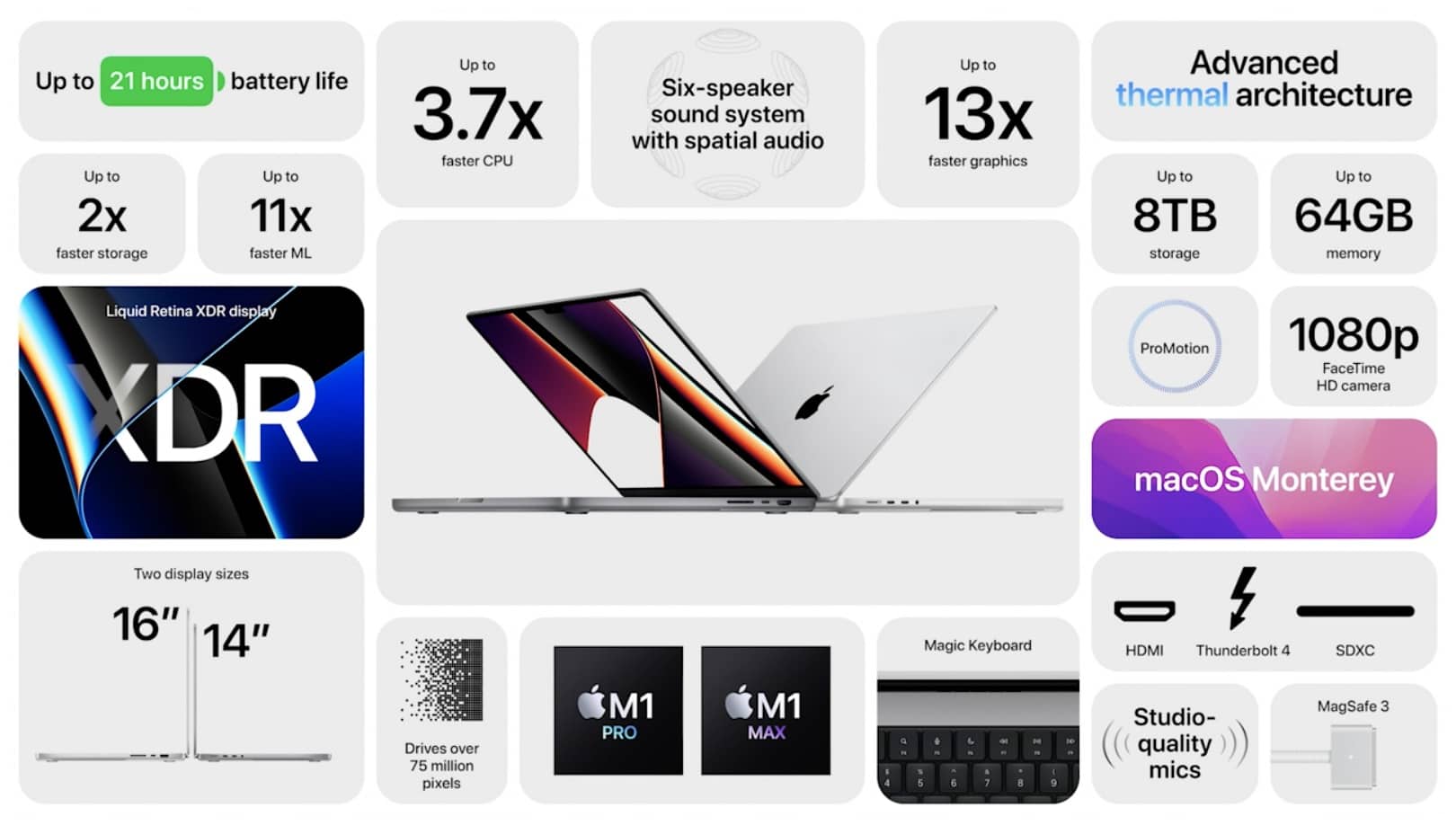The world of PC building often sparks questions about hardware compatibility, especially when mixing brands like NVIDIA and AMD. The compatibility of an AMD CPU with an NVIDIA GPU is a frequently asked question. However, there is more to the story than a simple “yes” or “no.” The quick answer is that you can, without a doubt.
Yes, there are no compatibility problems when using an AMD CPU with an NVIDIA GPU. They work well together for gaming and productivity, offering great performance. Just make sure to have the right drivers installed for both components.
This post will explain how this combination functions, why you would select it, and the considerations you should make to ensure your build performs at its peak.
Understanding CPUs and GPUs: What’s the Difference?

In a computer, central processing units, or CPUs, and graphics processing units, or GPUs, have different functions. Your computer’s central processing unit (CPU) manages routine operations, performs logical computations, and runs applications. The GPU, on the other hand, is a specialized processor designed to manage complex graphical computations, making it essential for gaming, graphic design, and video rendering.
By combining an AMD CPU with an NVIDIA GPU, you’re essentially mixing two powerful processing units from different brands, each with its own strengths. Let’s explore what makes this combination effective and why it’s a popular choice among PC builders.
Compatibility: Can NVIDIA and AMD Work Together?
There are no technical limitations that prevent you from using an NVIDIA GPU with an AMD CPU. Modern operating systems like Windows 10 and 11 fully support drivers for both brands. This makes it possible for an NVIDIA GPU to work in unison with an AMD CPU, giving you the flexibility to select the finest parts for your requirements without being constrained by brand.
Driver Compatibility
AMD’s chipset drivers for CPUs and NVIDIA’s GeForce drivers for GPUs are the drivers that are used by AMD CPUs and NVIDIA GPUs, respectively. These drivers are designed to work harmoniously, meaning there’s no conflict between using NVIDIA’s software alongside an AMD processor.
Also Read: Gpu Randomly Spikes To 100 When Idle 2080 Ti – Understanding And Resolving The Issue!
Hardware and Socket Compatibility
The motherboard’s specifications determine whether your CPU and GPU are compatible, not the manufacturer. You can install any current GPU, including NVIDIA models, with any compatible AMD CPU as long as your motherboard includes a PCIe slot.
Advantages of Combining an AMD CPU with an NVIDIA GPU:
There are various benefits to combining an AMD CPU with an NVIDIA GPU:
Access to Diverse Features
You can take use of each brand’s distinct characteristics by selecting an AMD CPU and an NVIDIA GPU. AMD CPUs are known for multi-threading efficiency, which is ideal for multitasking and productivity. Meanwhile, NVIDIA GPUs offer advanced graphical features like ray tracing and DLSS (Deep Learning Super Sampling) for superior gaming visuals.
Value for Money
AMD CPUs often provide better performance per dollar, especially in the mid-range market, while NVIDIA GPUs are known for high-quality performance in graphics. Combining the two can offer a cost-effective and powerful build.
Flexibility and Upgrade Options

Building a PC with an AMD CPU and NVIDIA GPU opens up future upgrade paths. You’re not tied to a single brand, allowing you to upgrade your GPU or CPU independently based on the best available options.
Potential Drawbacks to Consider:
Although pairing an AMD CPU with an NVIDIA GPU is usually simple, there are a few possible disadvantages to consider:
Optimization Concerns
Certain programs and games are tailored especially for AMD or NVIDIA hardware. In rare cases, you may notice slight performance differences, but driver updates and software patches usually mitigate these issues.
Power Consumption and Heat Management
Both AMD CPUs and NVIDIA GPUs have variants that consume more power and generate heat, so it’s essential to ensure your PC case has adequate airflow and your power supply can handle the load.
Software Ecosystem Differences
While both AMD and NVIDIA offer their own control software for tweaking performance, they are separate ecosystems. You might need to install both AMD’s Ryzen Master (for CPU monitoring) and NVIDIA’s GeForce Experience (for GPU optimization) to access all features.
Enhancing AMD CPU and NVIDIA GPU Performance Combinations:
Choose the Right Motherboard
To optimize performance, choose a motherboard that supports the newest features, including PCIe 4.0. Stable and fast communication between the CPU and GPU can be ensured by a quality motherboard.
Adjusting BIOS Settings
You can increase compatibility with newer components by updating the BIOS on your motherboard to the most recent version. Tweaking BIOS settings like XMP profiles for RAM and enabling Resizable BAR can also lead to performance gains.
Fine-Tuning via Software
For hardware fine-tuning, both AMD and NVIDIA have software: AMD’s Ryzen Master optimizes CPU performance, while NVIDIA’s Control Panel adjusts GPU settings. You can also try overclocking to get more out of your gear, but watch out for heat management.
Keeping Drivers Up to Date
Regularly update both your chipset and GPU drivers. NVIDIA’s GeForce Experience simplifies GPU driver updates, while AMD provides straightforward downloads on their website for chipset updates.
Real-World Scenarios: When to Use an AMD CPU and NVIDIA GPU Combination

Gaming
For gamers, pairing an AMD Ryzen CPU with an NVIDIA GPU offers a balance of price and performance, especially when aiming for 1080p or 1440p gaming. Titles that benefit from high frame rates and advanced graphics will perform well on this combination.
Content Creation
For video editors, 3D artists, and content creators, NVIDIA’s CUDA cores offer significant acceleration for rendering tasks. Meanwhile, AMD’s high core-count CPUs can handle intensive multitasking, making this pairing a powerhouse for creative professionals.
Also Read: Update Graphics Driver Windows 11 Nvidia – A Complete Guide!
General Use and Productivity
For everyday use, a mid-range AMD CPU with a modest NVIDIA GPU provides a cost-efficient setup capable of handling gaming, productivity, and content creation without breaking the bank.
Future Considerations: Upcoming Hardware Trends
The tech industry constantly evolves, with both AMD and NVIDIA launching new hardware regularly. Keeping an eye on future CPU and GPU releases is crucial if you’re planning to upgrade. AMD’s focus on advanced chiplet technology and NVIDIA’s developments in AI-driven graphics are likely to influence the market, making the AMD CPU + NVIDIA GPU combination a viable choice for years to come.
FAQ’s:
1. Is it possible to use an NVIDIA GPU with an AMD CPU?
Yes, you can use an NVIDIA GPU with an AMD CPU without any compatibility issues. Modern operating systems and hardware are designed to support a mix of brands seamlessly.
2. Do NVIDIA GPUs work better with Intel CPUs compared to AMD CPUs?
Not necessarily. While Intel and NVIDIA combinations are common, AMD CPUs provide excellent performance with NVIDIA GPUs, especially for gaming and multitasking.
3. What are the main advantages of pairing an AMD CPU with an NVIDIA GPU?
The main advantages include cost efficiency, diverse feature access, and flexibility for future upgrades. AMD CPUs offer strong multitasking, while NVIDIA GPUs excel in advanced graphical features.
4. Will I experience any performance loss by using an NVIDIA GPU with an AMD CPU?
Generally, no. Most users won’t notice a performance difference, and driver updates from both brands ensure good compatibility. Performance issues are rare and usually minor.
5. Are there specific motherboards I need to use an AMD CPU with an NVIDIA GPU?
No specific motherboard is required. Just make sure your motherboard supports the AMD CPU socket and has a PCIe slot for the NVIDIA GPU.
6. How does using an AMD CPU with an NVIDIA GPU impact gaming?
This combination is excellent for gaming, especially at 1080p or 1440p. AMD CPUs handle multitasking efficiently, and NVIDIA GPUs offer advanced gaming technologies like ray tracing.
7. Can I overclock an AMD CPU and NVIDIA GPU together?
Yes, both AMD CPUs and NVIDIA GPUs can be overclocked. Use AMD’s Ryzen Master for the CPU and software like MSI Afterburner for the GPU.
8. What cooling solutions work best for an AMD CPU and NVIDIA GPU build?
Air and liquid cooling solutions both work well. Ensure your case has good airflow, and consider aftermarket coolers for overclocking scenarios.
9. Is there any benefit to sticking with only AMD or NVIDIA components?
Using a single brand might offer minor advantages in software integration, but mixing AMD CPUs and NVIDIA GPUs provides better flexibility and often superior performance per dollar.
10. Will a mixed AMD CPU and NVIDIA GPU build be future-proof?
Yes, this combination allows you to upgrade components independently, giving you flexibility to adapt to future tech trends and new hardware releases.
Closing Remarks:
Pairing an AMD CPU with an NVIDIA GPU is a great choice for many users, offering flexibility, excellent performance, and future-proofing without limiting you to one brand. Whether you’re a gamer, a content creator, or just seeking a powerful PC for general use, this combination provides a well-rounded solution. The key to success lies in selecting the right components and ensuring compatibility, giving you the freedom to create a custom PC tailored to your needs.
Read More: