Is GPU Sagging Bad – A Detailed Guide for PC Enthusiasts!
If you’re into building or upgrading your own PC, you may have come across the term “GPU sagging.” This phenomenon occurs when your graphics card (GPU) droops or bends within the computer case due to its weight, causing concerns for both aesthetics and performance. But is GPU sagging bad, or is it something you can ignore?
GPU sagging can be bad if left unchecked, as it might cause stress on the PCIe slot or the graphics card itself. Over time, this can lead to physical damage or cooling issues. It’s best to fix sagging early to avoid potential problems.
In this comprehensive guide, we’ll dive into what GPU sagging is, why it happens, the potential risks it carries, and most importantly, how you can prevent or fix it. Whether you’re a casual gamer or a serious PC enthusiast, understanding GPU sagging will help you maintain the integrity and performance of your system.
What Is GPU Sagging?
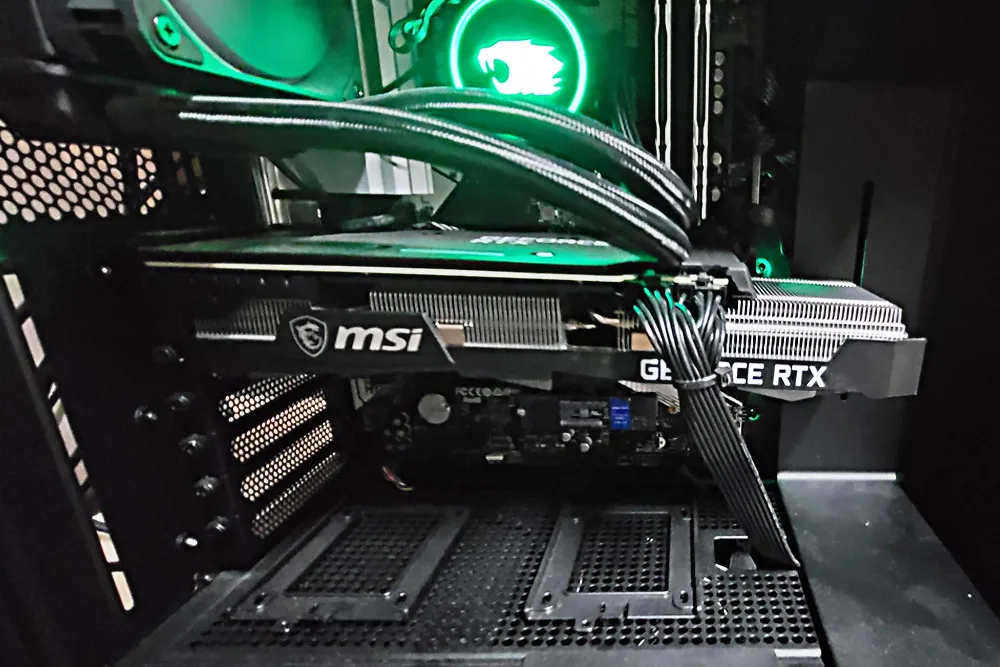
GPU sagging refers to the downward tilt or bend that happens when the graphics card, typically a large, heavy one, isn’t fully supported inside the PC case. This drooping can be minor or quite noticeable, depending on the card’s weight and how securely it is fastened in place.
Why Does GPU Sagging Happen?
Graphics cards have gotten larger and heavier in recent years due to advancements in cooling solutions, increased power requirements, and more complex designs. These factors contribute to the weight that the PCIe slot, screws, and case have to hold. When these components can’t fully support the card, it sags.
Common causes include:
- Heavy GPU designs: Larger cooling fans, heat sinks, and robust designs add extra weight.
- Insufficient support from the case: If your PC case doesn’t offer sufficient bracing or support mechanisms, sagging can happen.
- Improper mounting: Sometimes, even if you have a sturdy case, improper mounting or loose screws can cause the GPU to droop over time.
Also Read: Is Pny A Good Gpu Brand – Trust Pny For Performance!
Is GPU Sagging Bad for Your System?
While many people assume that GPU sagging is purely a cosmetic issue, there are some risks to consider. Here’s a breakdown of the potential downsides:
1. Physical Damage to the PCIe Slot
Over time, the downward pressure from a sagging GPU can put stress on the PCIe slot, leading to wear and tear. In severe cases, this can damage the slot, rendering it useless or causing connectivity issues between the GPU and the motherboard.
2. Stress on the GPU Itself
When a GPU sags, it’s not just the motherboard that suffers. The card itself can experience flexing and internal stress, particularly around its connectors. Over time, this could lead to solder points breaking or the card malfunctioning.
3. Impact on Cooling and Airflow
A sagging GPU may disrupt the airflow inside your case. If the card droops too much, it could block air vents or move closer to other components, reducing the cooling efficiency. This can cause the GPU and other parts of your system to run hotter, potentially reducing lifespan and performance.
4. Aesthetics
For many PC builders, aesthetics matter. A sagging GPU can ruin the clean, organized look of your rig. While this may not impact performance directly, it can be a source of frustration for those who take pride in their system’s appearance.
How to Prevent or Fix GPU Sagging?

Now that we understand the potential risks of GPU sagging, let’s explore some effective ways to prevent or fix it.
1. Use a GPU Support Bracket
One of the simplest solutions is to install a GPU support bracket. These devices are designed to provide additional support for heavy GPUs, preventing sag. They come in various styles and can be easily installed underneath the card to hold it in place.
2. Adjust the PCIe Screws
Sometimes, the issue can be as simple as adjusting the screws that hold your GPU in place. Ensure that all screws are tight and that the card is seated correctly in the PCIe slot.
3. Use a Vertical GPU Mount
Many modern PC cases offer the option to vertically mount your GPU. This not only improves the aesthetic but also reduces the risk of sagging since the card’s weight will no longer pull sideways. However, this solution may require additional parts like a riser cable.
4. Install Custom PC Cases with Built-In Support
Some PC cases come with built-in GPU support solutions, such as bars or brackets. If you’re building a new system or upgrading your case, consider one with these features to prevent future sagging.
5. DIY Solutions
If you’re feeling creative, there are several DIY fixes you can try. Some users have used LEGO bricks, zip ties, or even pencils to prop up their GPU. While not the most elegant solution, these methods can be effective in a pinch.
Does GPU Sag Affect Performance?
In most cases, a slightly sagging GPU won’t have an immediate impact on performance. However, long-term effects such as physical damage to the PCIe slot or poor cooling could lead to throttling or hardware malfunctions, indirectly affecting your system’s performance.
To ensure optimal performance and avoid long-term damage, it’s a good idea to address sagging as soon as you notice it.
Signs Your GPU Might Be Sagging
If you’re unsure whether your GPU is sagging, look for the following signs:
- Visual droop: The most obvious sign is a visible downward tilt of your graphics card.
- Loose PCIe connection: If your card feels loose when you touch it, sagging could be causing it to pull away from the PCIe slot.
- Unusual temperatures: If your GPU is running hotter than usual, it could be due to poor airflow caused by sagging.
Is GPU Sagging More Common in High-End Systems?
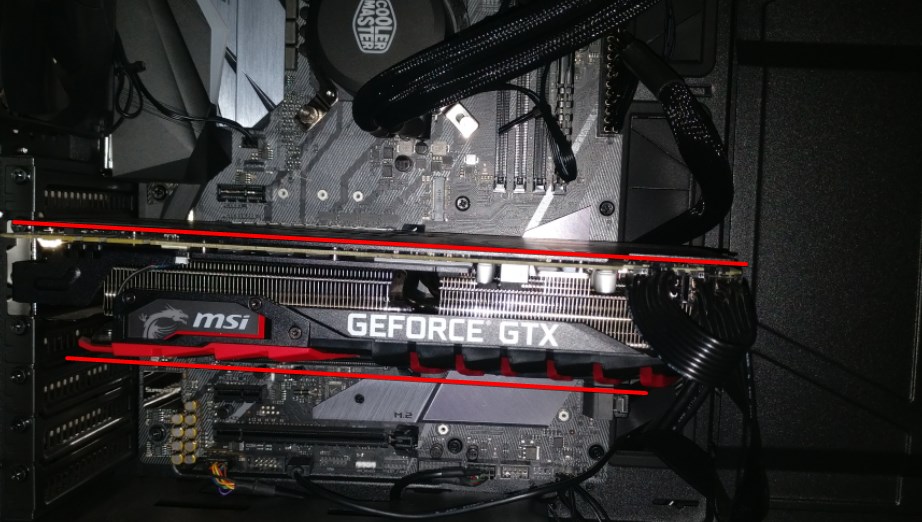
Yes, GPU sagging is often more common in high-end systems that use larger, more powerful graphics cards. These cards tend to be heavier due to their robust cooling solutions and higher power requirements, making sagging more likely.
However, even mid-range GPUs can experience sagging if the system lacks adequate support. It’s important to assess your specific setup and take preventive measures if needed.
Long-Term Effects of Ignoring GPU Sagging
If GPU sagging is left unaddressed, you may encounter several long-term issues:
Also Read: Is Zotac a Good GPU Brand – A Comprehensive Review!
- Permanent damage to the PCIe slot: Constant pressure on the PCIe slot could result in damage, which may require a motherboard replacement.
- Decreased GPU lifespan: The physical stress on the GPU can shorten its overall lifespan.
- Overheating: Disrupted airflow can cause components to overheat, leading to system instability and potential failure.
FAQ’s:
1. Is GPU sagging dangerous?
GPU sagging can be dangerous over time, as it may put stress on the PCIe slot and the GPU itself, potentially causing hardware damage or performance issues.
2. Can a sagging GPU cause performance issues?
While minor sagging might not immediately affect performance, prolonged sagging can lead to overheating, poor airflow, and even physical damage, indirectly affecting performance.
3. How can I prevent GPU sagging?
You can prevent GPU sagging by using support brackets, adjusting PCIe screws, opting for a vertical GPU mount, or using cases with built-in support.
4. What is a GPU support bracket?
A GPU support bracket is a device designed to hold up the graphics card and prevent it from sagging. It can be easily installed inside your PC case.
5. Is vertical mounting better for preventing GPU sag?
Yes, vertical mounting can prevent GPU sag by changing the card’s orientation, which reduces stress on the PCIe slot and motherboard.
6. Can I fix GPU sagging with DIY methods?
Yes, some DIY methods like using LEGO bricks, pencils, or zip ties can provide temporary support for a sagging GPU.
7. Does GPU sagging happen only in high-end cards?
While more common in high-end GPUs due to their size and weight, GPU sagging can occur in any system if the card lacks proper support.
8. Can GPU sagging damage the motherboard?
Yes, prolonged sagging can put stress on the PCIe slot, potentially damaging the motherboard and requiring costly repairs.
9. Are pre-built PCs prone to GPU sagging?
Pre-built PCs may experience ` ` GPU sagging if they use heavy GPUs without adequate support. It’s important to check your system’s setup and take necessary precautions.
10. How do I know if my GPU is sagging?
You can tell if your GPU is sagging by visually inspecting the card for a downward tilt or checking if it feels loose inside the case. Unusual temperature spikes may also indicate sagging issues.
Conclusion:
While GPU sagging may seem like a minor inconvenience at first, it can lead to long-term issues if ignored. From physical damage to performance problems, the effects of sagging can affect both your hardware and your gaming or work experience.
Read More:



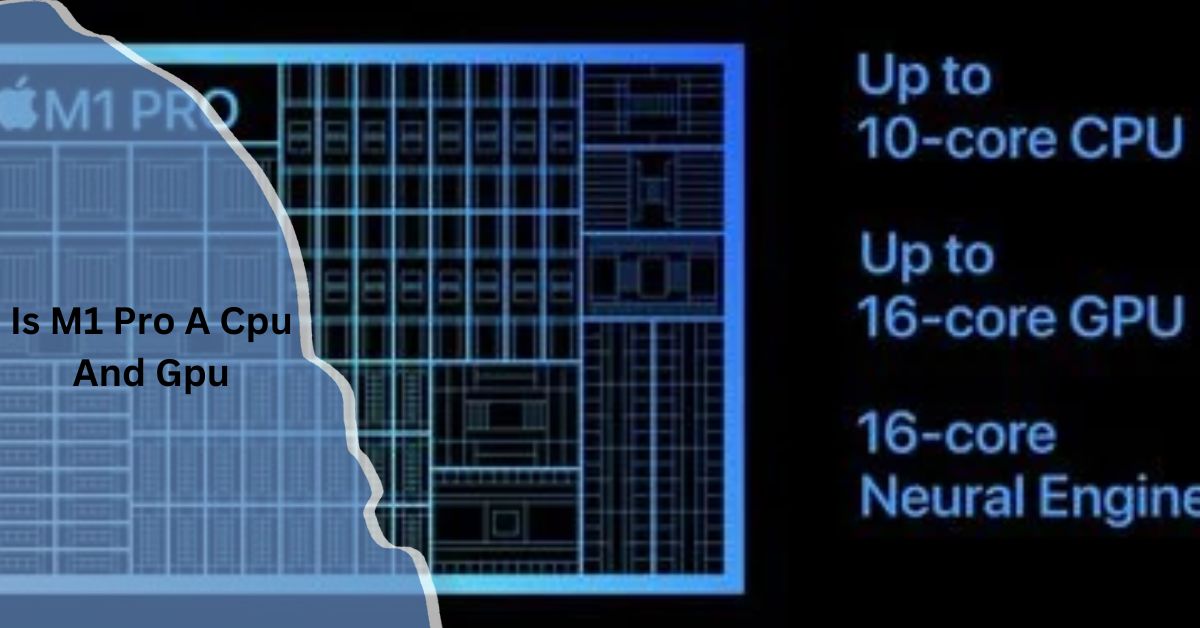










Post Comment