How to Sell a GPU – Upgrade, Sell, Profit!
In recent years, the demand for GPUs (Graphics Processing Units) has skyrocketed due to advancements in gaming, AI, and cryptocurrency mining. Whether you’re looking to upgrade to a newer model, or you’ve switched to cloud-based solutions, selling your used GPU can be a profitable venture. However, the process of selling a GPU involves more than just listing it online. You need to understand market trends, know where to sell, and take precautions to ensure a smooth transaction.
To sell a GPU, start by assessing its value, then clean and prepare it for sale. Choose a reliable platform like eBay or Amazon, create a detailed listing with clear photos, and set a competitive price to attract buyers.
This comprehensive guide will walk you through every step of the process, from preparing your GPU for sale to ensuring you get the best possible price.
Why Sell a GPU?

If you’ve decided to part with your GPU, it’s essential to understand the current market dynamics. There are several reasons why people sell GPUs, and identifying these can help you in targeting the right buyers.
Upgrading to a Newer Model
Newer GPUs often provide significant performance upgrades, especially for gamers and content creators. Selling your old GPU helps offset the cost of buying the latest hardware.
Crypto Market Shifts
Many people bought GPUs during the cryptocurrency boom. However, as mining profitability decreases, some miners are offloading their equipment. If you’re in this category, selling your GPU before the market is flooded is key.
Switching to Cloud Computing
Some professionals are opting for cloud-based computing solutions. If you no longer need physical hardware, selling your GPU can help you recoup some of the investment.
Preparing Your GPU for Sale:
Before listing your GPU for sale, make sure it’s in the best possible condition. Presentation matters, and a well-prepped GPU will attract more buyers.
Clean the GPU
A GPU can accumulate dust and debris over time. Use compressed air to clean out any dirt from the fans and heatsinks. If you’re comfortable, disassemble the unit and clean the thermal paste, then reapply a new layer. A clean, well-maintained GPU will look more appealing to potential buyers.
Also Read: Pc Won’t Turn On When Gpu Connected – A Comprehensive Troubleshooting Guide!
Test Functionality
Run stress tests using programs like FurMark or Heaven Benchmark to ensure the GPU is working correctly. This helps you identify any performance issues that could deter buyers. It’s also a good idea to include screenshots or reports of the tests in your listing to build trust.
Gather Original Packaging and Accessories
If you have the original box, manuals, and cables, this will add value to your listing. Buyers appreciate getting all the original components as it gives the impression that the GPU was well taken care of.
How should I package my GPU for shipping?
To safely package your GPU for shipping, first place it in an anti-static bag to prevent any electrical damage. Then, cushion the GPU with bubble wrap or foam and secure it in a sturdy box. Ensure there’s no movement inside the box by adding padding around the GPU, and seal the package tightly to protect it during transit
Determining the Right Price:
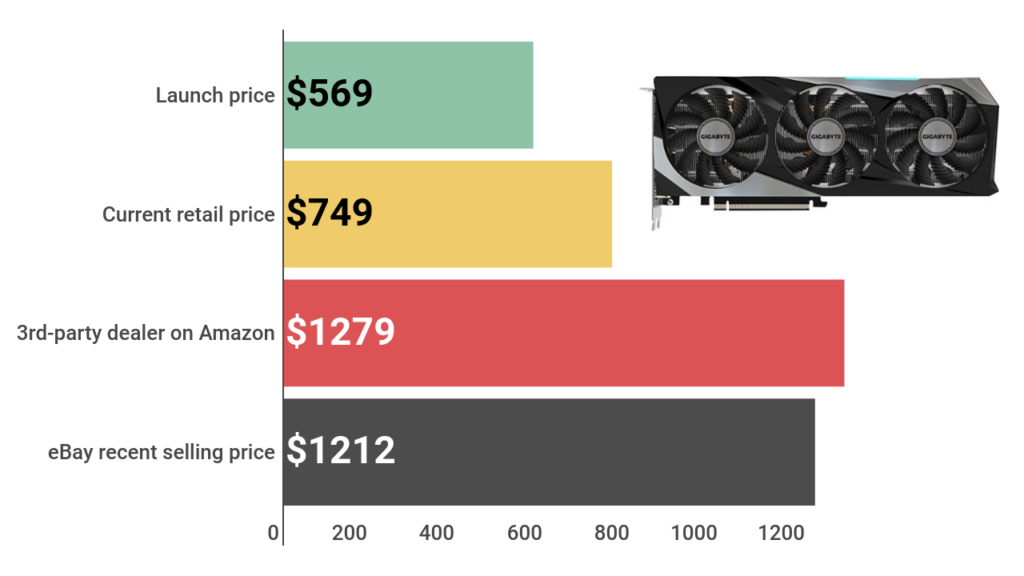
Pricing your GPU correctly is crucial to a quick sale. Too high, and it will sit unsold for weeks. Too low, and you’ll miss out on potential earnings.
Research Current Market Prices
Use platforms like eBay, Craigslist, and specialized tech forums to research how much similar models are selling for. Make sure to compare both new and used prices. Pay attention to factors like condition, age, and demand when determining your price.
Consider Depreciation
Like most tech products, GPUs depreciate over time. High-end models might retain their value longer, but mid-tier GPUs typically see a more significant drop. On average, expect a 30-40% depreciation rate within the first two years.
Adjust for Supply and Demand
If your GPU model is in high demand, you can afford to price it slightly higher. For instance, certain older models may still be sought after for their performance in crypto mining or budget gaming builds.
Is it safe to sell my GPU online?
Yes, it is generally safe to sell your GPU online as long as you take precautions. Use secure payment methods like PayPal, ship the GPU with tracking and insurance, and communicate clearly with the buyer. Avoid sharing personal details unnecessarily and watch out for potential scams to ensure a smooth transaction.
Also Read: Can You Overclock an OC GPU? – Upgrade OC GPU Performance!
Choosing the Best Platform to Sell Your GPU:
Choosing the right platform is essential to reach your target buyers and minimize potential hassles. Each platform comes with its pros and cons, and some might be better suited depending on the specifics of your GPU and your priorities as a seller.
eBay
eBay is one of the most popular places to sell used GPUs. Its global reach and buyer protection policies make it a reliable option.
- Pros: Wide audience, buyer protection, auction or fixed-price options
- Cons: Listing fees, PayPal fees, shipping logistics
Craigslist
Craigslist allows you to sell locally, which can help you avoid shipping fees and reduce the risk of scams.
- Pros: No fees, local buyers, quick sales
- Cons: Limited audience, potential for fraud or unsafe transactions
Facebook Marketplace
Facebook Marketplace is another excellent platform for local sales. It’s easy to use, and you can connect with buyers through Messenger.
- Pros: Large local audience, no fees, easy communication
- Cons: Risk of no-shows, less security
Specialized Tech Forums
Tech forums like Reddit’s /r/hardwareswap or Overclock.net offer a more niche audience of tech enthusiasts. These buyers are often more knowledgeable and may pay a premium for rare or high-end GPUs.
- Pros: Knowledgeable buyers, community-driven, fewer fees
- Cons: Smaller audience, need to establish trust within the community
Crafting the Perfect Listing:
A well-written listing can make or break your sale. Here’s how to craft a compelling ad that will catch the attention of buyers.
Title
Your title should include the brand, model, and any standout features. For example, “NVIDIA RTX 3080 – Excellent Condition – Original Packaging Included.”
Description
Be honest and thorough in your description. Include details like:
- GPU model and specifications
- Condition (e.g., like-new, used, refurbished)
- Any signs of wear or damage
- Reason for selling
- Performance reports or stress test results
Photos
High-quality photos are essential. Include shots of the GPU from multiple angles, as well as any accessories or original packaging. If possible, add a photo of the GPU in use to verify its functionality.
Ensuring a Safe Transaction:

When selling valuable tech items like GPUs, it’s crucial to ensure the transaction is safe and secure.
Avoid Scams
When selling online, especially on platforms like Craigslist or Facebook Marketplace, be wary of scams. Avoid accepting personal checks or money orders, and be cautious of buyers who offer to pay more than your asking price.
Use Secure Payment Methods
Use secure payment methods like PayPal, Venmo, or Escrow services to protect both you and the buyer. If selling locally, consider meeting in a public place like a police station parking lot for added safety.
Insure Your Shipment
If you’re shipping the GPU, purchase insurance and require a signature upon delivery. This protects you in case the package is lost or damaged in transit.
Also Read: Is Valorant GPU or CPU Intensive – Maximize Gaming Power!
After the Sale: What to Do Next
Once you’ve successfully sold your GPU, there are a few final steps to ensure a smooth conclusion to the transaction.
Leave Feedback
If you sold through a platform like eBay or Reddit, leave feedback for the buyer. Positive reviews can help build your reputation for future sales.
Prepare for Returns or Issues
Although rare, some buyers may request a return or encounter issues with the GPU. Be prepared to handle these cases professionally. It’s a good idea to offer a short-term return policy (e.g., 7-14 days) to protect your reputation as a seller.
FAQ’s:
1. How do I determine the value of my used GPU?
To determine your GPU’s value, research recent sales of similar models on platforms like eBay or Craigslist. Consider factors like the GPU’s age, condition, and demand when setting the price.
2. What’s the best platform to sell my GPU?
eBay, Craigslist, and Facebook Marketplace are popular options, but specialized tech forums can also be a great place to find knowledgeable buyers.
3. Should I clean my GPU before selling it? Y
es, cleaning your GPU improves its presentation and can make it more appealing to buyers. A well-maintained GPU is likely to sell for a higher price.
4. How can I avoid scams when selling online?
To avoid scams, use secure payment methods like PayPal and meet local buyers in public, well-lit areas. Never accept checks or overpayment offers.
5. Do GPUs hold their value over time?
Most GPUs depreciate over time, especially after newer models are released. However, some high-demand models can retain a significant portion of their value.
6. How do I prepare my GPU for sale?
Clean it, run performance tests, gather original packaging and accessories, and take high-quality photos. Providing performance reports can also reassure buyers.
7. Can I sell a GPU that’s been used for mining?
Yes, but be transparent about its usage. Mining GPUs may have undergone more wear and tear, so be honest with buyers about its condition.
8. What should I include in my GPU listing?
Include the model, specifications, condition, any performance reports, and high-quality photos. Clearly state whether any accessories or original packaging are included.
9. Is it better to sell my GPU locally or online?
Selling locally can save you shipping fees and reduce the risk of scams, but selling online.
Conclusion:
Selling a GPU can be a straightforward process if you take the time to research, prepare your item, and choose the right platform. By following these steps, you’ll increase your chances of getting the best price while minimizing the risk of scams or other issues. Whether you’re upgrading your system or cashing in on a GPU you no longer need, this guide will help you navigate the process with confidence.
Read More:


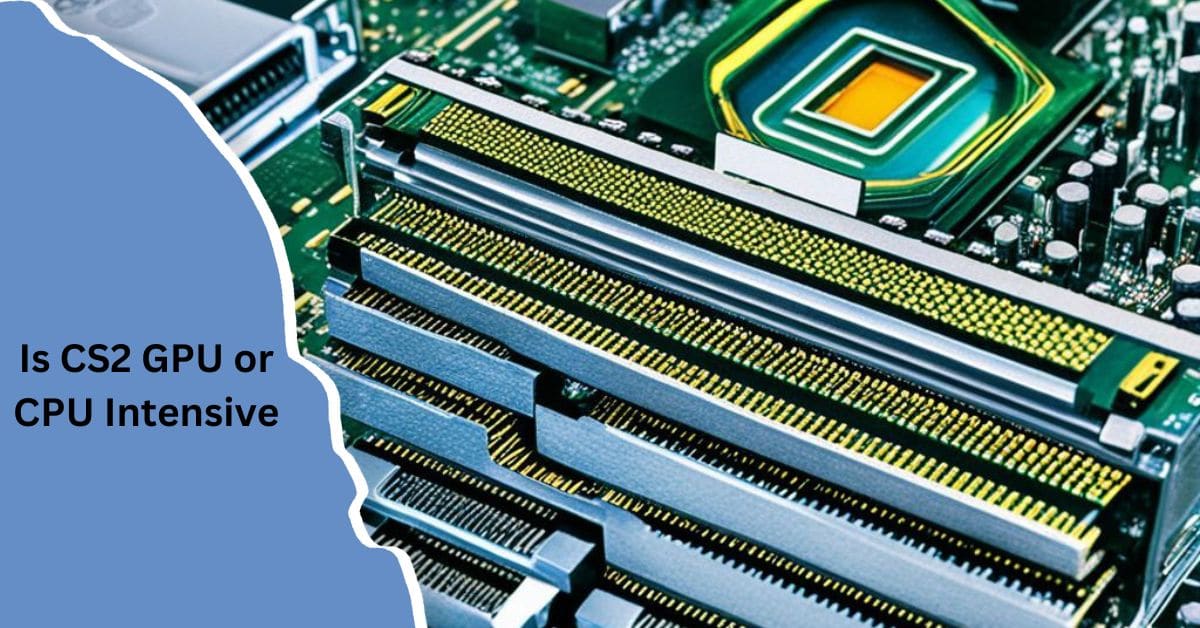











Post Comment