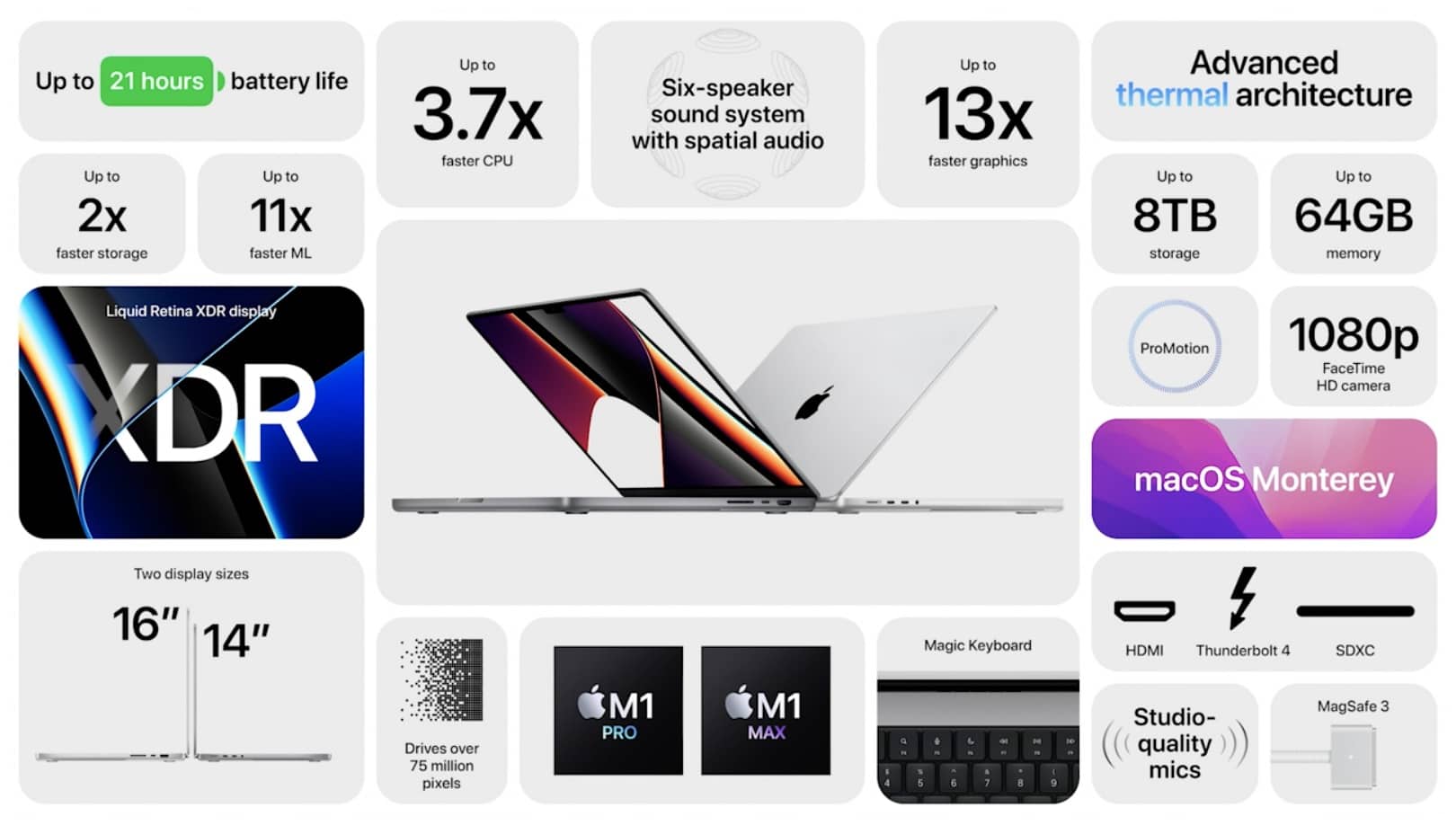In today’s digital world, whether you’re using a computer for basic tasks, gaming, video editing, or even deep learning, you may wonder, “Do I need a GPU?” A GPU, or Graphics Processing Unit, is a key component of modern computers, responsible for rendering images, animations, and videos. However, not everyone requires the same level of graphical power.
If you use your computer for basic tasks like browsing and streaming, you don’t need a dedicated GPU. However, if you’re into gaming, video editing, or other graphics-heavy work, a GPU can greatly improve performance. Consider your needs to decide if a GPU is worth it
In this article, we’ll dive into what a GPU is, when you might need one, and how to determine if you should invest in this essential piece of hardware.
What is a GPU?
A GPU (Graphics Processing Unit) is a specialized processor designed to handle tasks related to graphics rendering. It offloads graphical computations from the Central Processing Unit (CPU), enabling faster and more efficient performance in visual tasks. While the CPU handles the general computing needs of your system, the GPU is optimized to perform complex mathematical calculations simultaneously, which is essential for rendering high-definition graphics, video playback, and running intensive programs.
Types of GPUs:
There are two main types of GPUs:
- Integrated GPUs: These are built into the CPU itself and share the system’s memory. They are often sufficient for basic tasks such as browsing the web, watching videos, and using office software.
- Dedicated GPUs: Separate from the CPU, these have their own memory (VRAM) and are much more powerful. Dedicated GPUs are ideal for gaming, video editing, 3D rendering, and other high-performance tasks.
When Do You Need a GPU?

Not everyone requires a dedicated GPU, as it largely depends on how you use your computer. Below are the most common use cases where a GPU can make a big difference:
1. Gaming
For gaming enthusiasts, a dedicated GPU is almost always a necessity. Modern games require substantial graphics power to render detailed environments, complex textures, and smooth frame rates. The better the GPU, the more immersive your gaming experience will be. Integrated GPUs generally can’t handle the high-performance demands of gaming, leading to low frame rates, poor graphics quality, or even the inability to play certain games.
2. Video Editing and Content Creation
For tasks such as video editing, rendering, and 3D modeling, a powerful GPU can significantly improve performance. Software like Adobe Premiere, Blender, and DaVinci Resolve rely on the GPU to render videos quickly, reduce lag, and improve the editing experience. For professional content creators, a dedicated GPU with enough VRAM is essential for handling large files and complex projects.
3. Graphic Design
If you work with design software like Adobe Photoshop, Illustrator, or other visual tools, having a dedicated GPU can enhance your productivity. Graphic design applications often involve manipulating large files, layers, and high-resolution images, which can be taxing on your system. A GPU helps by handling rendering tasks and allowing for smoother performance.
Also Read: How To Check If Pytorch Is Using Gpu – A Complete Guide For Developers!
4. Machine Learning and AI
Machine learning, AI, and deep learning tasks require significant computational power. Modern frameworks like TensorFlow and PyTorch utilize the parallel processing power of GPUs to train models efficiently. Without a GPU, these tasks can take hours, days, or even weeks, whereas a high-end GPU can significantly reduce computation time.
5. 3D Rendering and CAD Applications
Architects, engineers, and 3D artists use CAD (Computer-Aided Design) applications to create detailed 3D models. Software such as AutoCAD, SolidWorks, and Maya depend heavily on the GPU to display and render complex 3D objects in real-time. In these cases, a dedicated GPU with substantial VRAM is crucial to avoid lag and ensure smooth performance.
6. Cryptocurrency Mining
Mining cryptocurrencies like Bitcoin or Ethereum requires a GPU for the computational work necessary to solve cryptographic problems. High-performance GPUs, particularly those with multiple cores, are often used in mining rigs because of their ability to process a large number of calculations simultaneously.
7. Virtual Reality (VR)
VR headsets and applications require a significant amount of processing power to run smoothly. A dedicated GPU is essential for rendering the complex virtual environments and providing a lag-free experience. Most VR systems specify minimum GPU requirements, so if you’re planning to use a VR setup, a powerful GPU is a must.
Do I need a GPU for programming?
You don’t necessarily need a GPU for most programming tasks, as coding, debugging, and running standard applications rely primarily on the CPU. However, if you’re working on projects involving game development, machine learning, or graphics-intensive simulations, a GPU can significantly enhance performance and speed up processing times.
When You Don’t Need a Dedicated GPU:
Not everyone needs a dedicated GPU. If your computing needs are basic, an integrated GPU should be more than enough. Here are some cases where you might not need a dedicated GPU:
- General Office Work: For tasks like writing documents, managing spreadsheets, and using web-based applications, an integrated GPU is sufficient. Dedicated GPUs offer little to no performance advantage for these everyday tasks.
- Web Browsing and Streaming: Streaming videos, browsing social media, and handling emails do not require a high-powered GPU. Integrated graphics can handle HD video playback and standard multimedia tasks just fine.
- Light Photo Editing: For hobbyist photographers or users who occasionally edit photos, an integrated GPU can manage software like Adobe Lightroom or simpler editing tools. You might experience slower processing, but for light use, it’s manageable.
How to Choose the Right GPU?

If you determine that you need a GPU, the next step is to choose the right one for your needs. Here are some key factors to consider:
1. Performance vs. Budget
Higher-end GPUs come with a steep price tag, but you don’t always need the most expensive model. Mid-range GPUs like the NVIDIA GTX or AMD Radeon series offer excellent performance for most users without breaking the bank. Consider your budget and the tasks you perform regularly.
2. VRAM (Video RAM)
VRAM is critical for GPU performance, especially in tasks like video editing or gaming. More VRAM allows the GPU to handle larger files and more complex textures. A minimum of 4GB of VRAM is recommended for gaming, while professionals in 3D rendering or video editing might require 8GB or more.
3. Compatibility
Ensure that your system is compatible with the GPU you plan to purchase. Check if your motherboard has the appropriate slots, and verify your power supply unit (PSU) can handle the GPU’s power consumption.
Also Read: How Many Gpu Cores Do I Need – Insights And Implications!
Is it OK to not have a GPU?
Yes, it’s perfectly fine not to have a dedicated GPU if your computing needs are basic, such as web browsing, video streaming, and light office work. Modern CPUs with integrated graphics can handle these tasks efficiently. However, for gaming, video editing, or other graphics-intensive applications, a dedicated GPU is recommended.
FAQ’s:
1. Do I need a GPU for gaming?
Yes, for most modern games, a dedicated GPU is required to achieve smooth frame rates and high-quality graphics.
2. Can I do video editing without a GPU?
You can, but having a dedicated GPU will drastically improve the rendering speed and overall performance in video editing software.
3. Is an integrated GPU enough for web browsing and office work?
Yes, an integrated GPU can handle web browsing, word processing, and light multitasking efficiently.
4. How much VRAM do I need for gaming?
For modern games, 4GB to 6GB of VRAM is generally sufficient. However, more demanding games may require 8GB or more.
5. Can a GPU improve machine learning tasks?
Yes, GPUs significantly accelerate machine learning computations by allowing parallel processing, making them ideal for deep learning applications.
6. Is a GPU necessary for cryptocurrency mining?
Yes, GPUs are often used for mining cryptocurrencies because they can handle the large number of calculations required more efficiently than CPUs.
7. What’s the difference between an integrated and dedicated GPU?
An integrated GPU is built into the CPU and shares system memory, while a dedicated GPU is a separate component with its own VRAM, offering superior performance.
8. How do I know if my computer needs a GPU upgrade?
If you experience slow performance in gaming, video editing, or 3D rendering tasks, it may be time to consider a GPU upgrade.
9. Does a GPU improve virtual reality (VR) performance?
Yes, a powerful GPU is essential for rendering VR environments smoothly and providing an immersive experience.
10. What is the best GPU for beginners?
For beginners, mid-range GPUs like the NVIDIA GTX 1660 or AMD Radeon RX 580 provide excellent performance at a reasonable price.
Conclusion:
In summary, whether or not you need a GPU depends entirely on how you use your computer. If you’re a gamer, content creator, or professional working with 3D rendering or machine learning, a dedicated GPU is essential for optimal performance. On the other hand, if your needs are limited to office work, web browsing, or light media consumption, an integrated GPU will suffice.
Read More: