Is 40 Degrees Good for a GPU – Uncover the Truth Here!
When it comes to maintaining your GPU (Graphics Processing Unit), temperature management is key to ensuring both performance and longevity. GPUs can heat up quite a bit, especially during intensive tasks like gaming, video editing, or mining. But is 40 degrees Celsius good for your GPU? Let’s dive into this topic and explore the ideal temperatures for your hardware.
Yes, 40 degrees is good for a GPU. It’s a cool and safe temperature, especially during idle or light use. Your GPU is running well at this temperature.
Understanding GPU Temperatures:
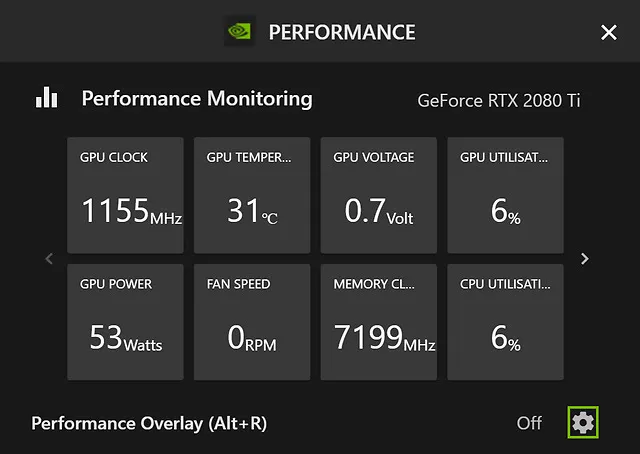
Your GPU, much like your CPU, generates heat while performing tasks. Keeping the temperature within a safe range is crucial to avoid thermal throttling, which can degrade performance and potentially damage your hardware over time.
Why Does Temperature Matters?
Temperature management is essential because it directly affects the performance and lifespan of your GPU. High temperatures can lead to overheating, which in turn can cause the GPU to throttle (slow down) to avoid damage. Over time, prolonged exposure to high heat can also reduce the longevity of the component.
What Is a Safe Temperature Range for a GPU?
GPUs are designed to operate safely within a specific temperature range. Most modern GPUs can handle temperatures between 60°C to 85°C under heavy load. Some models are built to handle even higher temperatures, though this isn’t recommended for long-term use.
Also Read: Is Cod Cpu Or Gpu Intensive – An In-Depth Look At Its Impact, Benefits, And Applications!
Is 40 Degrees Celsius Good?
Yes, 40 degrees Celsius is an excellent temperature for a GPU. At idle or during light tasks, a temperature around 40°C suggests that the GPU is being properly cooled and isn’t under significant stress. This temperature ensures the GPU will run efficiently without the risk of overheating.
Benefits of Running at 40 Degrees:
- Extended Lifespan: Operating at a lower temperature reduces the wear and tear on your GPU, potentially extending its overall lifespan. Less heat means fewer risks of thermal damage over time.
- Optimal Performance: A GPU running at 40°C will perform at its best, avoiding any risk of thermal throttling, which can slow down performance during demanding tasks.
- Quiet Operation: Lower temperatures typically result in quieter fans or cooling systems, as they don’t need to work as hard to keep the GPU cool.
- Overclocking Potential: If you’re into overclocking your GPU for better performance, maintaining lower base temperatures (like 40°C) provides more room for safe overclocking without overheating.
Factors That Affect GPU Temperature:
Several factors can impact how hot or cool your GPU runs, even when idle or under load. Let’s take a look at some of the most critical aspects:
Ambient Temperature:
The temperature of your environment plays a significant role in GPU temperatures. A cooler room will naturally help maintain lower GPU temperatures, while a hotter room can cause the GPU to run warmer.
Cooling Solutions:
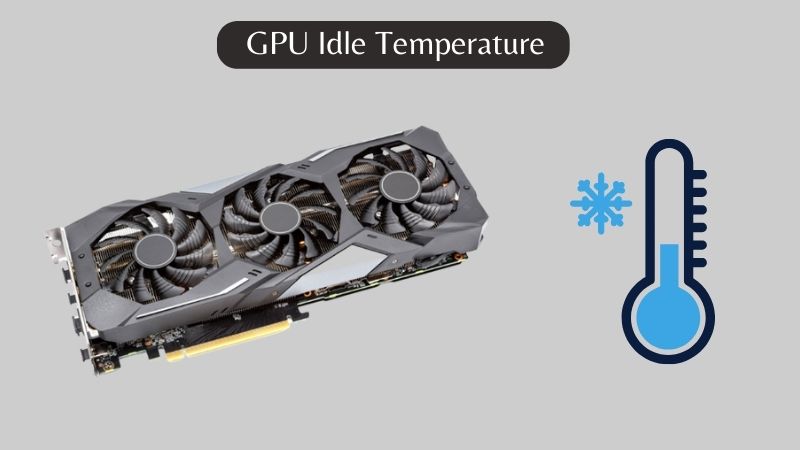
The type of cooling system in your PC, whether air-cooled or liquid-cooled, can significantly affect GPU temperatures. Better cooling solutions help keep the temperature around or below 40°C when the GPU is under light loads.
Workload:
GPU temperatures will vary depending on what you’re doing with your PC. Intensive gaming or rendering tasks will push the GPU to higher temperatures, while browsing the web or working on documents should keep the temperature low.
Case Airflow:
Proper airflow within your PC case is essential for maintaining cool temperatures. Make sure there’s enough space and ventilation for air to circulate, allowing the heat generated by the GPU to escape efficiently.
Also Read: How To Know If Gpu Will Fit In Case – Your Ultimate Guide!
How to Maintain Optimal GPU Temperature?
- Ensure Proper Case Ventilation: Make sure your PC case has enough airflow by adding or adjusting fans. Clean out dust and debris regularly, as it can block airflow and cause your GPU to overheat.
- Upgrade Your Cooling System: If your GPU tends to run hot, consider upgrading to a more advanced cooling solution, such as liquid cooling or more powerful fans. These can significantly reduce your GPU’s temperature.
- Monitor Temperatures Regularly: Use software like MSI Afterburner or HWMonitor to keep an eye on your GPU temperatures. This way, you’ll know if your GPU is running hotter than it should.
- Avoid Overclocking (If Not Needed): Overclocking can increase performance but also generates more heat. If temperature control is your priority, avoid overclocking or limit it to a safe range.
- Keep the Room Cool: The ambient temperature of your room matters. If your room is too hot, it will affect the cooling efficiency of your GPU. Use air conditioning or a fan to keep the room temperature moderate.
FAQ’s:
1. Is 40 degrees Celsius too low for a GPU?
No, 40°C is an ideal temperature for a GPU, especially when idle or under light use. It’s a sign that the GPU is well-cooled and running efficiently.
2. What is the maximum safe temperature for a GPU?
Most modern GPUs can safely operate between 60°C to 85°C under load. However, it’s recommended to keep the GPU below 85°C for long-term use to avoid damage.
3. How can I lower my GPU temperature?
You can lower GPU temperature by improving case airflow, upgrading cooling systems, and reducing the ambient temperature of the room.
4. Is it normal for GPU temperature to fluctuate?
Yes, GPU temperatures fluctuate depending on workload. It’s normal for temperatures to rise during gaming or heavy tasks and lower when idle.
5. Do high GPU temperatures affect performance?
Yes, if the GPU reaches high temperatures, it may throttle performance to avoid overheating. Keeping it cool ensures optimal performance.
6. What is thermal throttling in GPUs?
Thermal throttling occurs when a GPU slows down its clock speed to reduce heat generation and prevent damage due to high temperatures.
7. Should I worry if my GPU reaches 80 degrees Celsius?
While 80°C is within the safe range for many GPUs, it’s a good idea to monitor and manage temperatures, especially if they stay consistently high.
8. How can I check my GPU temperature?
You can monitor your GPU temperature using software like MSI Afterburner, HWMonitor, or the built-in tools of your GPU manufacturer.
9. Does overclocking increase GPU temperature?
Yes, overclocking pushes the GPU beyond its standard operating levels, generating more heat. It’s essential to have good cooling if you overclock.
10. Can dust cause my GPU to overheat?
Yes, dust buildup can block airflow in your PC case, leading to higher temperatures. Regular cleaning helps prevent overheating caused by dust.
Conclusion:
In summary, 40 degrees Celsius is an excellent temperature for your GPU, especially when idle or handling light tasks. By maintaining such temperatures, you ensure optimal performance, quiet operation, and a longer lifespan for your hardware. To achieve this, focus on factors like ambient temperature, cooling solutions, workload management, and case airflow. With proper care, your GPU will run efficiently and last longer.
Read More:
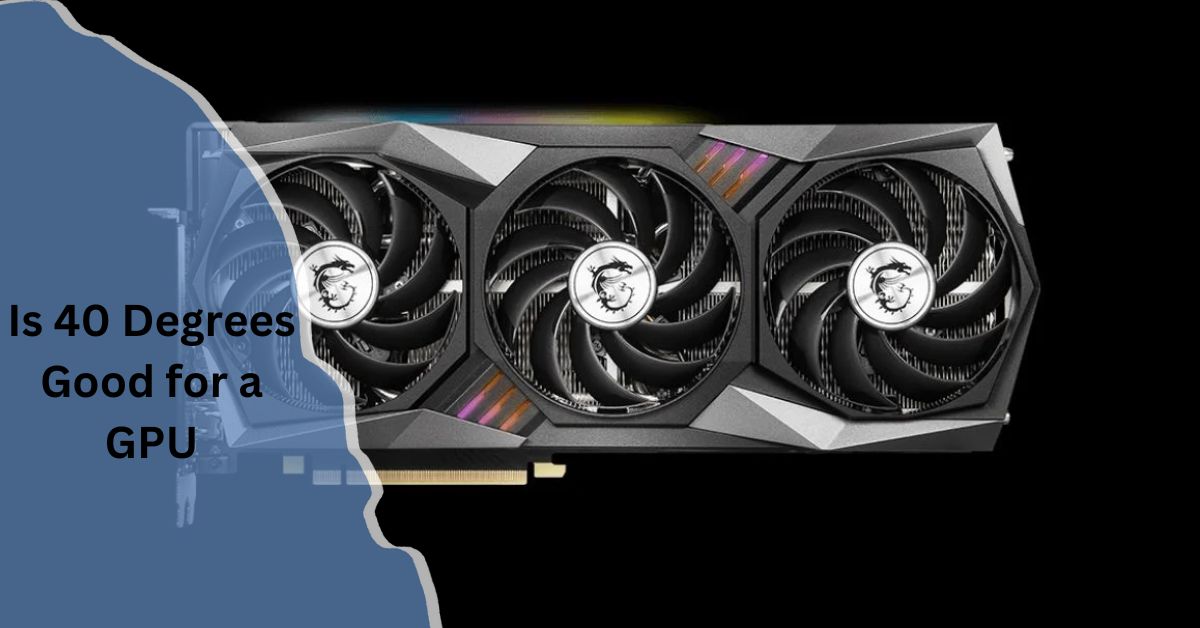


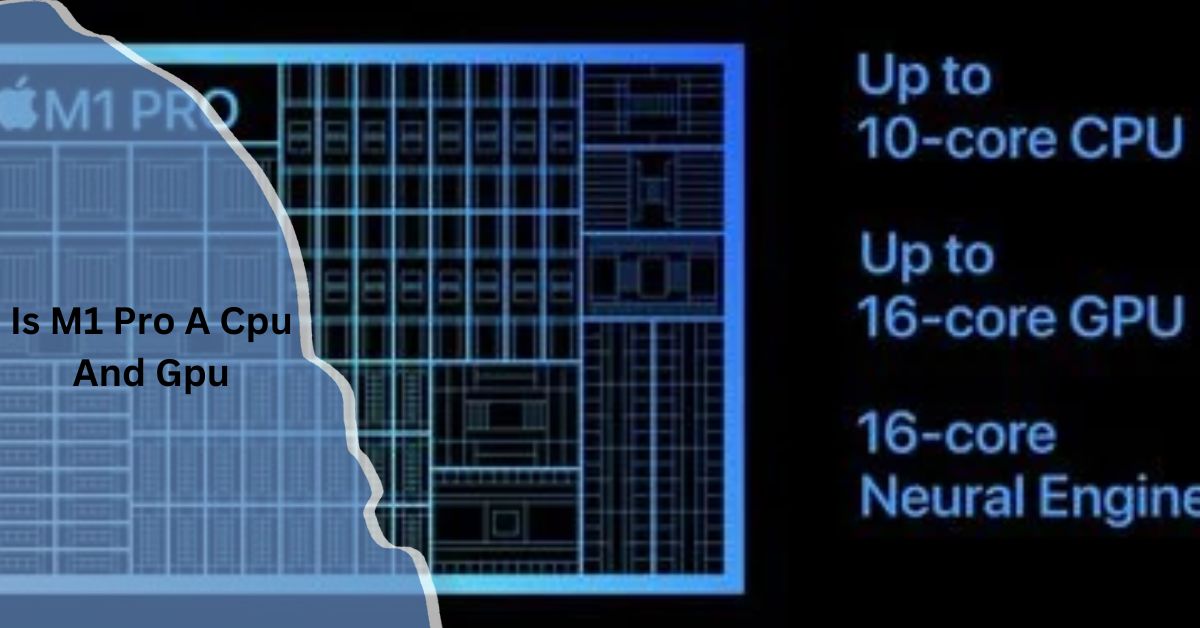










Post Comment