Is VR CPU or GPU Intensive – Insights for Gamers in 2024!
Virtual Reality (VR) continues to captivate the gaming community with its immersive experiences and cutting-edge technology. However, one common question persists among enthusiasts and new adopters alike: is VR more CPU or GPU intensive?
VR is both CPU and GPU intensive, but it relies more heavily on the GPU for rendering high-quality graphics. The CPU handles tasks like processing game logic and physics, while the GPU focuses on delivering smooth, immersive visuals.
This comprehensive guide aims to provide insights into the hardware demands of VR, especially for gamers in 2024, helping you optimize your setup for the best possible experience.
The Basics of VR Technology:

1. What is Virtual Reality?
Virtual Reality (VR) is a simulated experience that places users in an interactive, three-dimensional environment. Unlike traditional gaming or media, VR immerses the user by tracking their movements and adjusting the virtual world in real-time, creating a sense of presence within the game or simulation.
2. How Does VR Work?
VR operates through a combination of hardware and software. A VR headset provides the visual and auditory elements of the experience, while sensors and controllers track the user’s movements, translating them into the virtual world. This requires a system capable of rendering high-resolution graphics quickly and smoothly, which brings us to the importance of the CPU and GPU.
3. Key Components of VR
- Headset: The primary device that displays the VR environment.
- Controllers: Devices that allow users to interact with the virtual world.
- Sensors/Trackers: Hardware that tracks the user’s movements and position in space.
- Computer/Console: The system that processes and renders the VR experience.
Also Read: GPU Drivers Crashing – Causes, Solutions, and Prevention!
Understanding CPU and GPU:
1. What is a CPU?
The Central Processing Unit (CPU) is the brain of your computer. It handles general processing tasks, such as executing instructions, managing system resources, and running the operating system. In gaming, the CPU processes game logic, physics calculations, and AI.
2. What is a GPU?
The Graphics Processing Unit (GPU) specializes in rendering images and handling graphical tasks. It processes large amounts of data in parallel, making it ideal for tasks that require rendering complex graphics, such as VR environments.
3. CPU vs. GPU: Key Differences
- Task Specialization: CPUs are general-purpose processors, while GPUs are designed for parallel processing of visual data.
- Performance: GPUs typically have more cores than CPUs, allowing them to handle more tasks simultaneously, which is crucial for rendering the high-resolution visuals required in VR.
- Usage: CPUs manage overall system operations, while GPUs focus on rendering graphics and video output.
The Role of CPU in VR:
1. Processing Logic and Physics
In VR, the CPU is responsible for processing the game’s logic, including physics calculations and AI behaviors. This includes managing interactions between objects, handling collision detection, and ensuring that the game’s rules are applied correctly.
2. Managing Resources
The CPU also manages system resources, including memory allocation and data transfer between the GPU and other components. Efficient resource management is critical to maintaining a smooth VR experience.
3. Limitations of CPU in VR
While the CPU plays a crucial role in VR, it can become a bottleneck if it cannot keep up with the demands of the game or application. This is particularly true in VR, where maintaining a high frame rate is essential to prevent motion sickness and ensure a seamless experience.
The Role of GPU in VR:

1. Rendering Graphics
The GPU’s primary role in VR is rendering the high-resolution graphics required to create an immersive experience. This includes processing textures, lighting, shadows, and other visual effects in real-time.
2. Handling High Resolutions
VR headsets typically require resolutions far higher than standard monitors, often needing to render two separate images (one for each eye) simultaneously. This places a significant demand on the GPU, making it one of the most critical components in a VR setup.
3. GPU’s Edge in Parallel Processing
GPUs are designed for parallel processing, which allows them to handle multiple graphical tasks simultaneously. This capability is essential in VR, where the GPU must render complex scenes at high frame rates to maintain immersion.
CPU vs. GPU: Which is More Important for VR?
- Balancing Act: Both the CPU and GPU are crucial for a smooth VR experience. However, VR tends to be more GPU-intensive due to the need for rendering high-resolution graphics quickly. That said, the CPU cannot be overlooked, as it handles essential tasks that support the GPU’s work.
- Which One Takes the Lead?: In most VR applications, the GPU takes the lead due to its role in rendering graphics. However, the CPU must also be powerful enough to manage the game’s logic and prevent bottlenecks that could disrupt the experience.
- VR Demands: CPU and GPU Collaboration: VR requires close collaboration between the CPU and GPU. A powerful GPU with a weak CPU may still struggle with certain VR tasks, and vice versa. Therefore, a balanced system is essential for the best VR performance.
Optimizing VR Performance:
1. Hardware Requirements for VR
To ensure a smooth VR experience, both the CPU and GPU should meet or exceed the recommended specifications for your VR headset. Typically, a mid-to-high-end GPU (such as NVIDIA’s RTX series or AMD’s RX series) paired with a modern multi-core CPU is recommended.
2. Tips for Enhancing VR Performance
- Update Drivers: Regularly update your GPU and CPU drivers to optimize performance.
- Optimize Settings: Adjust game settings to balance performance and visual quality. Reducing resolution or graphical effects can alleviate GPU strain.
- Cooling Solutions: Ensure your system has adequate cooling to prevent thermal throttling, which can degrade performance over time.
3. Choosing the Right Hardware
When building or upgrading a VR setup, prioritize a powerful GPU but don’t neglect the CPU. Aim for a balanced system where both components complement each other, ensuring no bottlenecks hinder your VR experience.
CPU vs GPU for VR:
Is iRacing CPU or GPU Intensive?
iRacing is primarily GPU-intensive, especially at higher graphics settings, but it also requires a decent CPU to handle the game’s physics and AI.
Is DCS CPU or GPU Intensive?
Digital Combat Simulator (DCS) is both CPU and GPU intensive, with a particular emphasis on the CPU for managing complex simulations and AI.
VR CPU Benchmarks:
CPU benchmarks for VR typically measure performance in tasks such as physics calculations, AI management, and general system responsiveness under VR load.
CPU Bottleneck in VR:

A CPU bottleneck occurs when the CPU cannot process data as fast as the GPU can render it, leading to reduced frame rates and potential stuttering in VR.
Best GPU for VR:
The best GPUs for VR in 2024 include the NVIDIA RTX 4090 and the AMD RX 7900 XTX, both of which offer excellent performance for high-resolution VR gaming.
Best CPUs for PC-based Virtual Reality (PC VR):
Top CPUs for VR in 2024 include the Intel Core i9-13900K and the AMD Ryzen 9 7950X, both offering high core counts and fast clock speeds to handle the demands of modern VR games.
What Type of Video Card is Best for Virtual Reality (VR)?
A high-end video card with substantial VRAM, such as the NVIDIA RTX 4090 or AMD RX 7900 XTX, is best for VR, ensuring smooth gameplay at high resolutions and frame rates.
GPU or CPU: What’s the VR Bottleneck?
In most cases, the GPU is more likely to be the bottleneck in VR, especially when rendering high-resolution graphics. However, in CPU-intensive applications, the CPU can also become a bottleneck.
Does CPU Play a Big Part in VR Performance?
Yes, the CPU plays a significant role in VR performance, particularly in managing game logic, physics, and multitasking. A weak CPU can hinder overall performance, even with a powerful GPU.
Also Read: Is 40 Degrees Good for a GPU – Uncover the Truth Here!
VR Might Be More CPU Bound Than We Thought:
While VR is generally GPU-intensive, certain applications and games with complex simulations, AI, or physics can be more CPU-bound than previously thought, highlighting the need for a balanced system.
FAQ’s:
1. What’s more important for VR: CPU or GPU?
Both are important, but VR is generally more GPU-intensive due to the demands of rendering high-resolution graphics at high frame rates.
2. Can a weak CPU bottleneck a powerful GPU in VR?
Yes, a weak CPU can bottleneck a powerful GPU, leading to reduced performance in VR, especially in games with complex physics or AI.
3. What GPU is recommended for VR in 2024?
The NVIDIA RTX 4090 and AMD RX 7900 XTX are top recommendations for VR in 2024, offering excellent performance for high-resolution gaming.
4. Do I need a high-end CPU for VR?
A high-end CPU is recommended for VR to handle game logic, physics calculations, and multitasking, ensuring a smooth experience without bottlenecks.
5. How can I improve VR performance?
Improve VR performance by updating drivers, optimizing game settings, ensuring adequate cooling, and using a balanced system with both a powerful CPU and GPU.
6. Is VR more demanding than traditional gaming?
Yes, VR is typically more demanding than traditional gaming due to the need for rendering two high-resolution images simultaneously and maintaining high frame rates.
7. Does VR require a lot of RAM?
While VR doesn’t require an excessive amount of RAM, having at least 16GB is recommended for most VR applications to ensure smooth performance.
8. Can I use an integrated GPU for VR?
Integrated GPUs are generally not recommended for VR as they lack the power needed to render high-resolution graphics smoothly.
9. What should I prioritize when upgrading for VR: CPU or GPU?
Prioritize upgrading the GPU for VR, but ensure your CPU is also up to par to avoid bottlenecks and ensure a balanced system.
Closing Remarks:
In conclusion, VR technology in 2024 continues to push the boundaries of what’s possible in gaming, demanding powerful hardware to deliver an immersive experience. While VR is generally more GPU-intensive due to the demands of rendering high-resolution graphics, the CPU also plays a crucial role in managing the overall performance. For gamers looking to optimize their VR setup, a balanced approach to both CPU and GPU is essential to avoid bottlenecks and ensure a smooth, immersive experience.
Read More :

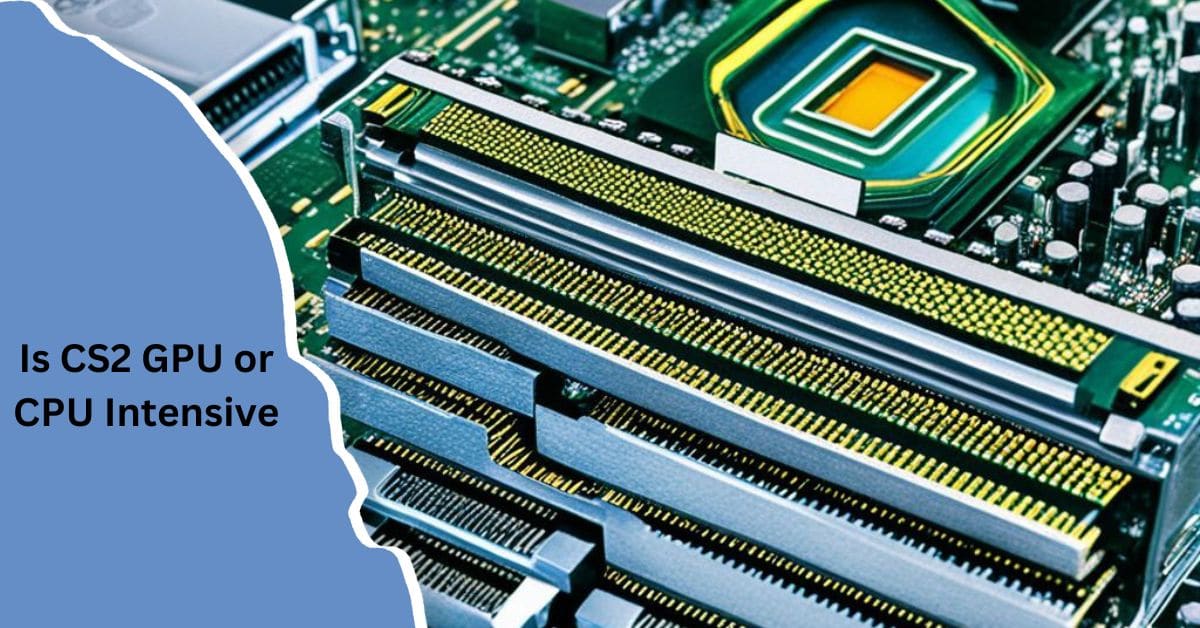






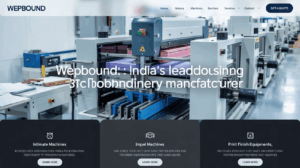





Post Comment