Gpu Making Weird Noise When Playing Games – Lets Discover!
Experiencing weird noises from your GPU while gaming can be alarming and disruptive. In my personal experience, this often happens when the fan curve isn’t optimized, causing the GPU to overheat and produce unusual sounds.
If your Gpu Making Weird Noise When Playing Games, it could be due to overheating or a malfunctioning fan. Check your GPU’s fan curve settings and ensure it’s properly adjusted for optimal cooling.
Understanding GPU Noise Issues While Gaming
When your GPU starts making weird noises while gaming, it can be concerning and potentially indicate underlying issues.One common culprit is the GPU fan, which can generate unusual sounds if it becomes clogged with dust or debris, or if the fan blades are damaged or misaligned.
Another possibility is coil whine, a high-pitched sound that results from electrical components vibrating when the GPU is under load. This type of noise is often more noticeable during intense gaming sessions when the GPU is working harder and drawing more power. Additionally, abnormal noises might also stem from overheating issues; if the GPU is not adequately cooled, it can cause the fan to run at higher speeds, leading to increased noise.
Common Causes of Weird GPU Noises During Games
Weird GPU noises during gaming can stem from several common issues. Dust accumulation is a frequent cause, as it can clog the GPU fans and cause them to make unusual sounds. Another common issue is coil whine, which is a high-pitched noise that occurs when electrical components vibrate under load.

1. Dust Accumulation:
Dust accumulation is a common issue that can cause weird noises from your GPU during gaming. As dust builds up inside your computer case, it can obstruct airflow and settle on your GPU’s fans, causing them to work harder and create unusual sounds. This dust can also lead to overheating, further exacerbating the noise issue.
2. Coil Whine:
- Definition: Coil whine is a high-pitched noise caused by vibrations in the electronic coils of your GPU.
- Triggering Factors: It often occurs when the GPU is under heavy load or when it’s rendering complex graphics.
- Why It Happens: Electrical currents passing through the coils can cause them to vibrate, creating the noise.
- Mitigation: While coil whine is generally harmless, you can try reducing it by adjusting the load on your GPU or using noise dampening materials.
- Possible Solutions: Updating drivers, checking for power supply issues, or replacing the GPU if the noise persists.
3. Overheating:
Overheating is a common issue that can cause your GPU to make strange noises during gaming. When a GPU operates at high temperatures, it can lead to increased fan speeds and stress on the cooling system, which may produce unusual sounds like buzzing or grinding.

This typically happens when the GPU is under heavy load for extended periods, or if there’s insufficient airflow in your PC case. To address overheating, ensure that your GPU fans and heatsinks are clean and functioning properly, improve case ventilation, and consider applying new thermal paste to enhance heat dissipation.
How to Fix GPU Noises While Playing Games
1. Clean Your GPU and Case:
When dealing with a GPU making weird noise when playing games, one common culprit is dust buildup. Dust accumulation can obstruct airflow and cause the GPU making weird noise to overheat, leading to strange sounds.
Also Read: Is Pny A Good Gpu Brand – Trust Pny For Performance!
To address this, regularly clean both your GPU and case to ensure optimal cooling. Use compressed air to blow out dust from the GPU fans and heatsinks. Cleaning your case and removing any dust filters also helps maintain proper airflow, reducing the likelihood of your GPU making weird noise.
2. Check for Dust and Debris:
If your Gpu Making Weird Noise When Playing Games, it might be due to dust and debris obstructing its fans and cooling system. Unusual noises may arise due to uneven fan operation caused by dust collection.

Regularly inspect your GPU for any dust buildup and carefully clean it with compressed air. Additionally, check the inside of your PC case for dust that might affect airflow. By keeping both your GPU and case free from dust and debris, you can minimize the chances of your GPU making weird noise and ensure smoother, quieter gaming sessions.
3. Improve Case Ventilation:
- Add More Case Fans: Enhance airflow by installing additional case fans to promote better ventilation and cooling.
- Rearrange Cables: Organize and secure cables to prevent them from obstructing airflow and reduce heat buildup.
- Ensure Proper Airflow Direction: Verify that all fans are oriented correctly to create an efficient airflow path through the case.
- Clean Air Filters: Regularly clean or replace air filters to prevent dust buildup that can impair ventilation.
- Optimize Fan Placement: Position fans strategically to improve air circulation and cooling efficiency, which can help reduce the weird noise from your GPU.
4. Apply New Thermal Paste:
- Remove Old Thermal Paste: Carefully clean off the old thermal paste from the GPU and heatsink using isopropyl alcohol.
- Apply Fresh Thermal Paste: Apply a small, even amount of new thermal paste to the GPU’s surface to ensure optimal heat transfer.
- Reassemble the GPU: Carefully reattach the heatsink to the GPU, making sure it’s properly seated to avoid gaps that can lead to overheating.
- Monitor GPU Temperatures: After reapplying thermal paste, check the GPU temperatures to ensure they are within safe limits and that the weird noise is reduced.
- Regular Maintenance: Consider reapplying thermal paste every 1-2 years or if you notice any increase in weird noises or overheating issues.
Adjusting Your GPU Fan Curve to Reduce Noise
Adjusting your GPU fan curve is an effective way to address the issue of your GPU making weird noise when playing games. When your GPU is making weird noise during gameplay, it often indicates that the fan is either running too fast or is struggling to maintain optimal cooling. By customizing your GPU fan curve, you can balance cooling and noise levels, potentially reducing the annoying GPU noise.

A well-adjusted fan curve ensures that the GPU’s fan speeds up only when necessary, minimizing unnecessary noise while keeping temperatures in check. This adjustment can help manage the weird noise issue while gaming, leading to a quieter and more enjoyable gaming experience.
When to Replace Your GPU Fan Due to Noise
1. Persistent Noise Despite Fan Curve Adjustments:
- Unchanged Noise Levels: The GPU continues to make weird noises even after adjusting the fan curve settings.
- No Improvement in Performance: The noise persists without any noticeable improvement in cooling or performance.
- Fan Curve Settings Ineffective: Custom fan curves do not mitigate the noise, indicating possible hardware issues.
- Noise During All Loads: The persistent noise occurs regardless of the GPU’s load or temperature changes.
- Additional Troubleshooting Needed: Further diagnostics are required to determine if the fan itself or other components are at fault.
2. Unusual Grinding or Clicking Sounds:
If you’re experiencing unusual grinding or clicking sounds from your GPU, it could be a sign of a more serious issue.Grinding sounds usually suggest that debris or dust has gotten into the fan assembly, causing it to hit against the fan casing or other components.
3. Decreased Cooling Performance:
- Increased GPU Temperature: Decreased cooling performance can lead to higher GPU temperatures, which might cause the system to throttle down performance to avoid overheating.
- Lower Frame Rates: As the GPU temperature rises, it may struggle to maintain optimal performance, resulting in lower frame rates and stuttering during gameplay.
- Frequent Thermal Throttling: Persistent cooling issues can cause the GPU to frequently throttle its performance to manage heat, affecting overall gaming experience.
- Increased Fan Noise: Reduced cooling efficiency can cause the GPU fans to run at higher speeds, leading to increased noise levels.
Also Read: Is Anti Aliasing CPU or GPU – Optimize Your Game Setup!
4. Frequent Fan Speed Fluctuations:

- Variable Performance: Frequent fan speed fluctuations can cause inconsistent GPU performance, leading to unpredictable frame rates and potential stuttering during games.
- Increased Noise Levels: Fluctuating fan speeds often result in noticeable changes in noise levels, which can be distracting and annoying during gaming sessions.
- Heat Management Issues: Rapid changes in fan speed may indicate ineffective heat management, which could lead to overheating and reduced GPU longevity.
- System Instability: Constant fan speed changes might be a sign of underlying issues with the GPU or cooling system, potentially leading to system instability or crashes.
FAQ’s
1. What are common causes of a GPU making weird noises while playing games?
Common causes include dust accumulation, coil whine, overheating, and mechanical issues with the GPU fan. Each of these factors can lead to unusual sounds that affect gaming performance.
2. How can I reduce GPU noise while gaming?
To reduce GPU noise, consider adjusting your GPU fan curve using software like MSI Afterburner, cleaning out dust from the GPU and surrounding components, and checking for coil whine or other mechanical issues.
3. When should I replace my GPU fan due to noise issues?
Replace your GPU fan if you notice persistent noise despite adjustments to the fan curve, unusual grinding or clicking sounds, decreased cooling performance, or frequent fan speed fluctuations.
4. Can coil whine be fixed or eliminated?
Coil whine, caused by electrical components vibrating under load, is challenging to fix. While it may not be harmful, reducing load on the GPU or using noise-dampening materials can help mitigate the sound. However, in many cases, coil whine may persist despite efforts to reduce it.
5. How do I check if my GPU is overheating?
Monitor your GPU temperature using software tools like MSI Afterburner or HWMonitor. If temperatures consistently exceed recommended levels, it could indicate overheating, which may be exacerbated by inadequate cooling or dust buildup.
Conclusion:
If your GPU is making weird noises while playing games, it’s crucial to address the underlying issues to ensure optimal performance and longevity. Common causes like dust accumulation, coil whine, overheating, and mechanical failures can all contribute to unusual sounds that affect your gaming experience.
Read More:
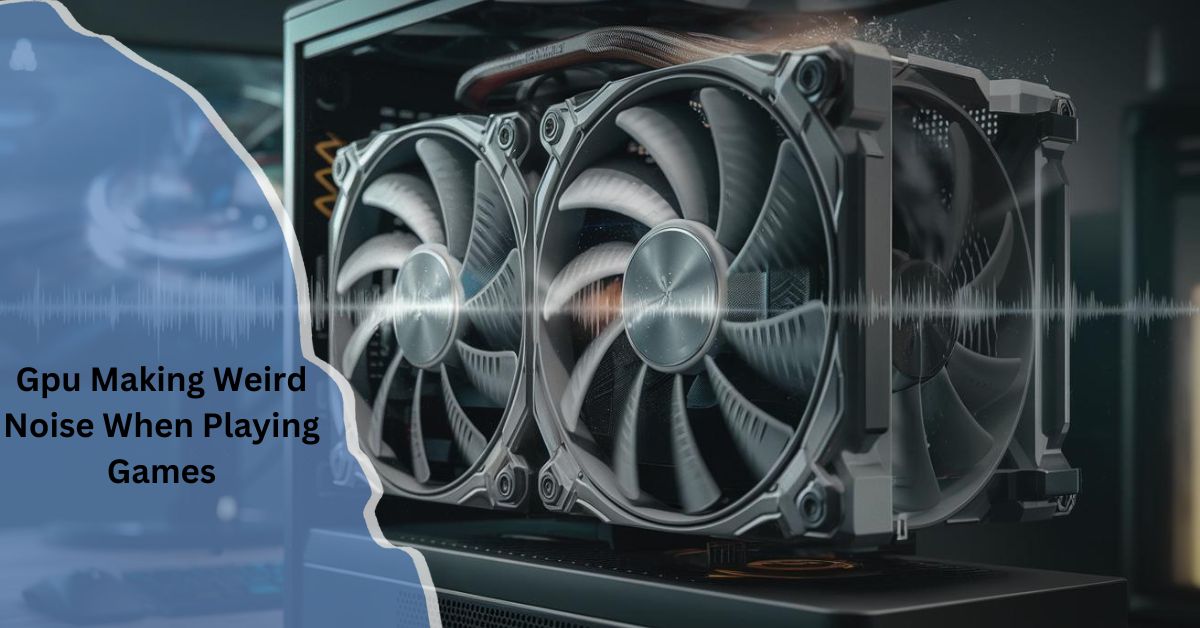

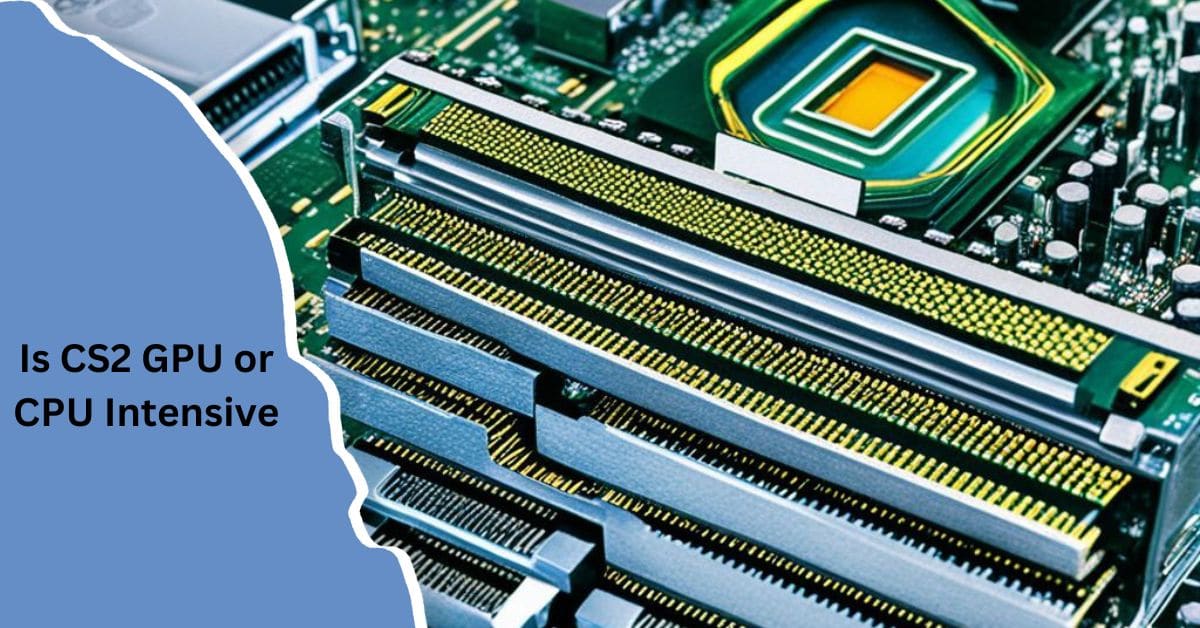


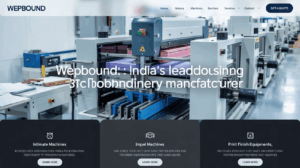








Post Comment