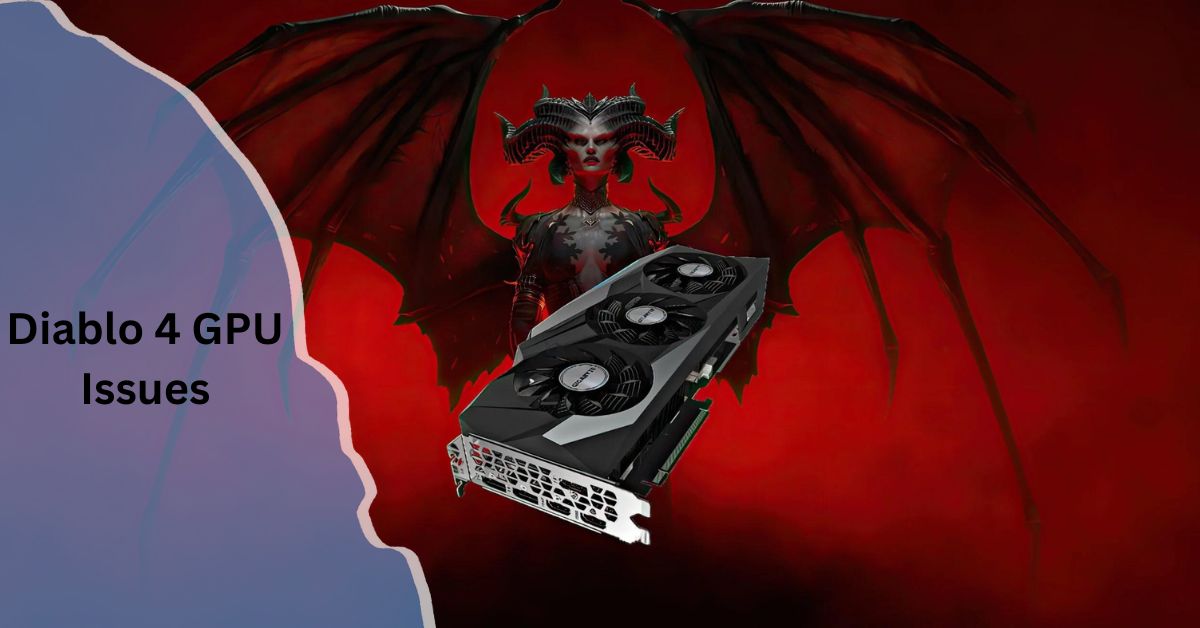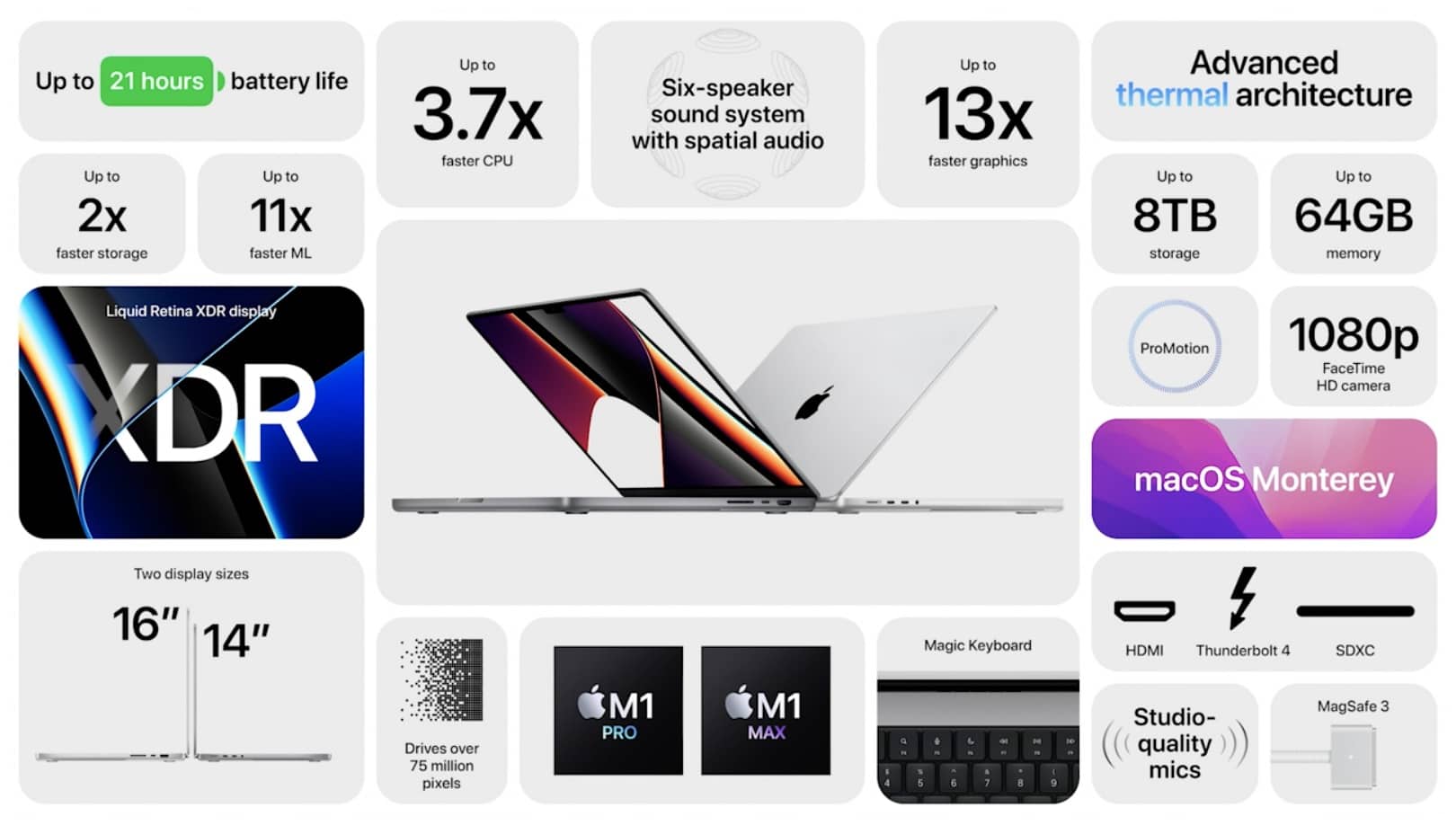Gaming has evolved into a visually stunning and highly immersive experience, and few franchises have captivated players like the Diablo series. As Diablo 4 emerges as a highly anticipated title, its incredible graphics and gameplay are pushing GPUs to their limits. However, with the game’s release, players have reported several GPU-related issues that impact their overall experience.
Diablo 4 GPU issues are causing performance problems for some players, such as low frame rates, overheating, or crashes. These problems may be linked to drivers or hardware compatibility. Ensuring updated drivers and adjusting graphics settings can help resolve the issues.
In this article, we’ll explore the various GPU issues associated with Diablo 4 and provide a comprehensive guide on how to troubleshoot and fix them.
Understanding Diablo 4 GPU Issues:

Many players are experiencing performance drops, graphical glitches, crashes, and even GPU overheating when playing Diablo 4. These issues can result from a variety of factors, ranging from the game’s demanding hardware requirements to outdated drivers, or even hardware incompatibilities.
Common GPU issues in Diablo 4 include
- Frame Rate Drops
- Overheating and Fan Noise
- Screen Tearing
- Graphical Artifacts
- Crashes and Freezes
Understanding the root cause of these issues is essential to finding an effective solution.
Causes of GPU Issues in Diablo 4:
1. High Graphics Demands
Diablo 4 is a graphically intensive game that can strain GPUs, especially on higher settings. The game’s high demand for graphical processing power often leads to overheating, frame rate drops, and crashes, particularly for older or lower-tier GPUs.
2. Outdated GPU Drivers
Drivers are software that allows your operating system to communicate with your GPU. Outdated or corrupted drivers can cause compatibility issues with Diablo 4, leading to poor performance and graphical glitches.
3. GPU Overheating
When playing graphically demanding games like Diablo 4, GPUs can overheat, leading to thermal throttling, frame drops, or even complete system shutdowns. Overheating can be caused by inadequate cooling, dust buildup, or overclocking.
Also Read: Will My CPU Bottleneck My GPU – A Complete Guide!
4. Inadequate Power Supply
Some GPUs require a substantial amount of power, and running a demanding game like Diablo 4 can put extra strain on your power supply unit (PSU). If your PSU isn’t providing enough power, your GPU may underperform or cause crashes.
5. Game Optimization Issues
Even with a powerful GPU, Diablo 4 may have optimization issues that impact performance. Poor optimization can cause unnecessary strain on your hardware, leading to unexpected issues.
Troubleshooting Diablo 4 GPU Issues:
1. Update Your GPU Drivers
Keeping your drivers up to date is critical for optimal performance. NVIDIA, AMD, and Intel regularly release updates to ensure compatibility with the latest games. Visit your GPU manufacturer’s website to download the latest drivers, or use their dedicated software to check for updates.
2. Lower In-Game Graphics Settings
One of the easiest ways to improve performance is by adjusting Diablo 4’s graphics settings. Try lowering texture quality, shadow detail, anti-aliasing, and other advanced graphics settings. Reducing these settings can lessen the load on your GPU and improve overall stability.
3. Monitor GPU Temperatures

Use software like MSI Afterburner, HWMonitor, or GPU-Z to monitor your GPU’s temperature during gameplay. If your GPU is consistently reaching high temperatures (above 85°C), consider improving your system’s cooling by:
- Cleaning dust from fans and heatsinks
- Ensuring proper airflow in your case
- Adding additional cooling solutions like more fans or upgrading your GPU cooler
4. Enable V-Sync or G-Sync
Screen tearing is a common issue in fast-paced games like Diablo 4. Enabling V-Sync or G-Sync can help synchronize your monitor’s refresh rate with your GPU’s frame output, reducing tearing and providing a smoother experience.
5. Check Power Supply Unit (PSU) Capacity
Ensure your PSU provides adequate wattage for your GPU. You can check your GPU’s power requirements on the manufacturer’s website and compare them to your PSU’s rating. If your PSU is underpowered, consider upgrading to a higher wattage unit.
6. Revert Overclocking Settings
Overclocking can boost your GPU’s performance but can also lead to instability and overheating. If you’re experiencing crashes or other issues, try reverting your GPU to its default clock speeds and see if stability improves.
7. Apply Game-Specific Patches
Blizzard often releases patches and updates to fix bugs and optimize performance. Make sure your game is fully updated, as new patches may address some of the GPU issues you’re encountering.
Also Read: What to Do with Old GPU – A Comprehensive Guide!
Best GPUs for Diablo 4 – Ensuring Optimal Performance
To ensure the best possible experience while playing Diablo 4, it’s essential to have a GPU that can handle the game’s graphical demands. Here are some of the best GPUs for Diablo 4:
- NVIDIA RTX 3080: Offers excellent performance, even at 4K resolution.
- AMD Radeon RX 6900 XT: A powerful alternative to NVIDIA’s high-end cards, delivering top-tier performance.
- NVIDIA RTX 3070: A solid option for 1440p gaming with high settings.
- AMD Radeon RX 6800: Provides smooth performance at 1440p and 4K settings.
Improving Diablo 4 Performance: Advanced Tweaks

1. Adjusting Game Configuration Files
For more advanced users, tweaking Diablo 4’s configuration files can help improve performance. This can involve adjusting frame rate limits, disabling unnecessary graphical effects, or optimizing texture streaming.
2. Using Third-Party Software
Software like Razer Cortex or NVIDIA’s GeForce Experience can help optimize your system’s performance by shutting down unnecessary background processes and ensuring that your GPU is running at peak efficiency.
3. Switching to Windowed or Fullscreen Mode
Sometimes switching between windowed and fullscreen mode can resolve performance issues. Fullscreen mode often allows the GPU to focus entirely on the game, potentially improving performance.
FAQ’s:
1. What causes Diablo 4 to crash on my GPU?
Crashes may be caused by overheating, outdated drivers, insufficient power supply, or poor optimization. Checking each of these components can help resolve the issue.
2. Can lowering the graphics settings help with GPU overheating in Diablo 4?
Yes, lowering graphics settings can reduce the strain on your GPU, helping to prevent overheating and improving performance.
3. Which GPUs are best for running Diablo 4 smoothly?
High-end GPUs like the NVIDIA RTX 3080 or AMD Radeon RX 6900 XT offer the best performance, but mid-range options like the RTX 3070 and RX 6800 also perform well.
4. Why is my GPU fan so loud when playing Diablo 4?
Loud fans indicate your GPU is working hard to cool itself down. Consider improving airflow in your case or reducing the game’s graphical demands.
5. How can I monitor my GPU’s temperature during gameplay?
Use software like MSI Afterburner or HWMonitor to track your GPU’s temperature in real-time.
6. Is it safe to overclock my GPU for Diablo 4?
Overclocking can improve performance, but it also increases heat and power consumption. Ensure proper cooling and a sufficient PSU before overclocking.
7. What power supply is recommended for high-end GPUs running Diablo 4?
A PSU with at least 650W to 850W is recommended, depending on your GPU and other components.
8. Can I use integrated graphics to play Diablo 4?
Integrated graphics may not provide the performance needed for Diablo 4. A dedicated GPU is highly recommended for smooth gameplay.
Closing Remarks:
Diablo 4 is an incredible game, but its demanding graphics and gameplay can sometimes cause issues for your GPU. By following the steps in this guide, you can troubleshoot and resolve many common GPU problems, ensuring a smoother and more enjoyable gaming experience.
Read More: