Google Colab Alternatives Free Gpu – A Comprehensive Guide!
In the world of data science, machine learning, and AI development, access to powerful hardware is crucial. Google Colab has been a go-to option for many users seeking free GPU resources to run their models and computations. However, as demand grows and the limitations of Colab become more apparent, users are increasingly searching for viable alternatives.
This guide will take a deep dive into some of the best Google Colab alternatives that offer free GPU access, exploring their features, strengths, and potential limitations. Whether you’re a student, researcher, or developer, this article will help you make an informed decision on the best platform to suit your computational needs.
Why Look for Google Colab Alternatives?
Google Colab is a fantastic tool, offering a free platform with GPU and TPU support for running Jupyter notebooks in the cloud. However, there are several reasons why users might seek alternatives:
- Session Time Limits: Colab sessions can be interrupted after a certain period, especially when using free tiers.
- Limited Customization: Users have limited control over the system and environment configurations.
- Resource Constraints: Free tier users might experience slower GPUs or memory limits due to the platform’s popularity.
- Colab Pro Limitations: Even with the paid Colab Pro, users might still face some restrictions and performance bottlenecks.
For those seeking more flexibility, control, or alternative pricing structures, exploring Google Colab alternatives can open up new possibilities.
Top Google Colab Alternatives with Free GPU Access:
Here, we explore the top platforms that provide free GPU access, comparing their features, advantages, and potential drawbacks.
1. Kaggle Kernels
Kaggle, owned by Google, is a popular platform for data science competitions. Its built-in cloud-based Jupyter notebooks, known as Kaggle Kernels, offer free GPU support for users who participate in these competitions or work on their own projects.
Features:
- Free access to Nvidia P100 GPUs (with a time limit of up to 9 hours).
- Seamless integration with Kaggle’s datasets and competitions.
- Pre-installed libraries like TensorFlow, PyTorch, and scikit-learn.
2. Paperspace Gradient
Paperspace Gradient is another cloud-based development platform that offers free access to GPUs, with the goal of streamlining deep learning workflows.
Features:
- Free tier includes Nvidia P4000 GPUs.
- Jupyter notebook integration with pre-installed ML libraries.
- Notebooks can be converted into deployable applications.
3. Microsoft Azure Notebooks
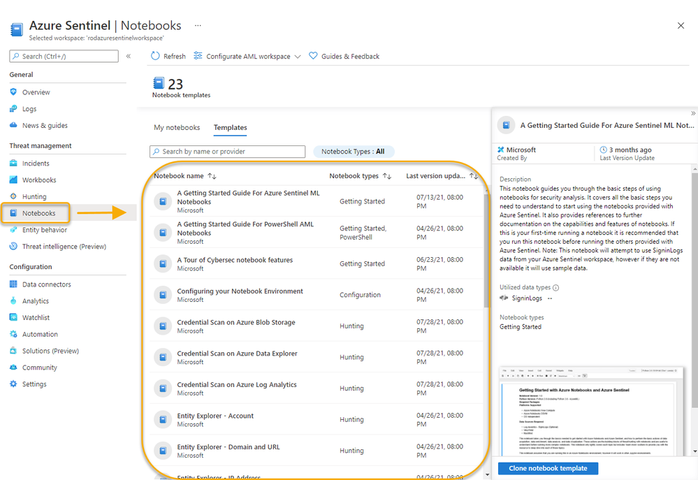
Microsoft Azure Notebooks is a cloud-based platform that provides free access to Jupyter notebooks and GPU instances. It’s an attractive alternative for developers already using Azure services.
Features:
- Free tier includes GPU support, although access may be limited compared to paid tiers.
- Integrated with Microsoft’s other cloud offerings like Azure Machine Learning.
- Familiar interface for those already using Jupyter notebooks.
Also Read: https://techygpu.com/2024/11/15/usps-broken-gpu/
4. Google Cloud AI Platform Notebooks
While still part of the Google ecosystem, Google Cloud AI Platform Notebooks offer more control and customization compared to Google Colab. The platform allows you to create and manage Jupyter notebooks with GPU acceleration.
Features:
- Access to Nvidia GPUs and TPUs, with flexible pricing and customization.
- Built on Google Cloud, allowing for scalability and integration with other Google services.
- Custom environment configurations.
5. ColabCat
ColabCat is an alternative to Google Colab that offers free access to Nvidia GPUs. Although less well-known, it’s growing in popularity among machine learning enthusiasts.
Features:
- Free access to GPUs with minimal restrictions.
- Jupyter notebook support.
- Lightweight and easy to use for ML projects.
Factors to Consider When Choosing a Colab Alternative:
When selecting a Google Colab alternative, several factors should be taken into account based on your unique needs and goals:
Resource Availability
Depending on your projects, you may require more powerful GPUs or TPUs. Some platforms offer more access than others, so consider your computational requirements before choosing.
Runtime Limits
Free platforms often impose time limits on GPU sessions. If your work requires continuous or long-running computations, ensure the platform can support it or consider upgrading to a paid tier.
Customization and Control
Some platforms provide more flexibility in terms of software installation, environment setup, and resource management. Choose a platform that allows you to tailor your environment according to your project’s demands.
Ease of Use
Not all platforms are equally user-friendly. Beginners might prefer platforms with more streamlined setups, while advanced users may prioritize more control over their environment.
Integration with Other Services
If your projects rely on other cloud services (like Google Cloud or Microsoft Azure), ensure that the platform you choose integrates seamlessly with those services.
Cost and Pricing Plans
Although free tiers are available, they may not always be sufficient for advanced users. Compare the pricing plans of various platforms if you expect to scale your projects in the future.
Is Google Colab faster than GPU?
On average, Colab Pro with V100 and P100 are respectively 146% and 63% faster than Colab Free with T4. (source: “comparison” sheet, table E6-G8) Even though GPUs from Colab Pro are generally faster, there still exist some outliers; for example, Pixel-RNN and LSTM train 9%-24% slower on V100 than on T4.
Leveraging Free GPUs for Machine Learning: Best Practices
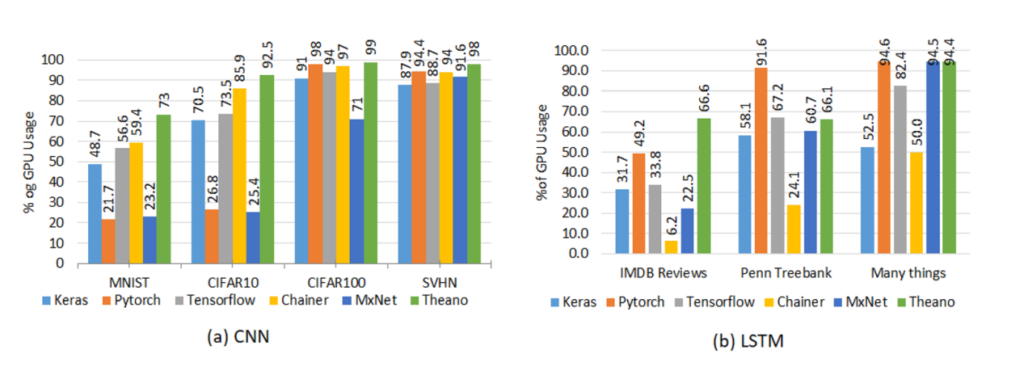
To maximize the benefits of free GPU access, it’s essential to implement best practices to ensure efficiency and productivity in your workflow.
Optimize Model Architectures
While access to free GPUs can accelerate computations, large models may still be resource-intensive. Focus on optimizing your models by reducing parameters, using efficient architectures, and applying regularization techniques.
Make Use of Pre-trained Models
Pre-trained models can save significant time and resources by providing a strong starting point for your projects. Platforms like Hugging Face and TensorFlow Hub offer a wide array of pre-trained models that can be fine-tuned on your datasets.
Efficient Data Management
Free platforms often have limited storage, so it’s important to manage your datasets efficiently. Use cloud storage solutions like Google Drive, Dropbox, or Amazon S3 to store large datasets and retrieve only the necessary data during training.
Also Read: https://techygpu.com/2024/11/16/how-good-is-30c-gpu-temp-on-idle/
Save Checkpoints Frequently
Since free platforms may terminate your session unexpectedly, it’s crucial to save model checkpoints regularly. This ensures that you can resume training from the last saved state rather than starting over.
Collaborate with Others
Many platforms offer collaboration features that allow teams to work on the same project simultaneously. Leverage these tools to increase productivity and share insights with your colleagues.
FAQ’s:
1. What are some free GPU alternatives to Google Colab?
Kaggle Kernels, Paperspace Gradient, Microsoft Azure Notebooks, Google Cloud AI Platform Notebooks, and ColabCat offer free GPU access.
2. Can I get free GPU access with Kaggle Kernels?
Yes, Kaggle Kernels provides free access to Nvidia P100 GPUs, though with session time limits.
3. Does Paperspace Gradient offer free GPUs?
Paperspace Gradient offers free access to Nvidia P4000 GPUs, but the free tier may have usage limitations.
4. Is Microsoft Azure Notebooks a good option for free GPU access?
Azure Notebooks provides free GPU access, but extensive use often requires a paid plan.
5. What GPUs are available on Google Cloud AI Platform Notebooks for free?
Google Cloud AI Platform Notebooks offers limited free GPU access, but T4 and other GPUs may require a paid subscription.
6. What is ColabCat, and does it offer free GPU access?
ColabCat is an alternative to Google Colab that provides free GPU access with a simple interface, though resources may be limited.
7. Are T4 GPUs available for free on Google Colab?
T4 GPUs are not guaranteed on the free tier of Google Colab and are more likely to be available with Colab Pro or Pro+.
Closing Remarks:
While Google Colab has long been a favorite for developers, students, and researchers, its limitations have led many to seek out alternatives that offer better flexibility, control, or resource availability. The platforms mentioned in this article each have their unique strengths, making them suitable for different types of users and projects.
Read More:

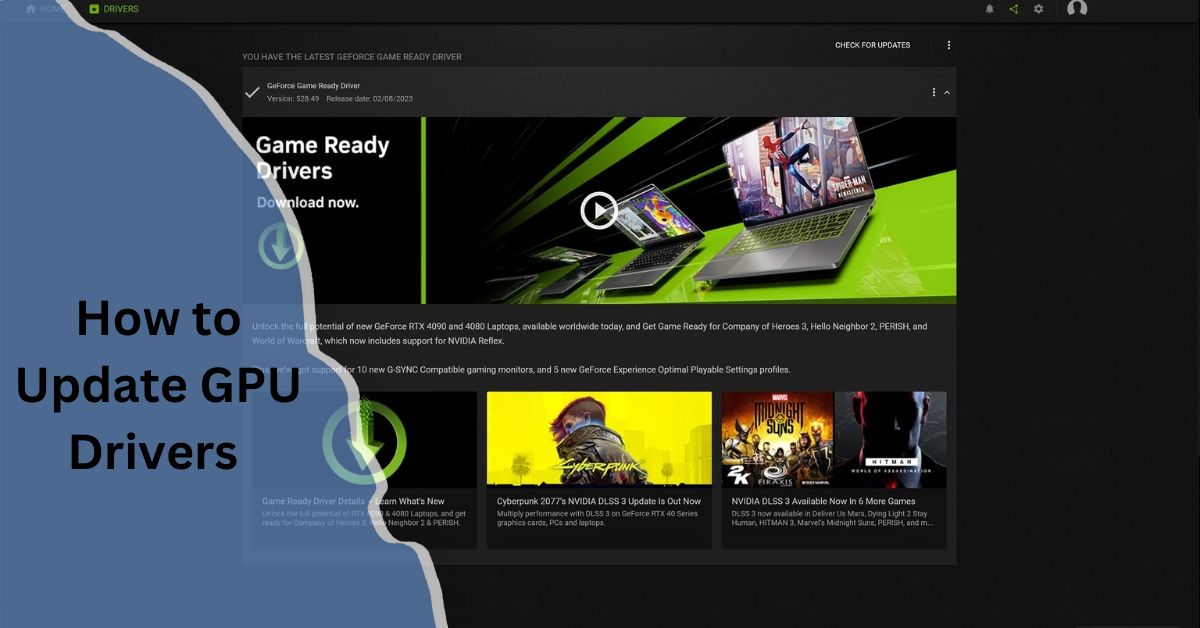












Post Comment