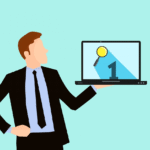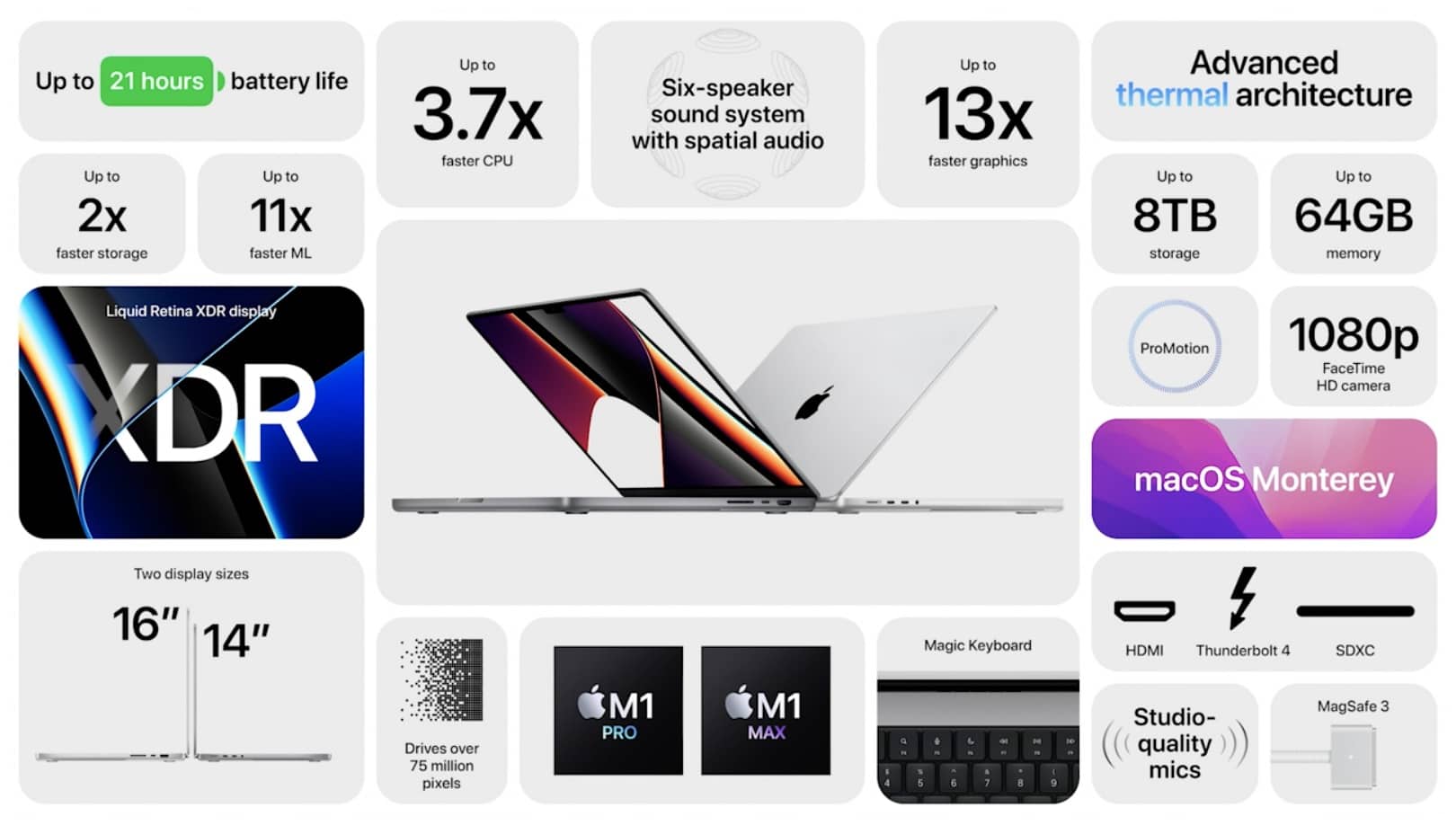If you’re building a gaming PC or upgrading your existing setup, understanding the components of your system is crucial, especially when it comes to power delivery. A common question that many PC builders encounter is: “Can I use any PCIe cable for my GPU?” The short answer is no. The choice of PCIe cable is critical to ensure safe and efficient power delivery to your graphics card. In this guide, we will explore the different types of PCIe cables, their compatibility, and best practices for using them with GPUs.
Understanding PCIe Cables:

What Are PCIe Cables?
PCIe (Peripheral Component Interconnect Express) cables are connectors that supply power from your power supply unit (PSU) to various components inside your computer, particularly your GPU. These cables are essential because modern graphics cards require far more power than can be provided by the PCIe slot on the motherboard alone.
Why Are PCIe Cables Essential?
Your GPU is one of the most power-hungry components in your system. The PCIe slot on your motherboard typically provides up to 75W of power, which is not enough for high-performance or enthusiast-level GPUs. PCIe cables provide the additional power required for these components to operate efficiently.
Types of PCIe Cables:
Different GPUs have different power requirements, and thus there are multiple types of PCIe cables designed to meet those needs. Let’s explore the most common types:
- The 6-Pin PCIe Cable: The 6-pin PCIe cable is designed to deliver an additional 75W of power to the GPU. It’s commonly used for mid-range graphics cards that don’t require too much power.
- The 8-Pin PCIe Cable: The 8-pin PCIe cable provides up to 150W of additional power to the GPU. This connector is typically found on higher-end graphics cards that need more power than what a 6-pin connector can deliver.
- The 6+2 Pin PCIe Cable: The 6+2 pin PCIe cable is a versatile connector that can be used as either a 6-pin or an 8-pin connector. This type of cable is commonly included with PSUs and is useful for builders who want flexibility when upgrading or configuring different GPUs.
- The 12-Pin PCIe Cable: The 12-pin PCIe cable is a newer standard introduced with NVIDIA’s RTX 30-series GPUs. This connector is designed to deliver more power in a smaller form factor and can provide up to 600W, making it ideal for the latest high-performance GPUs.
Also Read: How To Use Gpu In Jupyter Notebook – Your’s Ultimate Guide!
Compatibility and Safety Considerations:
Can You Use Any PCIe Cable for Your GPU?
The simple answer is no. Not all PCIe cables are interchangeable, and using the wrong cable can result in system instability, insufficient power delivery, or even damage to your components. Here are some important compatibility considerations to keep in mind:
- Power Supply Compatibility: Your PSU must have the correct PCIe cables to meet your GPU’s power requirements. Some lower-wattage PSUs may not come with the necessary 8-pin or 12-pin PCIe connectors required for high-end GPUs. Always check your PSU’s specifications before purchasing or installing a GPU.
- Power Requirements: Different GPUs have different power requirements, and not all PCIe cables will be sufficient for every GPU. High-end GPUs, such as those used for gaming or AI workloads, often require multiple PCIe connectors to function properly. Make sure your PSU can provide the necessary power and that you’re using the appropriate cables.
- PSU and Cable Quality: It’s essential to use high-quality PCIe cables, preferably the ones that come with your PSU. Using cables from a different PSU or low-quality aftermarket cables can cause issues, including power instability and potential damage to your GPU or PSU.
Best Practices for Using PCIe Cables with GPUs:

To ensure optimal performance and safety, follow these best practices when installing and using PCIe cables with your GPU:
Use Manufacturer-Provided Cables
Always use the PCIe cables that come with your PSU. These cables are specifically designed and tested to work with your power supply, ensuring proper power delivery to your components. Avoid using cables from other PSUs, as the pin configurations and wiring can differ.
Secure Your Connections
Ensure that all PCIe cables are securely connected to both your PSU and GPU. Loose connections can lead to intermittent power loss, system instability, and potential damage to your hardware. Check that the cables click into place and that there is no play in the connection.
Monitor Power and Temperature
After setting up your system, keep an eye on your GPU’s power consumption and temperature. Use monitoring software to ensure that your GPU is receiving sufficient power and is not overheating. Overheating can be a sign of power delivery issues or inadequate cooling.
Plan for Future Upgrades
If you plan on upgrading your GPU in the future, ensure that your PSU has the necessary wattage and connectors to support more powerful graphics cards. High-end GPUs often require multiple 8-pin or 12-pin connectors, so planning ahead can save you from needing to upgrade your PSU down the road.
In-Depth Look at PCIe Power Cables:
Now that we’ve covered the basics, let’s take a closer look at the different PCIe power cables and their specific uses.
The 6-Pin PCIe Cable
The 6-pin PCIe cable is most commonly used in mid-range GPUs that require less power. This cable is rated to provide up to 75W of additional power to the GPU. If your GPU has a 6-pin connector, make sure you’re using the correct cable from your PSU, and ensure that the PSU can provide enough power overall.
The 8-Pin PCIe Cable
The 8-pin PCIe cable is used in higher-end GPUs and can supply up to 150W of power. Some GPUs require multiple 8-pin connectors to function correctly. Always double-check the power requirements of your GPU and make sure your PSU has enough connectors to meet those needs.
The 6+2 Pin PCIe Cable
The 6+2 pin PCIe cable is a flexible option that can be used as either a 6-pin or an 8-pin connector, depending on your GPU’s requirements. This versatility makes it a popular choice among PSU manufacturers, as it can be used in a wider variety of systems.
The 12-Pin PCIe Cable
The 12-pin PCIe cable is relatively new and is designed to deliver high wattage in a more compact form. This connector is primarily used in NVIDIA’s RTX 30-series GPUs, which are some of the most power-hungry cards on the market. If your GPU requires a 12-pin connector, ensure that your PSU provides this cable or that you have a reliable adapter.
Also Read: Are Gpu Fans Supposed To Spin All The Time – Understanding The Subtle Spread And Its Impact!
Diagnosing PCIe Cable Issues:
If you’re experiencing problems with your GPU, such as instability, crashes, or power loss, there may be an issue with your PCIe cables. Here are some signs to watch out for:
- System Instability: Frequent crashes or reboots could be a sign that your GPU is not receiving enough power. Ensure that your PCIe cables are securely connected and that your PSU is powerful enough to meet your GPU’s needs.
- Overheating: If your GPU or PSU is overheating, it could be due to insufficient power delivery. Check that your PCIe cables are appropriate for your GPU’s power requirements and that your system is properly cooled.
- Visual Inspection: Inspect your PCIe cables for any signs of wear, damage, or loose connections. If you notice any fraying, exposed wires, or other damage, replace the cables immediately.
FAQ’s:
1. Can I use a 6-pin PCIe cable for a GPU that requires an 8-pin connector?
No, using a 6-pin PCIe cable for a GPU that requires an 8-pin connector will result in insufficient power delivery. This can cause system instability, crashes, or damage to your GPU.
2. Is it safe to use adapters for PCIe cables?
Adapters can be used in some situations, but they should be high-quality and appropriate for the power requirements of your GPU. Always consult the manufacturer’s recommendations before using adapters.
3. Can I mix PCIe cables from different PSUs?
It’s not recommended to mix PCIe cables from different power supplies. Even if the connectors look the same, the pinouts and wiring may differ, which could lead to damage.
4. How do I know if my PSU has the right PCIe cables for my GPU?
Check the specifications of both your PSU and GPU. Your PSU’s manual should list the available PCIe connectors, and your GPU’s manual will specify how many connectors are required.
5. Can a GPU function without a PCIe cable?
No, most modern GPUs require additional power from PCIe cables, especially high-performance cards. Without the necessary cables, the GPU will not function properly.
Conclusion:
In conclusion, not all PCIe cables are interchangeable, and using the wrong cable can lead to a host of issues, from system instability to permanent hardware damage. Always use the correct PCIe cables provided with your PSU, ensure they meet the power requirements of your GPU, and follow best practices for installation and maintenance. With the right setup, your GPU will perform at its best and remain safe from potential power-related issues.
Read More: