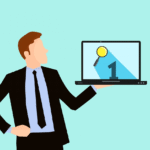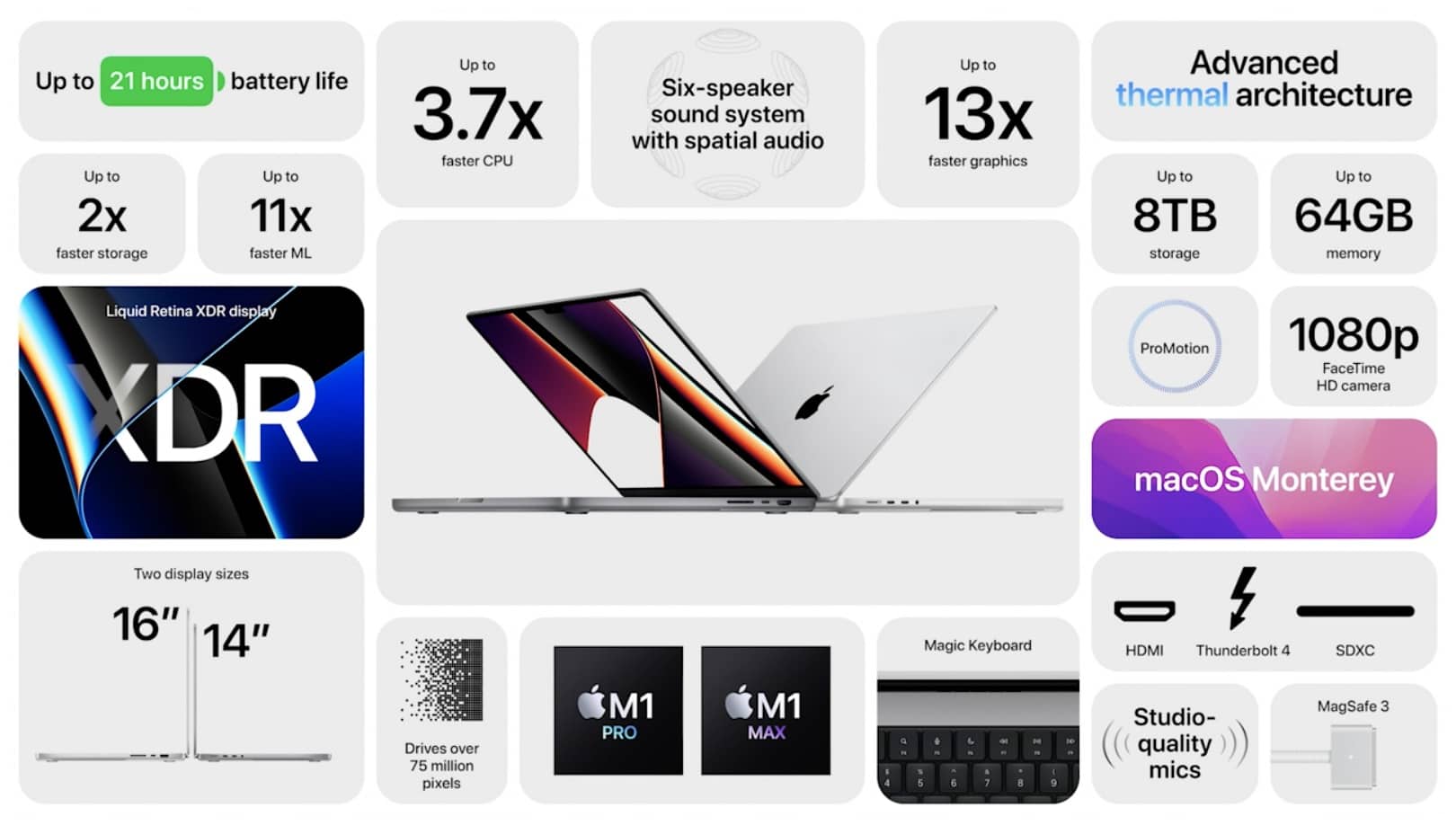When building or upgrading a gaming rig, the GPU is often the most critical component. However, not all power supplies come equipped with the necessary connectors for higher-end GPUs. One common question that arises for builders is, “Can I run an 8-pin GPU with a 6-pin connector?”
In this guide, we’ll break down the differences between 6-pin and 8-pin connectors, the potential risks and limitations of running an 8-pin GPU with a 6-pin connector, and provide practical solutions for ensuring your GPU operates safely and efficiently. Additionally, we’ll cover key insights, provide best practices, and offer detailed FAQs to help you make informed decisions.
Understanding PCIe Power Connectors:

What Are PCIe Power Connectors?
PCIe power connectors are cables that deliver power from your power supply unit (PSU) to your GPU. These connectors ensure that your graphics card receives sufficient power to run games, process-intensive applications, or perform rendering tasks. Standard PCIe connectors come in several variations, with the 6-pin and 8-pin configurations being the most common.
The Role of PCIe Power in GPUs
GPUs require more power than what is supplied by the PCIe slot on the motherboard. The PCIe slot delivers up to 75 watts of power, but high-performance GPUs often demand much more. This is where PCIe power connectors come in, providing the necessary extra wattage to keep your GPU running at optimal performance.
Differences Between 6-Pin and 8-Pin PCIe Connectors:
The 6-Pin PCIe Connector
A 6-pin PCIe connector is commonly found in mid-range GPUs and is capable of delivering up to 75 watts of power. Combined with the motherboard’s PCIe slot, this totals 150 watts, which is sufficient for many lower to mid-tier graphics cards.
The 8-Pin PCIe Connector
An 8-pin PCIe connector, on the other hand, is designed for more powerful GPUs and can deliver up to 150 watts of power on its own. When combined with the PCIe slot’s 75 watts, an 8-pin connector can supply a total of 225 watts, making it suitable for high-performance graphics cards like the NVIDIA RTX and AMD Radeon series.
Also Read: Can You Overclock an OC GPU? – Upgrade OC GPU Performance!
Can You Use a 6-Pin Connector on an 8-Pin GPU?
The short answer is no, a 6-pin connector does not provide the same amount of power as an 8-pin connector and is not designed for GPUs that require 8-pin inputs. Attempting to use a 6-pin connector on an 8-pin GPU can result in insufficient power, which can lead to system instability, crashes, or potential damage to the GPU.
Exploring Adapter Solutions:
6-Pin to 8-Pin PCIe Adapter Cables
One potential workaround for using a 6-pin PSU on an 8-pin GPU is to use a 6-pin to 8-pin PCIe adapter. These adapters typically combine two 6-pin connectors to form a single 8-pin connector, theoretically allowing you to run an 8-pin GPU with a 6-pin power supply.
Benefits of Using an Adapter
- Cost-Effective Solution: Adapters provide an affordable solution for users who want to avoid upgrading their power supply.
- Quick and Easy Installation: Using an adapter allows you to bypass PSU replacement and still provide the required connections to your GPU.
Risks and Downsides of Using an Adapter
While adapters may seem like an easy fix, they come with risks:
- Inconsistent Power Delivery: Adapters may not deliver a stable 150 watts of power, which could result in system instability, performance throttling, or even potential damage to the GPU over time.
- Overheating Risks: Inadequate power delivery can lead to the GPU overheating, as it may not receive enough wattage to run properly during demanding tasks like gaming or rendering.
- Warranty Void: Some manufacturers may void your warranty if you use non-standard adapters or improper power solutions.
Upgrading Your Power Supply
The safest and most reliable solution to ensure your 8-pin GPU gets the power it needs is to upgrade your PSU to one that provides the correct 8-pin connectors. PSUs that are built to handle high-end GPUs typically have multiple PCIe connectors, including both 6-pin and 8-pin variations.
Why You Should Upgrade Your PSU
- Stable Power Delivery: A PSU with the correct 8-pin connectors ensures that your GPU receives a steady supply of power, leading to consistent performance and reduced risk of hardware failure.
- Future-Proofing: If you plan on upgrading your GPU again in the future, a PSU with ample PCIe connectors will allow you to easily accommodate more powerful graphics cards.
Compatibility and Safety Considerations:

Power Requirements for GPUs
Each GPU model has specific power requirements that must be met to function properly. These requirements are typically listed in the GPU’s user manual or on the manufacturer’s website. Always check the recommended wattage and connector specifications before attempting to install your GPU.
PSU Wattage
When considering a PSU upgrade, ensure that your power supply not only has the necessary connectors but also provides enough total wattage to power your entire system. This includes accounting for the CPU, motherboard, storage devices, and any other peripherals that may draw power.
Safe Usage of Adapters
If you choose to use a 6-pin to 8-pin adapter, monitor your system’s performance closely. Look out for signs of instability such as crashes, screen flickering, or thermal throttling, as these may indicate insufficient power delivery.
Also Read: Is Valorant GPU or CPU Intensive – Maximize Gaming Power!
Best Practices for Running an 8-Pin GPU:
1. Use the Correct PSU
Whenever possible, use a PSU with native 8-pin connectors to ensure your GPU gets the necessary power. This is the safest and most reliable way to run an 8-pin GPU.
2. Avoid Overclocking on Lower Power Setups
If you’re using a 6-pin to 8-pin adapter or running a GPU with a lower wattage PSU, avoid overclocking the GPU. Overclocking increases power consumption, which could push your system beyond its safe operating limits.
3. Monitor System Temperatures
Use temperature monitoring software to keep track of your GPU and PSU’s temperatures during heavy loads. If you notice temperatures rising above safe levels, consider upgrading your power supply to prevent overheating.
4. Test Stability with Stress-Testing Tools
Stress-test your system using tools like FurMark or Unigine Heaven to ensure that your GPU and PSU are stable under load. If your system crashes or shows signs of instability, it may be a sign that your PSU is not providing enough power.
FAQ’s:
1. Can I use a 6-pin PCIe cable on an 8-pin GPU?
No, using a 6-pin cable on an 8-pin GPU will not provide sufficient power, which could lead to system instability or damage to the GPU.
2. What is a 6-pin to 8-pin PCIe adapter, and should I use one?
A 6-pin to 8-pin adapter combines two 6-pin connectors to form an 8-pin connector. While it may work, it is not recommended for long-term use due to potential power delivery issues.
3. What happens if I don’t provide enough power to my GPU?
Insufficient power can cause system crashes, performance throttling, or even permanent damage to your GPU and other components.
4. Can I use two 6-pin connectors instead of one 8-pin connector?
Yes, using two 6-pin connectors via an adapter is possible, but it may not be as reliable as using a proper 8-pin connector.
5. Will using an adapter void my GPU warranty?
It depends on the manufacturer. Some may void the warranty if you use non-standard power solutions like adapters, so check the warranty terms.
6. What is the difference between a 6-pin and 8-pin PCIe connector?
A 6-pin connector delivers up to 75 watts of power, while an 8-pin connector delivers up to 150 watts, making the latter suitable for more power-hungry GPUs.
7. Is it safe to overclock my GPU if I use a 6-pin to 8-pin adapter?
Overclocking increases power consumption, so it’s not recommended to overclock your GPU when using an adapter, as it may not provide enough power.
Conclusion:
While it may be tempting to use a 6-pin connector for an 8-pin GPU, this is not recommended due to the significant power differences between the two connectors. Using an adapter may work as a temporary solution, but it comes with risks that can affect the longevity and stability of your system. Upgrading to a PSU with the appropriate connectors is the safest and most effective way to ensure your GPU runs at peak performance.
Read More: