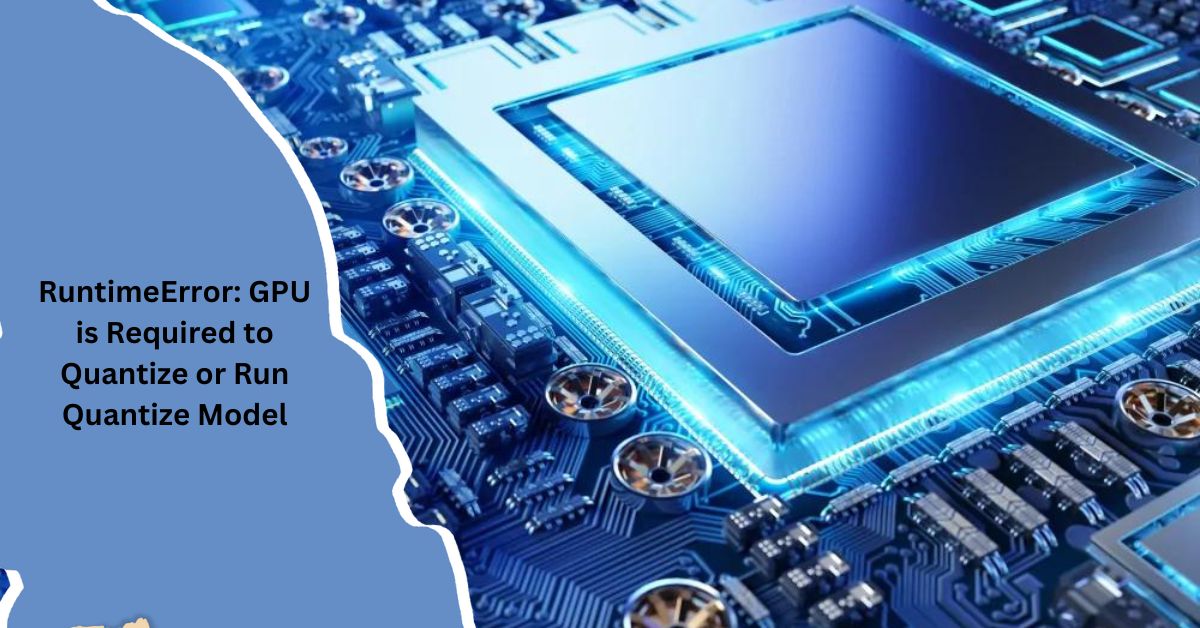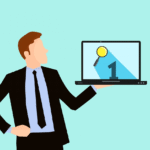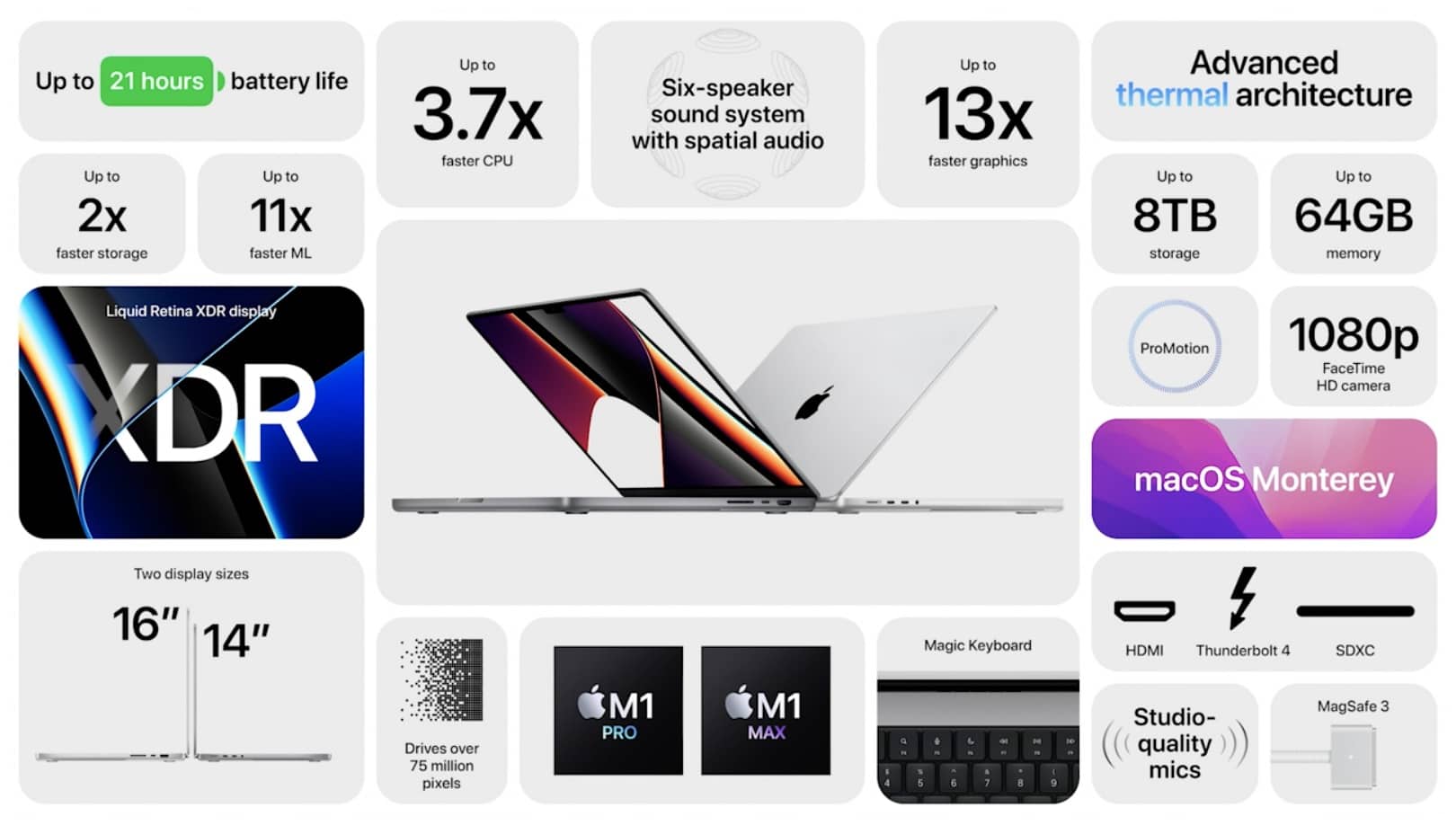In the world of machine learning and deep learning, effective utilization of hardware resources is crucial for optimizing performance and efficiency. One common error encountered by developers and data scientists is the RuntimeError: GPU is Required to Quantize or Run Quantize Model.
This article will explore the causes of this error, its implications, and how to resolve it, providing valuable insights and practical solutions for users in the USA and beyond.
What is Quantization in Machine Learning?
Quantization is a technique used in machine learning to reduce the computational resources required to run a model. By converting floating-point numbers to lower precision formats, such as integers, quantization helps decrease the model’s size and accelerate its inference speed. This process is particularly beneficial for deploying models on resource-constrained devices, such as mobile phones or embedded systems.
Types of Quantization
- Post-Training Quantization: Applied to a pre-trained model to reduce its size and improve inference speed without requiring additional training.
- Quantization-Aware Training: Involves training the model with quantization in mind, allowing the model to learn how to maintain performance despite the reduced precision.
Understanding the RuntimeError: GPU is Required to Quantize or Run Quantize Model

The Error Explained
The RuntimeError: GPU is Required to Quantize or Run Quantize Model occurs when a quantization process or inference operation is attempted on a system without an appropriate GPU (Graphics Processing Unit). GPUs are essential for many machine learning tasks due to their parallel processing capabilities, which significantly speed up operations like quantization and inference.
Why is a GPU Required?
Quantization processes and running quantized models often involve intensive computations that benefit from the parallel processing power of GPUs. While CPUs (Central Processing Units) can handle these tasks, GPUs are optimized for such operations, leading to faster execution times and reduced processing delays.
Common Causes of the “RuntimeError: GPU is Required to Quantize or Run Quantize Model”
Absence of GPU Hardware
One of the primary reasons for encountering this error is the lack of a GPU in the system. Many machine learning frameworks and libraries, such as TensorFlow and PyTorch, require a GPU to perform certain operations, including quantization. Without a compatible GPU, the model cannot be processed as intended, leading to runtime errors.
Incompatible GPU Drivers
Even if a GPU is present, outdated or incompatible drivers can prevent the model from running properly. Ensuring that the GPU drivers are up-to-date and compatible with the machine learning framework is essential to avoid runtime errors.
Incorrect Framework Configuration
Machine learning frameworks often come with specific configuration settings for GPU utilization. If the framework is not correctly configured to use the GPU, you may encounter errors during model quantization. Proper setup and configuration are crucial for smooth operation.
How to Resolve the RuntimeError: GPU is Required to Quantize or Run Quantize Model

Verify GPU Availability
The first step is to check whether your system has a GPU installed. You can do this by accessing your system’s hardware settings or using specific commands provided by your machine learning framework. For example, in PyTorch, you can use torch.cuda.is_available() to check GPU availability.
Update GPU Drivers
If a GPU is present but the error persists, updating the GPU drivers can resolve compatibility issues. Visit the GPU manufacturer’s website to download and install the latest drivers. Ensure that these drivers are compatible with your machine learning framework and operating system.
Configure the Framework for GPU Utilization
Ensure that your machine learning framework is configured to utilize the GPU. This may involve setting specific environment variables or modifying configuration files. For example, in TensorFlow, you might need to install TensorFlow with GPU support and configure it to use the GPU for operations.
Test with Sample Models
Running sample models or test scripts can help diagnose whether the GPU is functioning correctly with the framework. Many frameworks provide sample scripts that can be used to verify GPU functionality.
Best Practices for Handling Quantization Errors:
- Regularly Update Software: Keep your machine learning frameworks, GPU drivers, and libraries up-to-date to avoid compatibility issues.
- Consult Documentation: Refer to the official documentation of your framework for specific instructions and requirements related to quantization and GPU usage.
- Test Thoroughly: Before deploying models, thoroughly test them in your development environment to identify and resolve any hardware-related issues.
How can I check if my system has a GPU?
To check if your system has a GPU, you can look in your computer’s hardware settings. On Windows, go to Device Manager and check under “Display adapters” for a list of GPUs. On macOS, open “About This Mac” and click “System Report,” then look under “Graphics/Displays.” For a quick check using commands, you can use torch.cuda.is_available() in PyTorch to see if a GPU is available for machine learning tasks.
FAQ’s:
1. What is quantization in machine learning?
Quantization is a technique used to reduce the precision of numerical values in a model to decrease its size and improve processing speed, often used for deploying models on resource-constrained devices.
2. Why is a GPU required for quantization?
GPUs are required for quantization because they offer parallel processing capabilities that accelerate the computations involved in quantization and model inference, leading to faster execution times.
3. Can I perform quantization without a GPU?
Yes, but it may be less efficient. You can use a CPU for quantization, but performance might be slower compared to using a GPU.
4. What should I do if my GPU drivers are outdated?
Visit the GPU manufacturer’s website to download and install the latest drivers for your GPU. Ensure that these drivers are compatible with your machine learning framework and operating system
5. How can I resolve this error if I don’t have a GPU?
If you lack a GPU, you can either acquire one or modify your code to run without GPU acceleration. This may involve disabling quantization or using a CPU-compatible approach, though it might reduce performance.
6. Are there alternatives to using a GPU for quantization?
Some frameworks and libraries offer CPU-based quantization tools, though they may not be as efficient. Exploring options like TensorFlow Lite or ONNX Runtime can provide CPU-based solutions for quantization.
Conclusion:
The RuntimeError: GPU is Required to Quantize or Run Quantize Model is a common issue that arises from the hardware and software configuration when dealing with machine learning models. By understanding the role of GPUs in quantization and following the recommended steps to resolve the error, you can ensure smooth and efficient model deployment. Whether upgrading your hardware, adjusting your code, or using cloud resources, addressing this error is essential for optimizing performance and achieving accurate results.